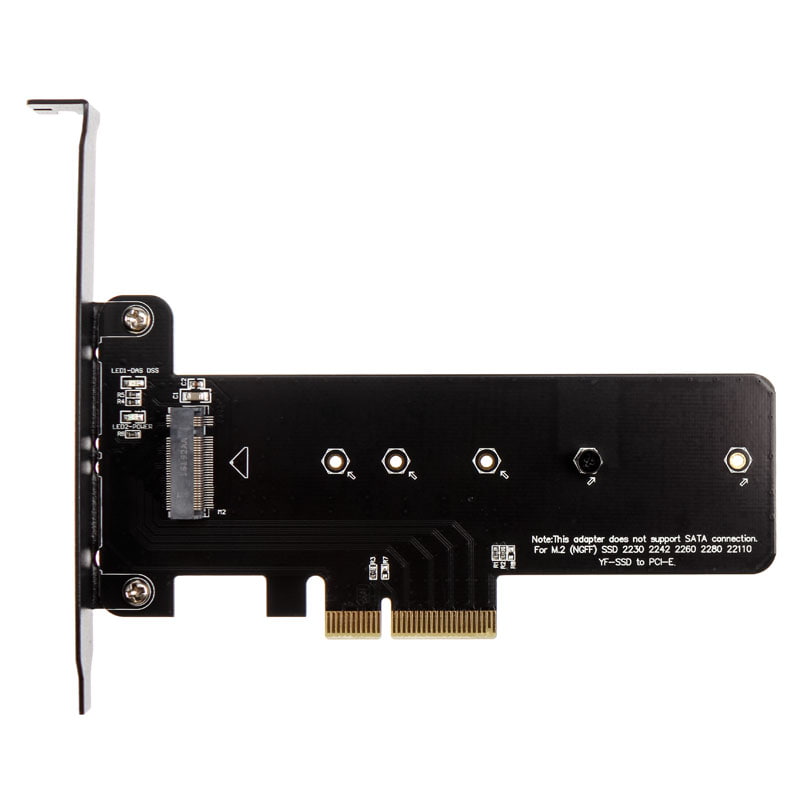Excellent solution.
by PaulBought one of these when I realised - after hours of Googling and swearing - having my M.2 in its slot on my Asus Z97-Pro Wi-Fi was knocking out some of my SATA channels (Ive got 10 drives, with an M.2 fitted I only saw 8) This sits in one of the little PCI slots on the board, the M.2 is raised which undoubtedly helps cooling (not that Id considered temps nor care to be honest!) and frees up the SATA doodahs to do their thing!Apologies for the expert technical descriptions, if you want an M.2 (highly recommended) drive but cant due to lack of M.2 slot or an abundance of SATA drives, this little tiger will eat your goat.Dont over tighten the mounting screw (like I did) and its come down in price from my dodgy memory, regardless, worth 30 never mind sub 14.