Have you recently purchased an Endgame Gear KB65HE and now want to configure the settings?
Look no further, as we’ve put together this all-in-one guide taking you step-by-step through how you can configure this keyboard. This includes customising the RGB for that all-important splash of colour, how to map macros to enhance your performance, and all the included keyboard shortcuts.
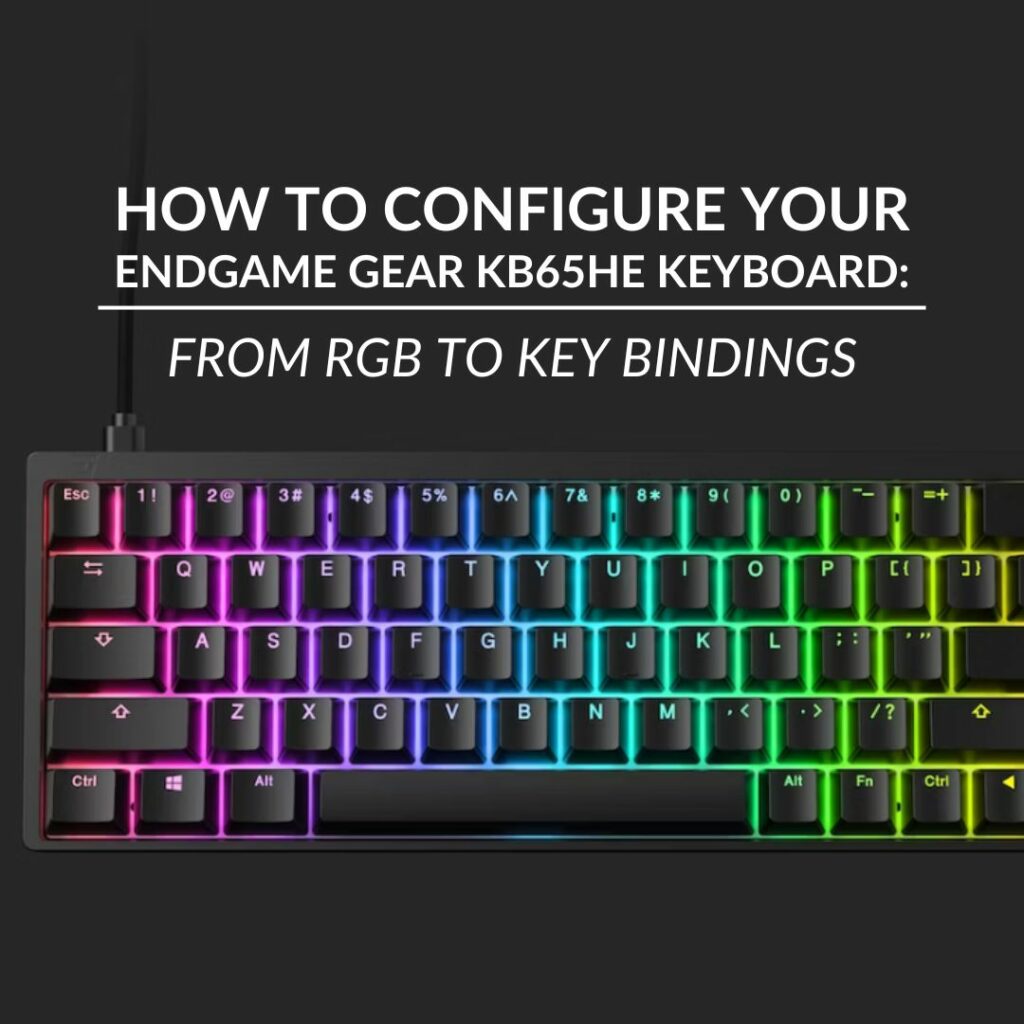
The Endgame Gear KB65HE Keyboard
If you don’t have an Endgame Gear KB65HE already but are rather tempted (us too!), why not take a closer look at all the fantastic innovations this keyboard holds?

How to Configure the Endgame Gear KB65HE Keyboard
With the KB65HE Configuration Software you can make several adjustments to this keyboard to ensure it suits your preferences and in-game demands. This includes:
- RGB lighting
- Threshold
- Macros
RGB Lighting
To customise the RGB lighting in the configuration software, head into ‘Light Effect’. Here you’ll be able to choose from a drop-down list of multiple different effects, such as breathing, surf to the left, and laser. You can also adjust the colour to ensure the KB65HE perfectly matches the rest of your aesthetic.
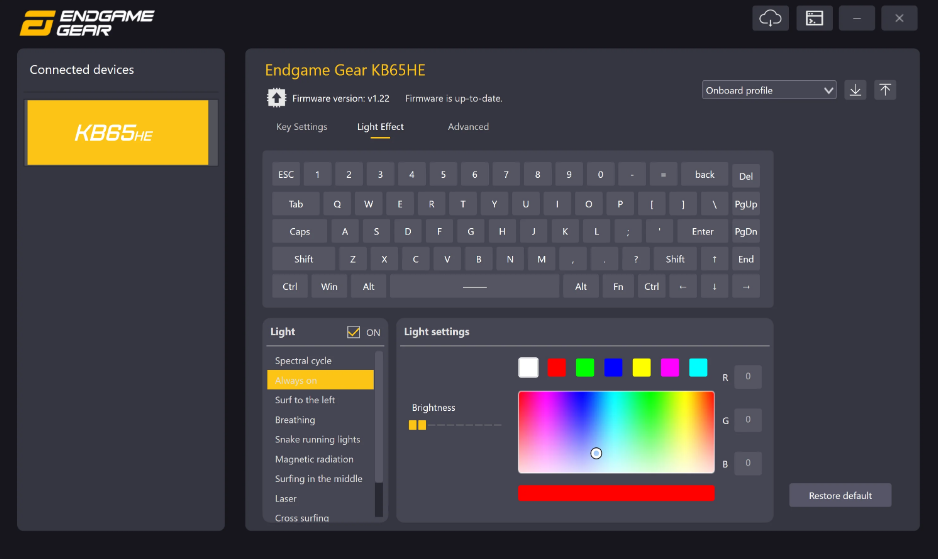
Threshold
In the configuration software, you can also adjust both the press and release threshold. The press threshold is how much you have to press the keycap down for your keystroke press to be registered. Whereas, the release threshold is the point at which your keyboard recognises that the keycap is no longer being pressed.
You can fine-tune your threshold to give you that competitive edge in-game. For example, a light press paired with a high release delivers fast response times during the heat of battle.
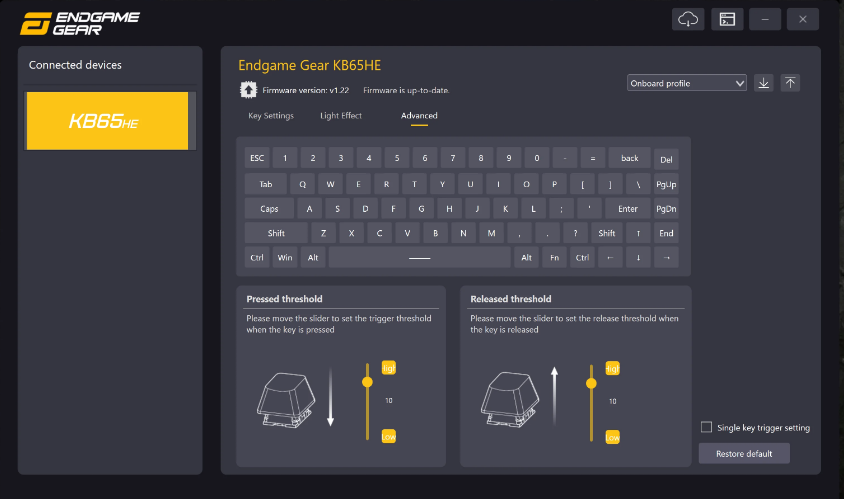
Macros
You can configure macros by heading into the ‘Macro Editor’, which is located on the tool bar in the top right corner. Here you can manage all your macros and record new ones.
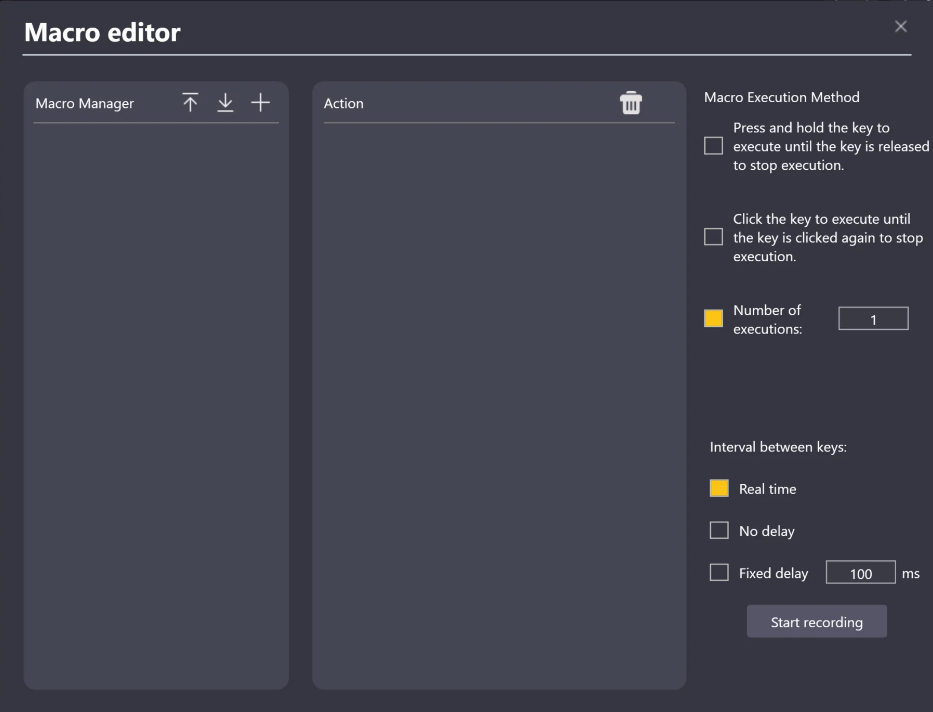
Macros can give you a distinct advantage in both gaming and work. Take a look at our dedicated blog guide for how you can utilise macros to enhance your performance.

How to Update the Firmware on the Endgame Gear KB65HE Keyboard?
If your keyboard firmware is out of date, you’ll receive regular pop-ups when in the KB65HE Configuration Software to update it. Simply click the ‘Update’ button that appears and follow the on-screen steps.
Are There Any Keyboard Shortcuts on the Endgame Gear KB65HE?
There are numerous keyboard shortcuts. In fact, there are even shortcuts to configure the RGB lighting.
Thanks to these shortcuts, you can adjust the RGB without having to download the additional software. You can configure:
- Speed: Fn + Q / E
- Brightness: Fn + A / D
- Colour: Fn + W
- Mode: Fn + S
The handy infographic below details all the different Fn keyboard shortcuts you can find on the Endgame KB65HE keyboard.
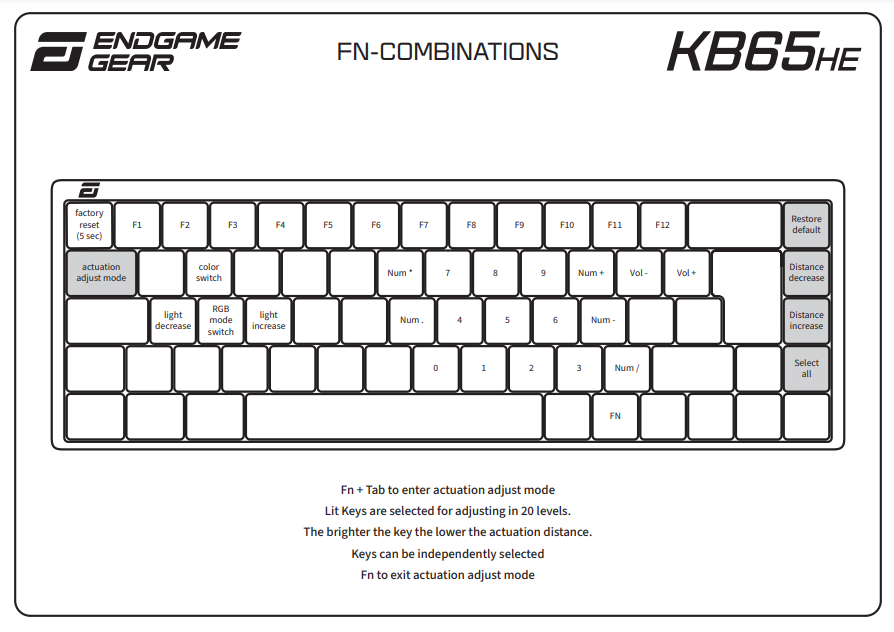
Get Your Hands on the KB65HE Keyboard
Are you looking to upgrade your keyboard game to the Endgame Gear KB65HE Keyboard? You can do just that by adding this incredible keyboard into your basket.
Endgame Gear KB65HE 65% Gaming Keyboard
- 65% form factor
- UK ISO layout
- Hall effect gaming keyboard
- Gateron KS-37B key switches
- Double-shot PBT keycaps
- Per-key RGB lighting

