What’s one of the most annoying things to break immersion in your gaming? Streaks and dirt across your gaming monitor. Today, we say goodbye to dirt and hello to handy tips on how to properly clean your gaming monitor.

We’ve all been there. The storyline of our game is getting intense, we’re about to take on a really important boss fight, and the cut scene is dropping bombshells. But then you notice a streak right across the characters’ faces. Every shot, there is it, distracting you from this pivotal moment of storytelling. Is it supposed to be there? Is there something wrong with your graphics card? You reach out to touch it and, yep, your gaming monitor is dirty. And you just missed that entire cut scene trying to figure out what it was. It’s time to dig out the marigolds, because we’ve got the cleaning guide for you!
Importance of Keeping Your Gaming Monitor Clean
In this article, we’ll be covering some top tips on keeping your gaming monitor clean. From dusting to a streak-free finish, your gaming monitors are going to look as fresh as the day you bought them. Why is it important to keep your gaming monitor clean though?
For starters, that whole drama covered in the introduction. We strive to get the best performance out of our gaming PCs, installing high-end GPUs, upgrading to the latest CPU generation, and supporting this with ultra-fast memory or storage. Why go through all that to have our gaming experience ruined by dirt on the screen?
It’s also good practice to keep your home and belongings clean. Ports and connectors will work better when free of dirt and grime. Connections will be more secure when there’s less gunk in the way! Dust build-up on your screen can make it difficult to see what you’re doing. I get a lovely reminder of that around about 10am as the sun rises across my office window!
So, buckle up and take notes – here are our top tips and ways to clean your gaming monitor.

We’ve compiled all of our expert cleaning top tips into one easy-to-find spring cleaning hub! Perfect for all your deep cleaning needs. Take a closer look at our dedicated post for our complete list of articles.
TLDR; 5 Easy Steps to Clean Your PC Set Up
Dust Your Screen and Ports
Before you do any cleaning, turn off your monitor and unplug it. If you can easily take it away from your gaming desk, do; but we understand some of those ultra-wide monitors might be difficult to move! For the screen, you can use a dry microfibre cloth to remove any dust. Just be sure to use a fresh one later!
Dust all of your ports and connectors with a soft bristled brush, to remove dust build-up from these spaces. The bristles should be able to get those hard-to-reach places with ease, just make sure that none get left behind. An electric air duster would also do the trick, especially with the small attachment brushes.
IT Dusters CompuCleaner Xpert – Electric Air Duster
- Electric air duster
- Three nozzle attachments
- Includes three ESD brushes
- Upgraded motor with dual speed switch
- UK plug and EU adapter provided

Do Not Use Rubbing Alcohol!
If you take nothing else away from this article today, remember this: do not use rubbing alcohol on your monitor. Seriously, it will cause damage, deteriorate your screen, and destroy your monitor that you no doubt spent big bucks on. Just don’t do it. There are safer and better ways to clean your screen.
Damp Cloth and Distilled Water
For cleaning your screen, you will need two simple things. Clean microfibre cloths and distilled water. Using distilled water is important, because regular tap water has minerals and particulates that could damage your screen. You can distil your own water, which involves boiling water and catching the steam to condense it, or you can just use bottled water. Whichever works best for you, really. The following infographic from WikiHow shows you a great way to distil water at home.
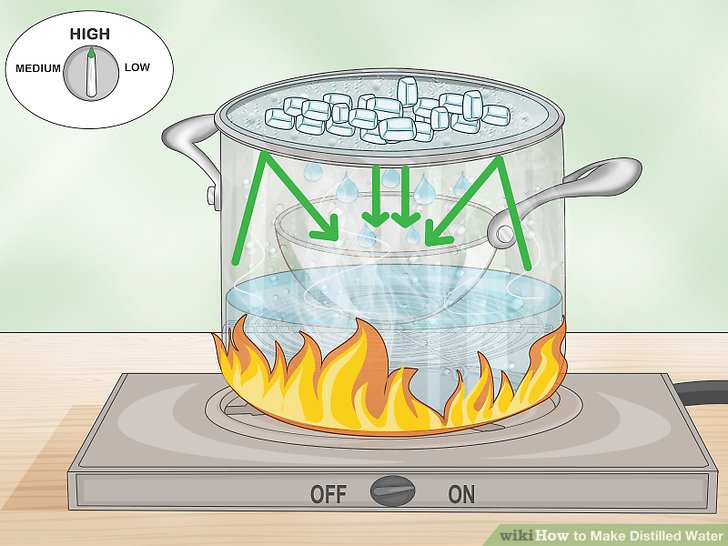
How to Clean Your Monitor
Enough waffle, this is what you came for. A step-by-step guide on cleaning your monitor properly.
- Turn off and unplug your monitor.
- Give a quick dust following the tips above.
- Wet a microfibre cloth with distilled water and wring out any excess. Your monitor is an electrical appliance, and we don’t want any unnecessary drips.
- Using a small section of the microfibre cloth, wipe down your screen using small, circular motions. This is a gentle motion, there should be no need to scrub with force.
- Repeat this process as needed, using a fresh part of the cloth with each pass over.
- Once you are satisfied it is clean, take a dry microfibre cloth and wipe the surface again to remove excess moisture and remove any wet streaks.
- Your monitor should now be clean and looking fresh!
One other tip on what not to do, don’t use paper towels. Whilst they are great for cleaning and buffing windows, they are not an ideal material for cleaning your monitor. The microfibre cloth is where it’s at!
Invest in a Screen Cleaning Spray
As an alternative to distilled water, you can use a dedicated monitor cleaning spray, such as the iFixit Screen Saver Spray. Simply follow the same method as before, either spraying the mild detergent onto your cloth or directly onto the screen, itself. Still use the gentle, circular motion and have a second dry cloth to wipe away any excess. What’s more, the iFixit spray can be used on touch screens, LCD displays, and other surfaces used on common devices.
iFixit Screen Saver Cleaning Spray
- 250ml bottle
- Suitable for LCD, touch, and sensitive screens
- Easy application spray nozzle
- Streak-free formula
- Best paired with a microfibre cloth


Is your gaming monitor beyond hope? Years of grim and outdated tech ruining your gaming experience. Take a look at our extensive range of gaming monitors and find one to suit you. (Then bookmark this page so you can easily find the tips to keep it in top condition!)
Got Any Tips?
We’d love to hear if you have any great cleaning hacks for your monitor. Drop them in the comments below and we’ll be sure to add them to the article!
