Are you looking for greater performance, and to add some extra pizazz to your gaming PC? Listen here, with the AL UNI V2 fans and Strimer V2, you’ll be blown away, as well as add a splash of colour to your gaming setup.

Fan Performance that Counts
Let’s start with the AL UNI V2 fans. The most innovative change is one you probably wouldn’t notice unless you placed them next to a standard fan. The AL UNI V2 fan is 28mm thick, which is 3mm thicker than normal. With this extra chonk, these fans pack some power. The 120mm fans, for example, can achieve an astounding 77.3CFM at a static pressure of 2.97mmH2O, while the 140mm achieves 81.6CFM at 2.80mmH2O!
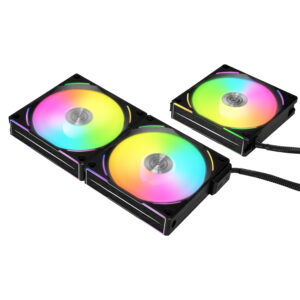
Now, the AL UNI V2 fans have received other refinements you certainly can’t see with the naked eye, but you’ll be able to notice with your ears. They are shockingly quiet! In fact, the 120mm produces just 28.7dB(A) at maximum speeds, while the 140mm fan only produces 26.8dB(A). Did you know that’s equivalent to leaves-rustling-in-trees? To achieve this astounding feat, the AL UNI V2 utilises several technologies. There are the usual suspects like rubber contact pads, that isolate the fan from your chassis, and high-quality bearings to reduce vibrations. But Lian Li has included something extra, magnets! The frame of the AL UNI V2 fans include magnets, that aid in supporting the fan blades while they spin thus reducing vibrations.
Some may expect all these clever ideas to come with a downside like being harder to install right? Well, you couldn’t be further from the truth, the AL UNI V2 fans are super simple to setup. You don’t even need proprietary hardware to secure them, just the same old screws you’d use for fitting a 25mm fan, as the screw holes are recessed into the frame.
What’s more, they utilise Lian Li’s innovative interlocking daisy chain design. Using this innovative technology, up to three fans can be connected then linked to your motherboard with a single cable. And thanks to the removable key locks, the AL UNI V2 fans won’t interfere with hardware such as radiator fittings.
Flexible Power Delivery
Let’s move on to the Strimer Plus V2 cables. These beautiful extension cables hide some outstanding refinements under the pretty LEDs. The most important change is their flexibility, which means you can use them in a wider range of builds. This is thanks to the change of materials used in their construction. Instead of braided cables, the Strimer Plus V2 utilises a thin ribbon cable design.

This reduction in size also increases the Lian Li Strimer Plus V2’s flexibility, as both the power cable and RGB lighting have been shrunk. In total, the thickness of the whole cable has been reduced by 8mm compared to the previous generation.
The Strimer Plus V2 cables have been specially designed with 12VHPWR in mind. With its 16AWG gauge wire, they can safely deliver up to 600W of power. Plus, the wire’s silicon coating is rated to withstand temperatures of up to 150 degrees. This makes them an ideal solution for NVIDIA’s powerful high-end GPUs.
Adding Colour to Your Build
Of course, we can’t forget the RGB. Who could when it’s this pretty? Both the AL UNI V2 fans and the Strimer Plus V2 cables feature gorgeous RGB lighting.
The AL UNI V2 fans look spectacular from any angle, with eighteen areas that can be illuminated. This includes four diffusers on each corner, one located at the front and back, with two more on the sides. A vibrant lighting strip surrounds the aluminium Lian Li logo on the fan hub. What’s more the blades of the fan itself can be illuminated.
Now the Strimer Plus V2 leaves no doubt where the RGB is located, it’s proudly on display front and centre. With up to six lanes of individual control and 162 vivid LEDS, the Strimer Plus V2 cables are a sight to behold. Moreover, thanks to the lighting strips’ slimmer design, each individual colour simply pops.

To control this rainbow of colour is a simple task, thanks to Lian Li’s RGB controllers and L-Connect 3 software. Just plug your fans and cables to the controller, which can be connected to your motherboard through a standard 3-pin header. From there, L-Connect 3 can control every aspect of your lighting, from brightness to effects. Speaking of lighting effects, Lian Li has developed some brand-new ones for the launch of the AL UNI V2 and Strimer Plus V2, alongside old favourites. These include Colorful City, Render, Twinkle, and Bullet Stack.
Light up your PCs Performance with Lian Li
It’s time to make all your friends jealous with this new generation of Lian Li hardware. So, get your pre-order in for some fans and extension cables today!

Lian Li AL120 UNI Fans V2
- 120mm fan with thicker frame for improved performance
- Innovative daisy chain design
- Whisper quiet operation
- Vibrant RGB lighting
- Mountable with standard hardware
Lian Li AL140 UNI Fans V2
- 140mm fan with thicker frame for improved performance
- Removable keylocks for easy installation
- Magnetically stabilised fan blades
- Vibrant RGB lighting
- Mountable with standard hardware


Lian Li Strimer Plus V2 12+4-Pin 12VHPR Cable
- Highly flexible cable
- UV coating resists dust and yellowing over time
- Side light strip for multi-directional lighting
- Multi-channel RGB control for unique lighting effects
- Available with eight or twelve light strips
Lian Li Strimer Plus V2 3×8-Pin 12VHPWR Cable
- Highly flexible cable
- UV coating resists dust and yellowing over time
- Side light strip for multi-directional lighting
- Multi-channel RGB control for unique lighting effects
- White and black clips included

