Forget buying a £20 kettle, here at Overclockers UK we’ve put together everything you need to create a powerful, energy-efficient gaming PC.

Why Should I Use Energy Efficient Hardware?
By investing in energy-efficient hardware, not only do you still achieve a blisteringly fast performance, but you also save on money and your overall household energy usage.
If you want to see how you can create an energy-efficient gaming PC that is perfect for playing the latest AAA titles – check out the video down below from Linus tech tips.
Power Supply (PSU):
Commonly seen on product listings for power supplies, is the words ‘80 Plus Rating’. This defined that, as a requirement, a power supply needs to perform at a minimum of 80% energy efficiency, at 20%, 50%, and 100% loads.
There are six different ratings.
- Standard – 82% efficiency at 50% load
- Bronze – 85% efficiency at 50% load
- Silver – 87% efficiency at 50% load
- Gold – 89% efficiency at 50% load
- Platinum – 90% efficiency at 50% load
- Titanium – 94% efficiency at 50% load
To keep it short and sweet… the higher the rating (percentage), the more energy efficient the PSU is. Whilst the more efficient PSU cost more, in the long run, you are saving a lot more with the reduction in your energy usage.
This is a simple explanation of PSU energy efficiency and 80 Plus ratings, if you want more, detailed information, why not check out our dedicated blog post?
Seasonic Prime TX-850 850W 80 Plus Titanium PSU:

- 850w
- ATX form factor
- 80 Plus Titanium rating
- Near-silent 135mm integrated fan
- Fully modular
Kolink Continuum 1050W 80 Plus Platinum PSU:

- 1050w
- ATX form factor
- 80 Plus Platinum rating
- Integrated 140mm fan
CPU:
For an energy-efficient CPU, you will want to make sure it has a low wattage and TDP.
Low wattages and TDP won’t result in a loss in performance. You will still experience the same blisteringly fast processing speeds in gaming and content creations, along with integrated algorithms designed for heavy-load applications.
Intel Core i3 12100F 3.30GHz CPU:
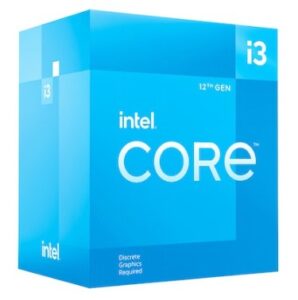
- Intel Alder Lake
- 4/8 Cores & Threads
- 60w TDP
- 3.30GHz Base clock speed
- 4.3GHz Boost clock speed
AMD Ryzen 5 5600X 4.6GHz CPU:
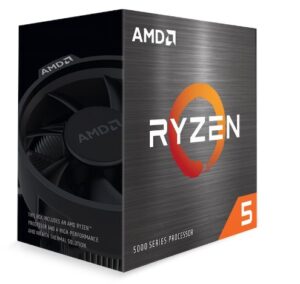
- AMD Ryzen 5000 series
- 6/12 Cores & Threads
- 65w TDP
- 3.70GHz Base clock speed
- 4.60GHz Boost clock speed
If you want to save even more money and don’t want a dedicated graphics card, then you can opt for an APU.
Intel Core i5 12600K CPU:
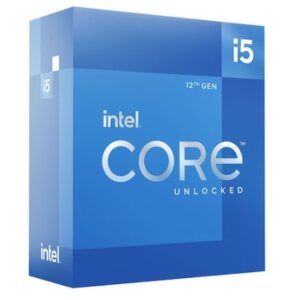
- Intel Alder Lake
- 10/16 Cores & Threads
- 125W TDP
- Onboard Intel graphics
AMD Ryzen 5 5600G APU with RX Vega Graphics:

- AMD Ryzen 5000 series
- 6 / 12 Cores & Threads
- 65w TDP
- Integrated RX Vega Graphics
SSD vs HDD:
Unlike traditional HDDs, SSDs don’t use mechanical moving parts. Instead, an SSD utilises an integrated memory circuit to store all your data.
SSDs are notably more energy efficient when compared to traditional HDDs. The lack of moving parts and a mechanical motor means that SSDs use significantly less electricity and therefore less power. When no data is being written or read, an SSD draws virtually no power. On the other hand, the constant rotating of the disks in an HDD will always require electricity.
Samsung 970 EVO Plus 1TB M.2 NVMe SSD:

- 1TB
- M.2 PCIe NVMe SSD
- 3500MB/s read
- 3,300MB/s write
WD Blue 1TB 3D NAND SATA SSD:
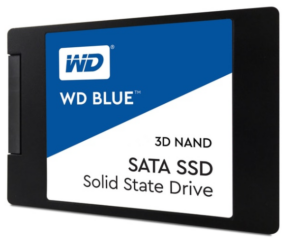
- 1TB
- SATA SSD
- 530MB/s write
- 560MB/s read
- Active power draw – 25% less than previous WD Blue SSD generations
Tweaks to Windows 10:
If you want to make your PC more energy efficient, but don’t have the budget for upgrading your hardware, you can make some simple tweaks to Windows 10.
Energy-saving Features:
A quick tip is to change the power plan settings.
Here you can configure when your PC should turn off after inactivity, so you aren’t draining electricity when you are away from the screen.

In addition to this, you can also consider changing your power plan. Typically, there are two options available.
- Balanced
- Best Performance
If you are just using your PC for work, or web browsing, consider putting your PC into ‘Balanced’ to help reduce power consumption. However, when gaming, you can simply adjust the settings back to ‘Best Performance’ to get the most out of your powerful gaming hardware.
If you’re interested in other helpful performance tweaks and upgrades to Windows 10, why not check out our dedicated blog post?
Your Tips?
Do you have any tips on how you keep your gaming PC energy efficient? Let us know down in the comments!

Recommending the 12900KS for its ‘Energy Efficiency’?
okaaaaaay
Adding onto this a bit, depending on the game you can also add in fps limiters too save on power and reduce not just noise, but heat as well.
If you don’t mind running some games at low settings with for example a 75 fps limit in Battlefield 1 vs running the game in 1080p high – ultra settings on something like a 3060 ti.
Worth investigating some games where you can show this off imo, some games you might even drop massively in gpu load just setting a 75 fps limit despite keeping the high – ultra settings too if the card easily does 150+ fps on average.
during times where performance gain goes along with more energy use, its hard to find good hardware that isnt hungry. iam currently running a 8700f, its a 65watt cpu that almost never draws above 50 watts. paired with a gtx 1080, that around 150 watt. getting a 5600x would just be a smal upgrade, so the 5800x3d would be the better one. paired with a 6700xt or a 6800. that almost twice the performance but around 100 watts more draw combined from the wall. while in the past, i went from a gtx 680 to a gtx 1080, had twice the performance but the same power draw