With cloud gaming becoming increasingly popular and more companies developing their own services, we’re taking a deep dive into everything you need to know about cloud gaming. This innovative form of online entertainment promises high-octane immersive performance in a range of AAA titles. All via the internet.
Keep reading for a closer look at what exactly cloud gaming is, how it works, and the most popular cloud-based gaming services.

What is Cloud Gaming?
Cloud gaming is a form of online gaming in which you play games via a remote server, which are typically held in a data centre. There’s no need to download or install these games as the servers will stream the gameplay to your computer via the internet. The games are being rendered on a remote system, however, you can still interact and play in the exact same way as you would if it was installed on your own PC.
How Does Cloud Gaming Work?
Cloud gaming typically requires a paid monthly or yearly subscription. Without this, you won’t be able to access the full range of content.
What hardware you have installed won’t have an impact on the level of performance you can achieve. Instead, cloud gaming utilises a reliable internet connection to stream the games from the server to your PC.

Popular Cloud-Based Gaming Services
XBOX Cloud Gaming
XBOX Cloud Gaming is XBOX’s dedicated cloud-based game service. This platform streams the games via the internet, instead of requiring you to download or install them. As long as you have a stable internet connection you can play your favourite compatible XBOX Cloud Gaming titles from wherever you are, on a wide range of devices. To access this service, you need a subscription to the Ultimate Game Pass.

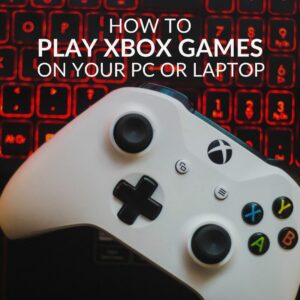
To read more about how you can play XBOX games on your PC and laptop, check out our blog post.
NVIDIA GeForce Now
GeForce Now is NVIDIA’s own dedicated cloud-based gaming platform. With NVIDIA GeForce Now, you’ll have access to a virtual computer on which you can play a huge variety of games. These games are streamed over the internet. There are several subscription tiers of GeForce Now, which affects the level of performance you receive. For example, on the free version you can only play for up to an hour and may have to wait in a queue.


In our ‘NVIDIA Inside Look’ series, we’ve been taking a look at a selection of all their integrated high-end tech. This includes GeForce Now.
Google Stadia
Stadia was Google’s cloud-based gaming service, which has been shut down since January 2023. On Google Stadia, you could play games via the internet without needing a PC or console. Stadia was compatible with a range of platforms including phones, tablets, and even Chromecasts. What’s more, the cloud service offered both free-to-play, paid, and even platform exclusive titles.


Whilst Google Stadia has shut down, you can still utilise the controller to play your favourite games via Bluetooth connectivity. To find out how you can do this, read our dedicated guide.
What Hardware Do I Need?
The most important thing you need for cloud gaming is a stable internet connection.
Both XBOX Cloud Gaming and GeForce Now require at least 20Mbps or higher speeds. A wired connection via an Ethernet cable is preferred since this will guarantee consistent stable internet and minimal lag. Alternatively, if you are utilising wireless then XBOX recommends at least 5.0GHz.
Don’t have strong enough Wi-Fi? Why not consider upgrading your router? You can find plenty of routers designed for high-speed gaming by clicking the button.
Some cloud game services also have some basic requirements. For example, the table below details the minimum hardware you need for NVIDIA GeForce Now.
| Processor | Dual Core x86-64 CPU with 2.0GHz or faster |
| Memory | 4GB RAM |
| Graphics Card | NVIDIA GeForce 600 series or better AMD Radeon HD 3000 series or better |
Ready to Upgrade?
Have you experienced cloud gaming and now want to achieve the same level of performance each time you play? Then it’s time you upgrade to a high-powered gaming PC.
Thankfully, at Overclockers UK, you can find a huge range of systems, from pre-built PCs to configurable computers. You can take a look at all our PC systems by clicking the button below. Alternatively, we’ve also picked out two of our favourites.
Refract Gaming Jade Pre-Built PC
- Pre-built gaming PC designed for mid-tier gaming and budding streamers
- AMD Ryzen 7 7700 CPU and NVIDIA RTX 4060 Ti
- 32GB DDR5 RAM
- 1TB M.2 SSD

OcUK Gaming Sabre Configurable PC
- Configurable gaming PC
- Customisable base hardware specification
- Intel i7 13700F CPU and NVIDIA RTX 4070 Super GPU
- Up to 64GB DDR5 RAM
- Flexible storage options including 1TB M.2 SSD

Cloud Gaming FAQ – All Your Questions Answered
Is Cloud Gaming Free?
On some cloud-based services, you can find free versions that don’t require a monthly or yearly subscription. For example, on NVIDIA GeForce Now’s free tier, you play the games on a ‘basic’ system for up to an hour. You might also have to wait in a queue before you can play.
Can I Use Cloud Gaming if My PC Doesn’t Match the Game’s Spec?
Yes. Your performance isn’t determined by the hardware you have in your PC. The games you play are hosted on remote computers that have been built with the latest hardware to ensure you can enjoy outstanding performance, regardless of what you have installed in your PC.
How Much Internet Speed Do I Need for Cloud Gaming?
We recommend you have at least 20Mbps to ensure reliable, fast performance with virtually no latency interrupting your immersion.
What Devices Can I Play Cloud Gaming On?
Most cloud-based gaming services are compatible with a wide range of devices. This includes PCs, laptops, mobile phones, tablets, and even TVs. We recommend you check which devices are compatible with the service you are using.
