Permabanned
go to north bridge settings maybe
i don't really know how your bios works, it will be different to mine!
i don't really know how your bios works, it will be different to mine!
go to north bridge settings maybe
i don't really know how your bios works, it will be different to mine!
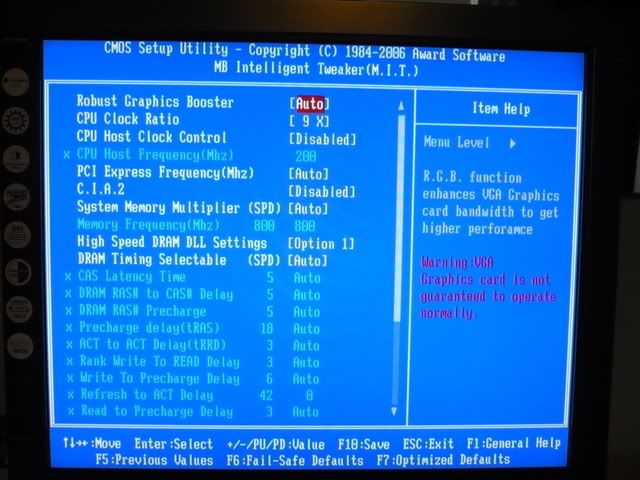
timings are there,
CAS Latency time 4
RAS to CAS 4
RAS Precharge 4
Precharge Delay 12


cheers, so they are ok then. Will try the prime testing then.
It's not right! atm they are 5-5-5-18
according to what you said you had, they should be 4-4-4-12
You need to change DRAM Timing Selectable (SPD) to Manuel and then set it to 4-4-4-12 in that order, then leave it and save setting restart etc!
Make sure you up the DRAM voltage to the value suggested on page 1.

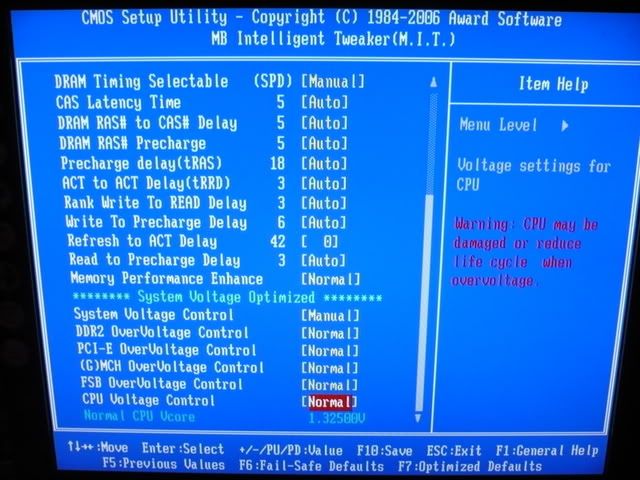
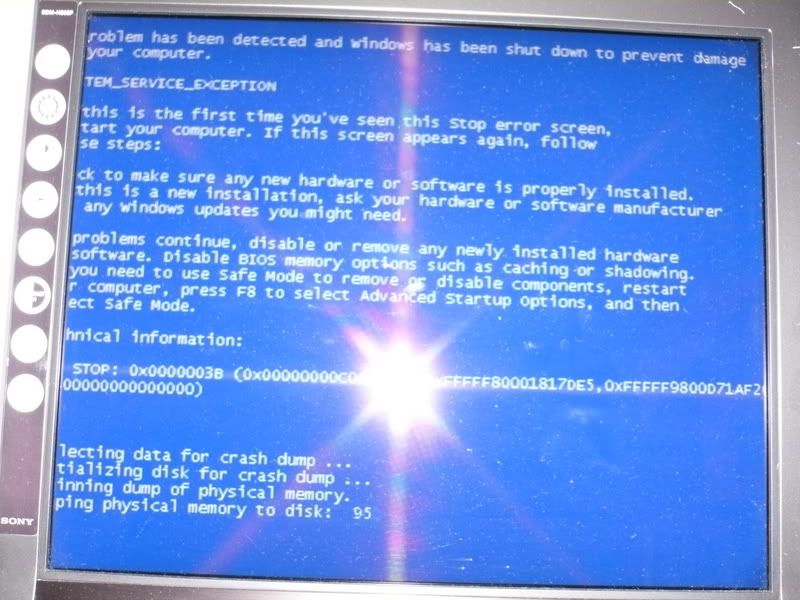
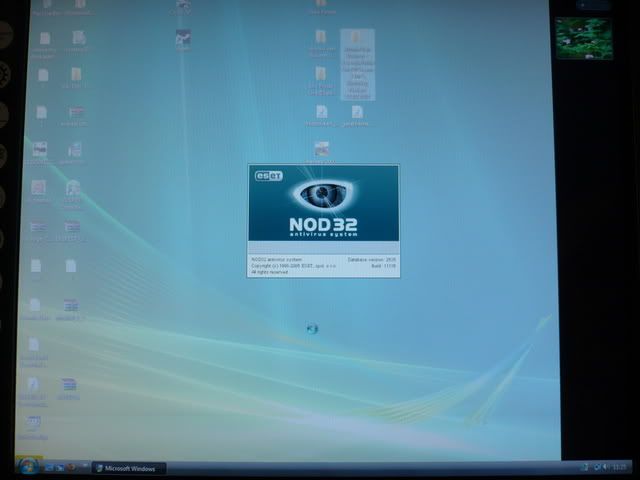


Also posted in the RAM section, http://forums.overclockers.co.uk/showthread.php?p=10410348&posted=1#post10410348
Ive manually changed the timings to 4-4-4-12 and upped the voltage to to +0.3v.
Just booted up, and no blue screen. Will leave pc for hour or so see if its stable then try TF2.
Thanks for all the help on this
 if you don't get a bsod or errors, which hopefully you won't then its all good
if you don't get a bsod or errors, which hopefully you won't then its all good 

If you go into the Event viewer after you have a crash have a look under tha 'Application' and the 'System' logs and see if anything is flagged up with a Red error icon.

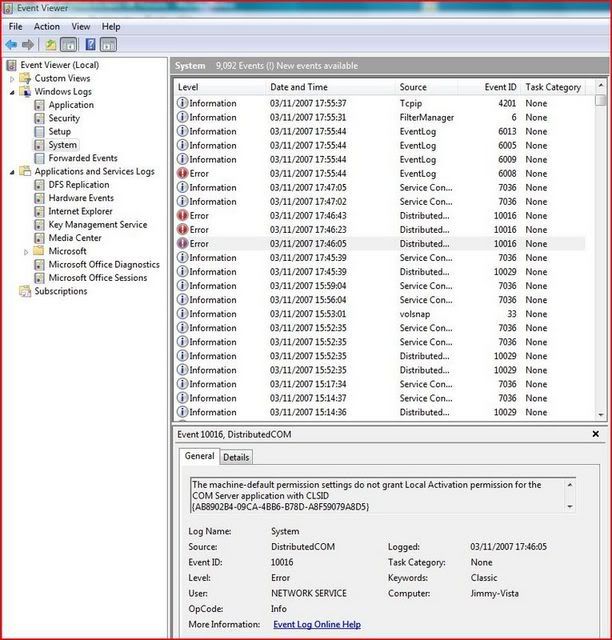
If it helps, my X1950pro tends to crap out about 85C under load. Try giving it a dust with some compressed air to get load temps down.

