Man of Honour
nice score btw simulatorman
what do you get with PhysX off?
With:

Without:

A slight increase in the GPU score and an enormous hit in the CPU 2 test.
nice score btw simulatorman
what do you get with PhysX off?


thats only because the cpu score is determined by your cpu and not your graphics
still, a pretty impressive score.
you planning on getting the 480s under water? mine clocked to 800 on air easily but under water it does outrageous speeds

Thanks.
I will be putting them under water as they are runnng too hot for my liking at the moment. I’ve got to play around with the fan settings and have a look at the bottom air intake fan.

Hi simulatorman
Did you catch my reply above in page #1239?
Thanks for responding.
Yup seen it. I'll put something up at the weekend.

hi
anyone having any problems with the network connection?
thx for any advise
No problems whatsoever, I used these drivers from the start:
Intel(R) Gigabit Ethernet Driver V10.1.6.0 for 32/64bit Windows XP & Windows Vista & Windows 7.(WHQL) from here:
http://support.asus.com/download/download.aspx
What problems are you experiencing?
hi
it says "cant install driver, no intel adaptes are present in this computer"
i have installed several times and the same thing happens
thx
+
hi
it says "cant install driver, no intel adaptes are present in this computer"
i have installed several times and the same thing happens
thx
+
Is it enabled in the bios.
Bios, advanced, onboard devices configuration Gbe Controller, enabled.
Thanks mate.
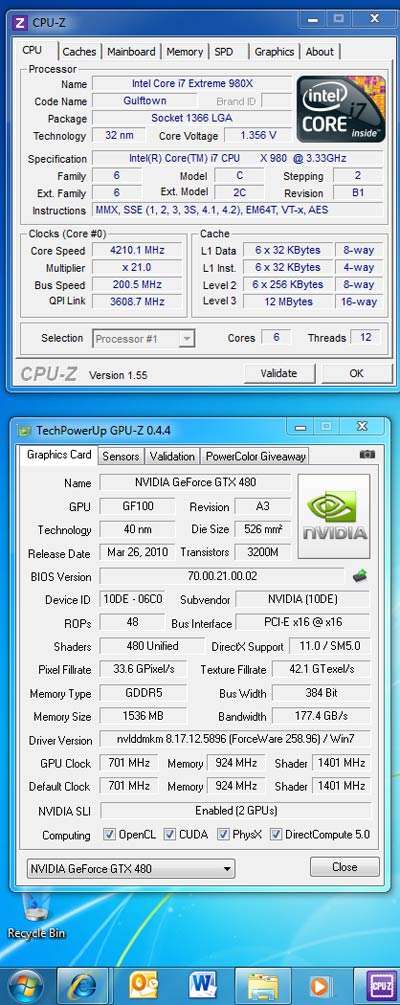
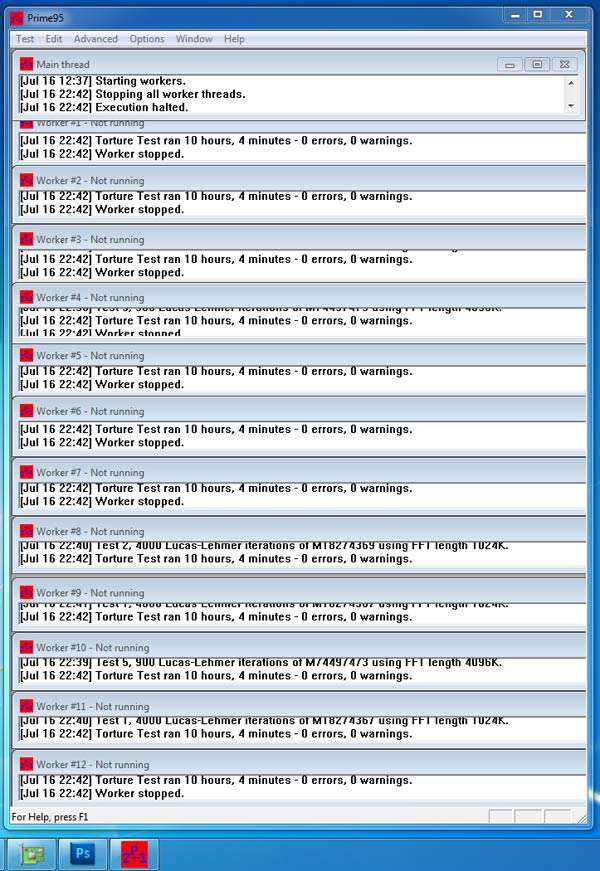
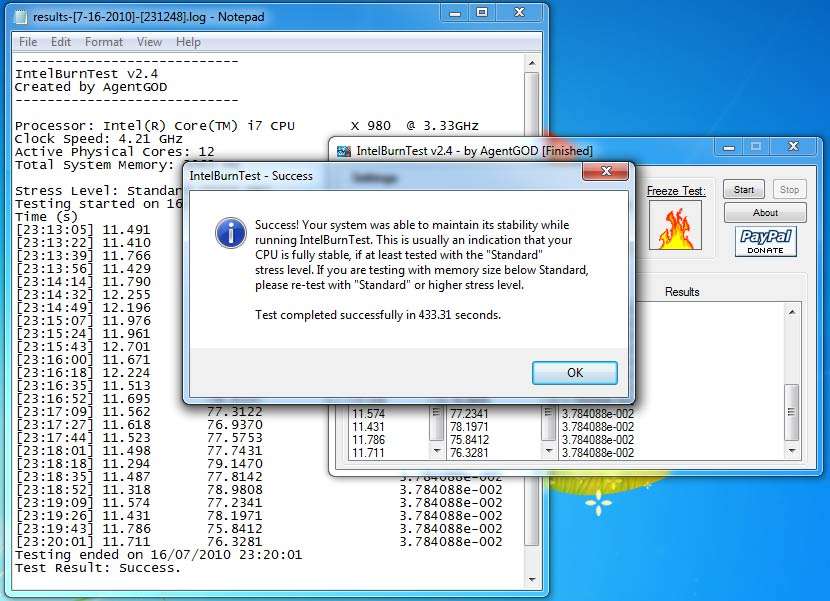
BIOS 0802
Target CPU Frequency 4200MHz
Target DRAM Frequency 1603MHz
LN2 Mode [Disabled]***
QPI Loadline Calibration [Disabled]***
CPU Level Up [Auto]
-------------------------------------------------
Sync Mode [Enabled]
AI Overclock Tuner [X.M.P]
OC From CPU level Up [Profile #1]
CPU Ratio Setting [21.0]
CPU Turbo Power Limit [Disabled]
>CPU Configuration----------------------------
CPU Ratio Setting [21.0]
C1E Support [Disabled]
Hardware Prefetcher [Enabled]
Adjacent Cache Line Prefetcher [Enabled]
Intel(R) Virtualiyation Tech [Enabled]
CPU TM Function [Disabled]
Execute Disable Bit [Enabled]
Intel(R) HT Technology [Enabled]
Active Processor Cores [All]
A20M [Disabled]
Intel(R) SpeedStep(TM) Tech [Enabled]
Intel(R) C-STATE Tech [Disabled]****
C State package limit setting [Auto]
----------------------------------------------
BCLK Frequency [200]
PCIE Frequency [100]
DRAM Frequency [DDR3-1603MHz]
UCLK Frequency [Auto]
QPI Link Data Rate [Auto]
Memory Configuration Protect [Disabled]
>DRAM Timing Control--------------------------
CAS# Latency [8]
RAS# to CAS# Delay [8]
RAS# PRE Time [8]
RAS# ACT Time [24]
RAS# to RAS# Delay [6]
REF Cycle Time [72]
WRITE Recovery Time [14]
READ to PRE Time [8]
FOUR ACT WIN Time [24]
Back-To-BackCAS# Delay [0]
Timing Mode [2N]
Round Trip Latency on CHA [61]
Round Trip Latency on CHB [61]
Round Trip Latency on CHC [62]
WRITE To READ Delay(DD) [7]
WRITE To READ Delay(DR) [7]
WRITE To READ Delay(SR) [18]
READ To WRITE Delay(DD) [9]
READ To WRITE Delay(DR) [9]
READ To WRITE Delay(SR) [9]
READ To READ Delay(DD) [7]
READ To READ Delay(DR) [6]
READ To READ Delay(SR) [4]
WRITE To WRITE Delay(DD) [7]
WRITE To WRITE Delay(DR) [7]
WRITE To WRITE Delay(SR) [4]
----------------------------------------------
CPU Differential Amplitude [Auto]
CPU Clock Skew [Auto]
IOH Clock Skew [Auto]
------------ Extreme Engine Digi+ ------------
Digi+ PWR Mode [T-Balanced]
PWR Volt. Control [Auto]
Load-Line Calibration [Auto]
CPU Voltege OCP [Enabled]
CPU PWM Frequency [Auto]
Extreme OV [Disabled]
Extreme OC [Auto]
CPU Voltage 1.356[Auto]
CPU PLL Voltage 1.812[Auto]
QPI/DRAM Core Voltage [1.40000]
DRAM Bus Voltage [1.65625]
>DRAM REF Voltages-------------------------
DRAM DATA REF Voltage on CHA [Auto]
DRAM CTRL REF Voltage on CHA [Auto]
DRAM DATA REF Voltage on CHB [Auto]
DRAM CTRL REF Voltage on CHB [Auto]
DRAM DATA REF Voltage on CHC [Auto]
DRAM CTRL REF Voltage on CHC [Auto]
----------------------------------------------
IOH Voltage 1.111[Auto]
IOH PCIE Voltage 1.508[Auto]
ICH Voltage 1.111[Auto]
ICH PCIE Voltage [Auto]
---------------O.C. Profile------------------
ASUS O.C.Profile
test4.2prime10
--------- Spread Spectrum Control -----------
CPU Spread Spectrum [Auto]
DRAM Spread Spectrum [Auto]
***on-board jumper dependant
****only set for benchmarking
It's just a simple one and a stable overclock:
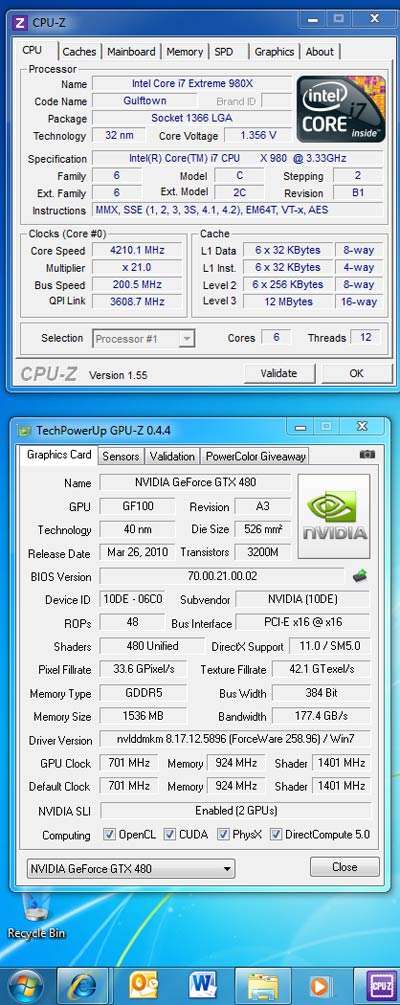
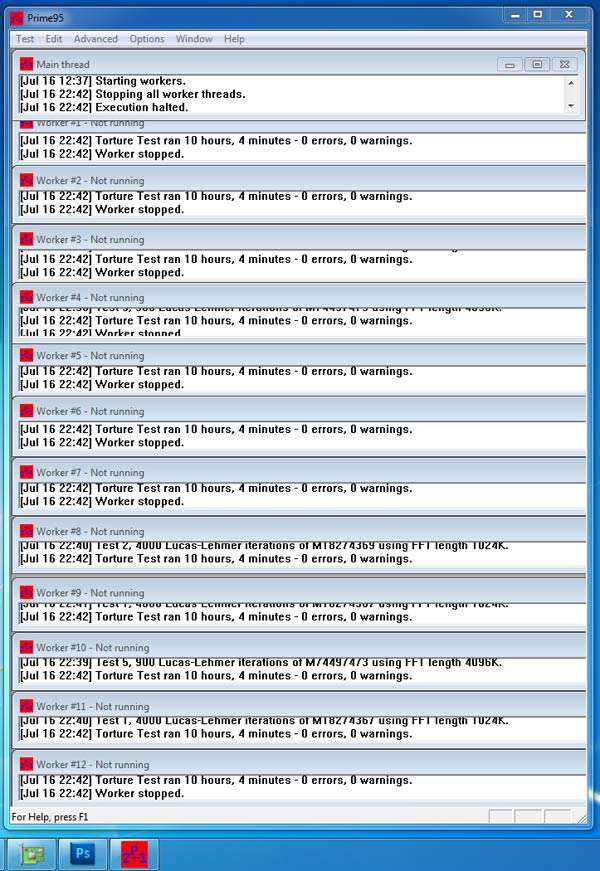
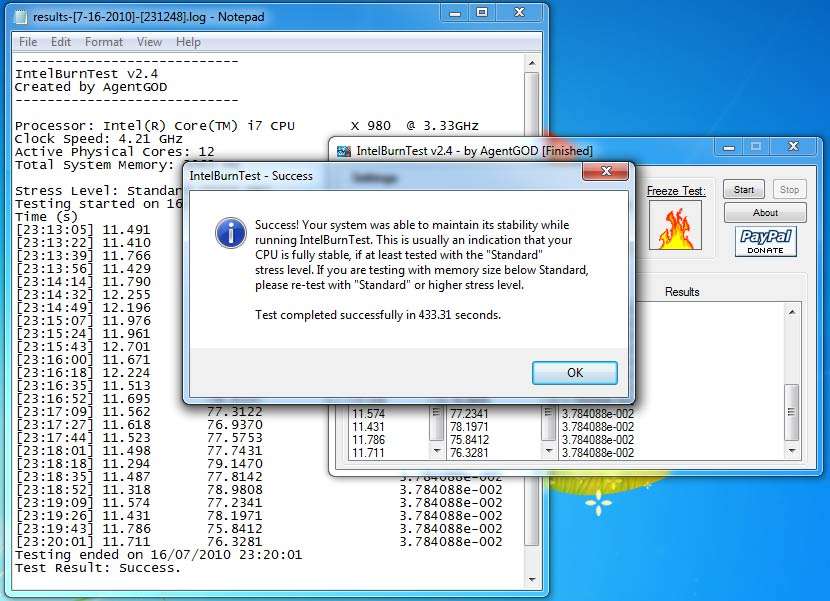
Don't forget that you can save your profiles in "ASUS O.C. Profile" in the tools menu once your happy with them. You can also play with another (beta) bios using the "BIOS FlashBack" option.



