Because i was told repeatedly on here to use only M, that i was an idiot for using P,S,A mode.
So i use M and then you post that.
Do i need to use Z mode or something to not get criticised ?
No, they said to not rely on full Auto mode.
I really like the one in the Hong Kong street, I like the processing on that, you can tell the area is pretty vibrant and the processing fits that.
Nicely done adding Bruce too


















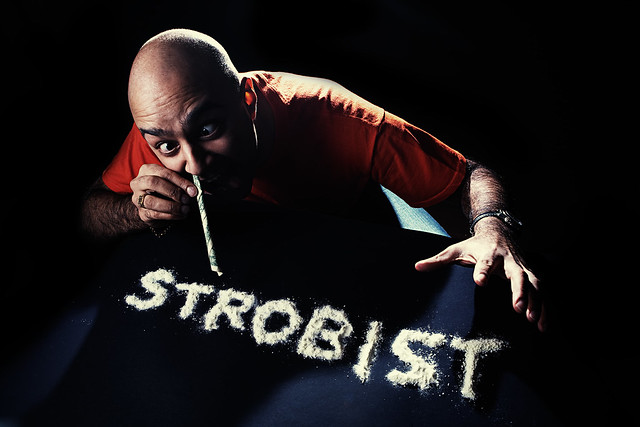





 Look 'em up
Look 'em up