Soldato
Aim: To supply my auntie with a media PC to stream online content and watch HD content. (budget limited)
So I was on a mission to look for a suitable alternative as she already had a WD Media player. This had problems itself as the content I had for her required converting and had was only 1st generation so playback was not fully compatible compared to the 2nd generation or more expensive models.
Looking around I heard about the Acer Revo flagship desktops. I did a bit more research and thought this would be a suitable desktop PC. The other mini HTPCs were more expensive (£50+ more) and this would be ready straight of the box.
Acer launched their latest model the R3700 with the new ION 2 GPU and Atom D525 1.8GHz (Dual Core) back in November 2010 and I was torn between this or old R3610. Common sense would prevail and say get the newest model but after some articals I found on the net it was proven that the new ION 2 is actually slower than the older ION chipset and the D525 marginally fasterthan the Atom 330 processor found on the R3610. Slightly disappointing right? Price wise between the 2 models are only varied as the R3610 is slightly more expensive than the R3700
Here are some pictures of the desktop.

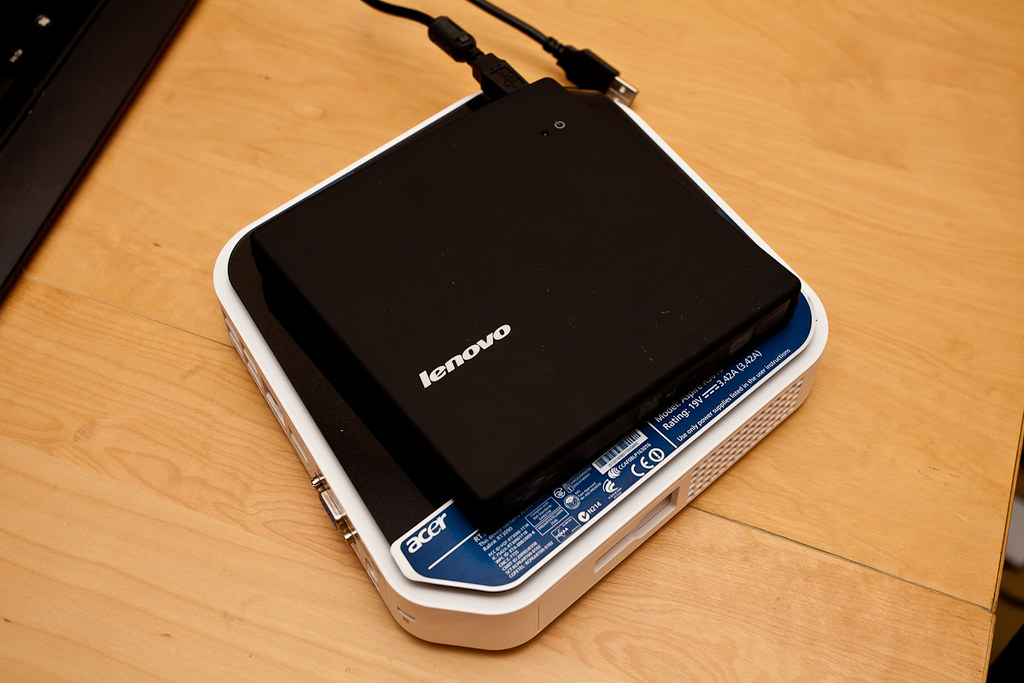



From the 2nd photo you can see a comparison how big this desktop is. This would fit neatly at any AV cabinet or mounted to the back of a 20+" monitor (brackets supplied as well)
As I mentioned in my opening statement, the aim was to get this playing HD content. I am going to say honestly it wasn't as straight forward as I thought it would be and also what you read from other forums or articles its not as easy. Getting this to play HD content out of the box is not as easy. I tried to stream 1080 content via youtube and that struggled on full screen. I think this is because that flash does not utilise GPU and only CPU at the moment. So this is going to cause an issue.
I decided to throw some 1080 / 720 content to see how it plays. It stutters on 1080
I updated the drivers from Acer and Nvidia's website. Still no good. I read that people used XMBC to play their content but I didn't want to go through that route as this was for my auntie and using a media portal would not be the best idea as she would cause confusion for computer newbie. I changed the allocated memory to 512mb on the bios and thought that would help. Still stuttered. I downloaded combined community package and ran it in MP-HC and it still lagged. Finally I tried the 64x version of Media Player Classic and that worked perfectly without using any filters and just the core codecs from MP. Job done.
Here are some of the performance screenshots when running 1080 / 720 content.


As you can see little usage of the CPU results in lag free.
Overall, I'm happy with this device. Its a very suitable multimedia system for my auntie's needs and not only does it look great its very quite too. For about £200 you can get a very smart looking desktop PC to put in your living room.
/discuss
(comments or questions)
Reference/further reading
ION 2 vs ION 1 benchmarks http://gadgetmix.com/netbook/ion-2-comparison/
Acer Revo R3610 http://www.pauljroberts.com/acer-aspire-revo-3610-atom-ion-330-review
Acer Revo 3700
http://woodygems.wordpress.com/2010...ktop-first-impressions-and-real-world-review/
So I was on a mission to look for a suitable alternative as she already had a WD Media player. This had problems itself as the content I had for her required converting and had was only 1st generation so playback was not fully compatible compared to the 2nd generation or more expensive models.
Looking around I heard about the Acer Revo flagship desktops. I did a bit more research and thought this would be a suitable desktop PC. The other mini HTPCs were more expensive (£50+ more) and this would be ready straight of the box.
Acer launched their latest model the R3700 with the new ION 2 GPU and Atom D525 1.8GHz (Dual Core) back in November 2010 and I was torn between this or old R3610. Common sense would prevail and say get the newest model but after some articals I found on the net it was proven that the new ION 2 is actually slower than the older ION chipset and the D525 marginally fasterthan the Atom 330 processor found on the R3610. Slightly disappointing right? Price wise between the 2 models are only varied as the R3610 is slightly more expensive than the R3700

Here are some pictures of the desktop.

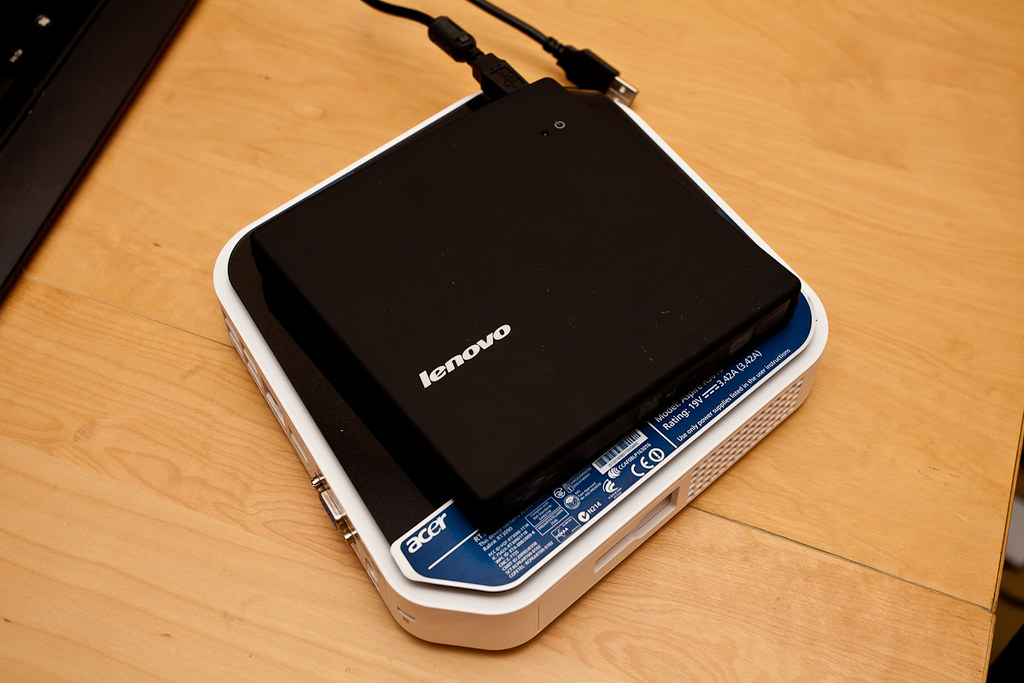



From the 2nd photo you can see a comparison how big this desktop is. This would fit neatly at any AV cabinet or mounted to the back of a 20+" monitor (brackets supplied as well)
As I mentioned in my opening statement, the aim was to get this playing HD content. I am going to say honestly it wasn't as straight forward as I thought it would be and also what you read from other forums or articles its not as easy. Getting this to play HD content out of the box is not as easy. I tried to stream 1080 content via youtube and that struggled on full screen. I think this is because that flash does not utilise GPU and only CPU at the moment. So this is going to cause an issue.
I decided to throw some 1080 / 720 content to see how it plays. It stutters on 1080

I updated the drivers from Acer and Nvidia's website. Still no good. I read that people used XMBC to play their content but I didn't want to go through that route as this was for my auntie and using a media portal would not be the best idea as she would cause confusion for computer newbie. I changed the allocated memory to 512mb on the bios and thought that would help. Still stuttered. I downloaded combined community package and ran it in MP-HC and it still lagged. Finally I tried the 64x version of Media Player Classic and that worked perfectly without using any filters and just the core codecs from MP. Job done.
Here are some of the performance screenshots when running 1080 / 720 content.


As you can see little usage of the CPU results in lag free.
Overall, I'm happy with this device. Its a very suitable multimedia system for my auntie's needs and not only does it look great its very quite too. For about £200 you can get a very smart looking desktop PC to put in your living room.
/discuss
(comments or questions)
Reference/further reading
ION 2 vs ION 1 benchmarks http://gadgetmix.com/netbook/ion-2-comparison/
Acer Revo R3610 http://www.pauljroberts.com/acer-aspire-revo-3610-atom-ion-330-review
Acer Revo 3700
http://woodygems.wordpress.com/2010...ktop-first-impressions-and-real-world-review/
Last edited:


