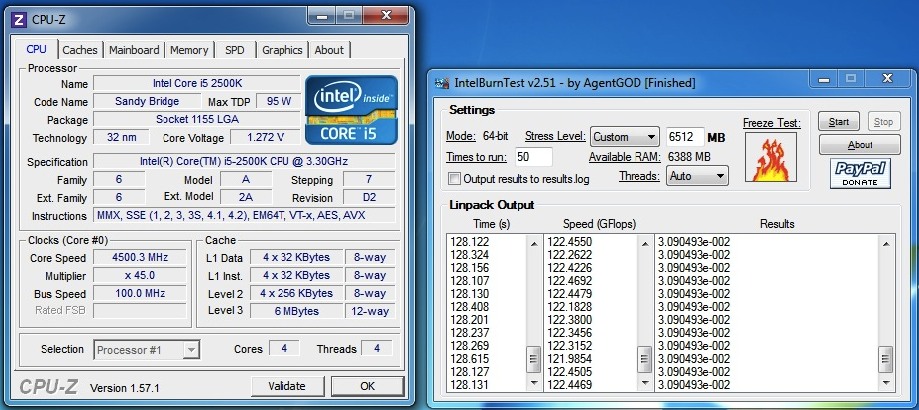Guy's I'm seriously considering selling my RIIE and D0 920 for a Sandybridge setup, but I have a few questions about them that I am unsure about.
Firstly, is it still possible to use DDR3 RAM that is rated at 1.65v with these chips?
(I actually have my 1866MHz Dominators running at 1.5v anyway as they're running at 1600MHz CAS6 so I'm assuming this wont make any difference in the long run)
Also, I really like this new EFI BIOS'es, but am I right in saying that certain manufacturers still use the old style BIOS'es like the Gigabyte boards?
What manufacturers use the EFI style BIOS, as if I do decide to jump ship I definitely want this feature.
I know loads of people jumped from 920's to Sandybridge, did you guys notice a big difference in overall system performance, and any increase in FPS in games?
What's drawing me to this platform is the crazy overclocks you guys are getting with these chips, I can only get 4.2GHz stable with this chip on my RIIE, yet when I had it on my X58 UD5 it would sit happily at the 4.4GHz with only slightly more voltage the RIIE needs for 4.2, I stupidly bought the RIIE thinking I'd get higher clocks with it that I was with my UD5... and also I was building my rig around a colour scheme too and the blue colours of the UD5 just wouldn't look nice inside a case that's powder coated red inside!!!
Another query I have is, atm I'm still only running a pair of GTX280s, so would I be better off getting myself a 6950/70, or an nVidia equivalent graphics card and stick with the 920 and RIIE until the replacement for X58 comes along later this year?
Sorry for all the questions, but I just wanted some sound advice from guys that have went from a similar system to me onto Sandybridge.
If I do go for it I will be getting the 2600K.
Thanks in advance folks.