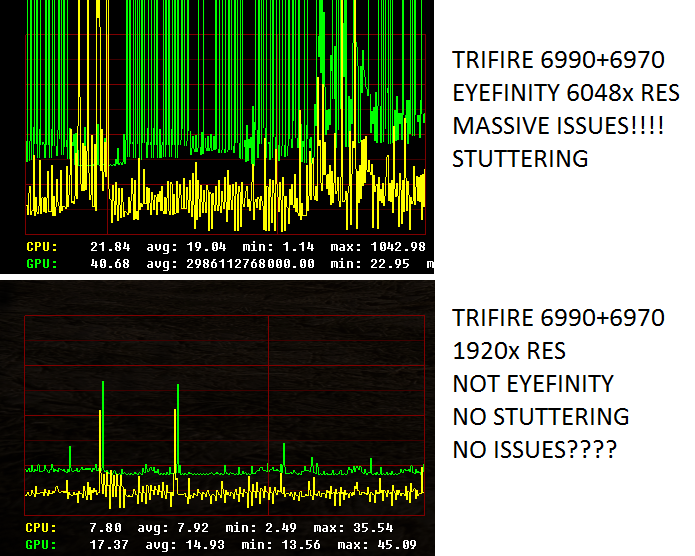Associate
- Joined
- 19 Mar 2010
- Posts
- 66
Just thought I'd cross-post my progress from the BF3 forums.
--
First of all my spec:
3x1920x1080 monitors in 3x1 config - total res of 5760x1080 (plus bezel adjustment).
2xATI 6950 unlocked and clocked to 6970 and in CrossFire.
So the issues I had were:
1) HUD was off screen
2) Icons not showing or being stretched
3) Distorted view in side monitors
4) Performance
5) Screen tearing
How I fixed:
1) Searched forums and found this: http://battlelog.battlefield.com/bf3/forum/threadview/2832654347725965062/ [battlelog.battlefield.com]
the 30 value worked for me
2) Followed the workaround in here: http://getsatisfaction.com/battlefield3/topics/nvidia_surround_and_eyefinity_issues? [getsatisfaction.com]
3) Set the FOV value as low as it can go. This is because the screen is much much wider but no taller. All about ratios.
4) Dropped everything to High and turned off motion blur and MSAA - you could use Morph AA (in CCC) also in CCC turned everything to performance.
5) Enabled VSync
I hope this helps. I only setup my Eyefinity today and it has blown my little mind!!
--
First of all my spec:
3x1920x1080 monitors in 3x1 config - total res of 5760x1080 (plus bezel adjustment).
2xATI 6950 unlocked and clocked to 6970 and in CrossFire.
So the issues I had were:
1) HUD was off screen
2) Icons not showing or being stretched
3) Distorted view in side monitors
4) Performance
5) Screen tearing
How I fixed:
1) Searched forums and found this: http://battlelog.battlefield.com/bf3/forum/threadview/2832654347725965062/ [battlelog.battlefield.com]
the 30 value worked for me
2) Followed the workaround in here: http://getsatisfaction.com/battlefield3/topics/nvidia_surround_and_eyefinity_issues? [getsatisfaction.com]
3) Set the FOV value as low as it can go. This is because the screen is much much wider but no taller. All about ratios.
4) Dropped everything to High and turned off motion blur and MSAA - you could use Morph AA (in CCC) also in CCC turned everything to performance.
5) Enabled VSync
I hope this helps. I only setup my Eyefinity today and it has blown my little mind!!