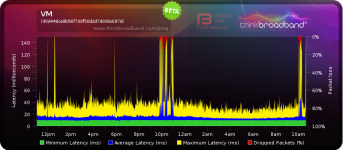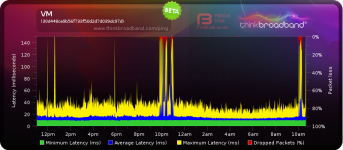Permabanned
im due my 100mb in July but got to on virgin chat just now and asked them to upgrade early,
im now on 100mb (still at work but will check later)
1) Login to your virginmedia
2) click on "contact us" from the right hand side.
3) General Enquiries - I have Cable
4) choose Change my package radio button
5) at the bottom click on "haven't found what you're looking for? Contact us"
the chat option should appear next to email and Phone, select this
for the question, type "Upgrade Early", once connected you will be asked for account number and password info, then upgraded, i didn't need to ask he just did it.
Note, if the chat doesn't appear, keep trying as it was hit and miss for me, took about 10mins of trying for the chat option to appear
hope this helps
props to mast3r on another forum for this
Thanks man! I am now on 100Mbit
 . If I ever see you on the street I owe you a beer
. If I ever see you on the street I owe you a beer  .
.


 when I am in fact in Bradford.
when I am in fact in Bradford.