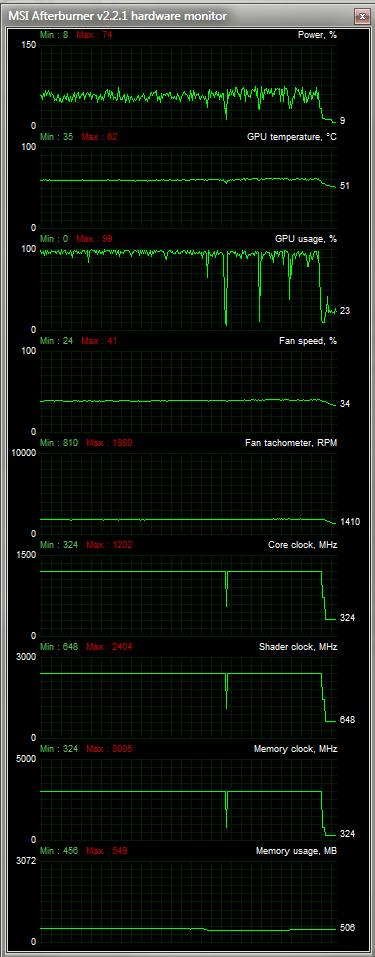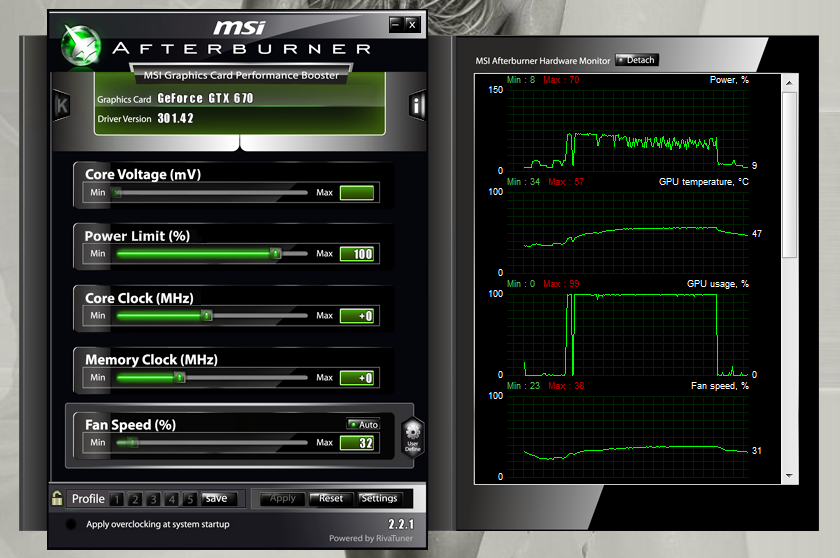Hello guys,
I really need some assistance because I am not sure what to do now.
My system is:
I had two 5870s before in crossfire, which worked perfectly fine, but I decided to upgrade to a single card, and bought Gigabyte gtx 670 windforce.
Received a card, even made a fresh windows install, latest drivers (301.42) and libraries - but the card performed extremely slow. In heaven, when I launch the benchmarking it starts with about 40 FPS, and gradually drops as it goes through the scenes, so by the end of benchmark it is crawling, freezing and stutterring at like 10 fps. Moreover, if I try to launch the benchmark again right after, it will start at those 10 fps and crash shortly after. The same thing happens in 3dmark and several others. Same happens in game - it starts diablo with 150 fps, 3 min later its at 40 fps, 10 min later its unplayable at 8-15 fps.
First I thought maybe beta drivers or something, so sweeped and installed older ones from the disk supplied - same thing. Then I thought maybe windows messed up, and performed another clean install of a different windows 7 distributive - still same thing. Performs a lot worse than even a single 5870.
So then I thought its RMA time - I could just DSR it, but I wanted the card so I asked for a replacement. But here is what I got:
OCUK shipped me the same card back. So apparently the card is fine and fault is on my end. I just received a card, sweeped off ATI drivers with driver sweeper (was running old 5870 while RMA), restarted, installed new nvidia drivers, restarted - same thing...
Here is a heaven screenshot:

This is about 4 times worse than everyone else with 670 is getting. Funny enough, the card is not even overclocked, if I try to boost the core by even small 10 mhz - it crashes the bench instantly.
So yeah guys, I don't know what to do Any suggestions what should I try?
Any suggestions what should I try?
Sorry for such long wall of text, and thanks in advance.
I really need some assistance because I am not sure what to do now.
My system is:
- i7 3770K @ 4.6 GHz @ 1.275v - stable 12hrs prime95
- samsung green ram @ 1800 mhz
- asus p8z77v pro motherboard
- corsair atx 850w psu
- crucial m4 ssd
- 1920x1080 res
I had two 5870s before in crossfire, which worked perfectly fine, but I decided to upgrade to a single card, and bought Gigabyte gtx 670 windforce.
Received a card, even made a fresh windows install, latest drivers (301.42) and libraries - but the card performed extremely slow. In heaven, when I launch the benchmarking it starts with about 40 FPS, and gradually drops as it goes through the scenes, so by the end of benchmark it is crawling, freezing and stutterring at like 10 fps. Moreover, if I try to launch the benchmark again right after, it will start at those 10 fps and crash shortly after. The same thing happens in 3dmark and several others. Same happens in game - it starts diablo with 150 fps, 3 min later its at 40 fps, 10 min later its unplayable at 8-15 fps.
First I thought maybe beta drivers or something, so sweeped and installed older ones from the disk supplied - same thing. Then I thought maybe windows messed up, and performed another clean install of a different windows 7 distributive - still same thing. Performs a lot worse than even a single 5870.
So then I thought its RMA time - I could just DSR it, but I wanted the card so I asked for a replacement. But here is what I got:
The product GX-095-GI on RMA220449 has been returned to you, this will be sent on a new order with order number 4031533.
Here is the technicians Test Report:
"Graphics card passes all Tests with no issues, Tests Run: Crysis WarHead, 3D Mark 11, Furmark, 3Dmark Vantage, AVP, Lost Planet 2, Stone Benchmark MSI Kombuster, Resident Evil Benchmark, ATI Mecha, A"
(Graphics card passes all Tests with no issues, Tests Run: Crysis WarHead, 3D Mark 11, Furmark, 3Dmark Vantage, AVP, Lost Planet 2, Stone Benchmark MSI Kombuster, Resident Evil Benchmark, ATI Mecha, ATI Ladybug, Streetfighter Benchmark, Stone Giant and heaven benchmark tool, these were all tested at 1920 x 1200 resolution running maximum settings, tested on DX9, DX10 and DX11 where applicable, there was no issues apparent.)
OCUK shipped me the same card back. So apparently the card is fine and fault is on my end. I just received a card, sweeped off ATI drivers with driver sweeper (was running old 5870 while RMA), restarted, installed new nvidia drivers, restarted - same thing...
Here is a heaven screenshot:

This is about 4 times worse than everyone else with 670 is getting. Funny enough, the card is not even overclocked, if I try to boost the core by even small 10 mhz - it crashes the bench instantly.
So yeah guys, I don't know what to do
 Any suggestions what should I try?
Any suggestions what should I try?Sorry for such long wall of text, and thanks in advance.
Last edited: