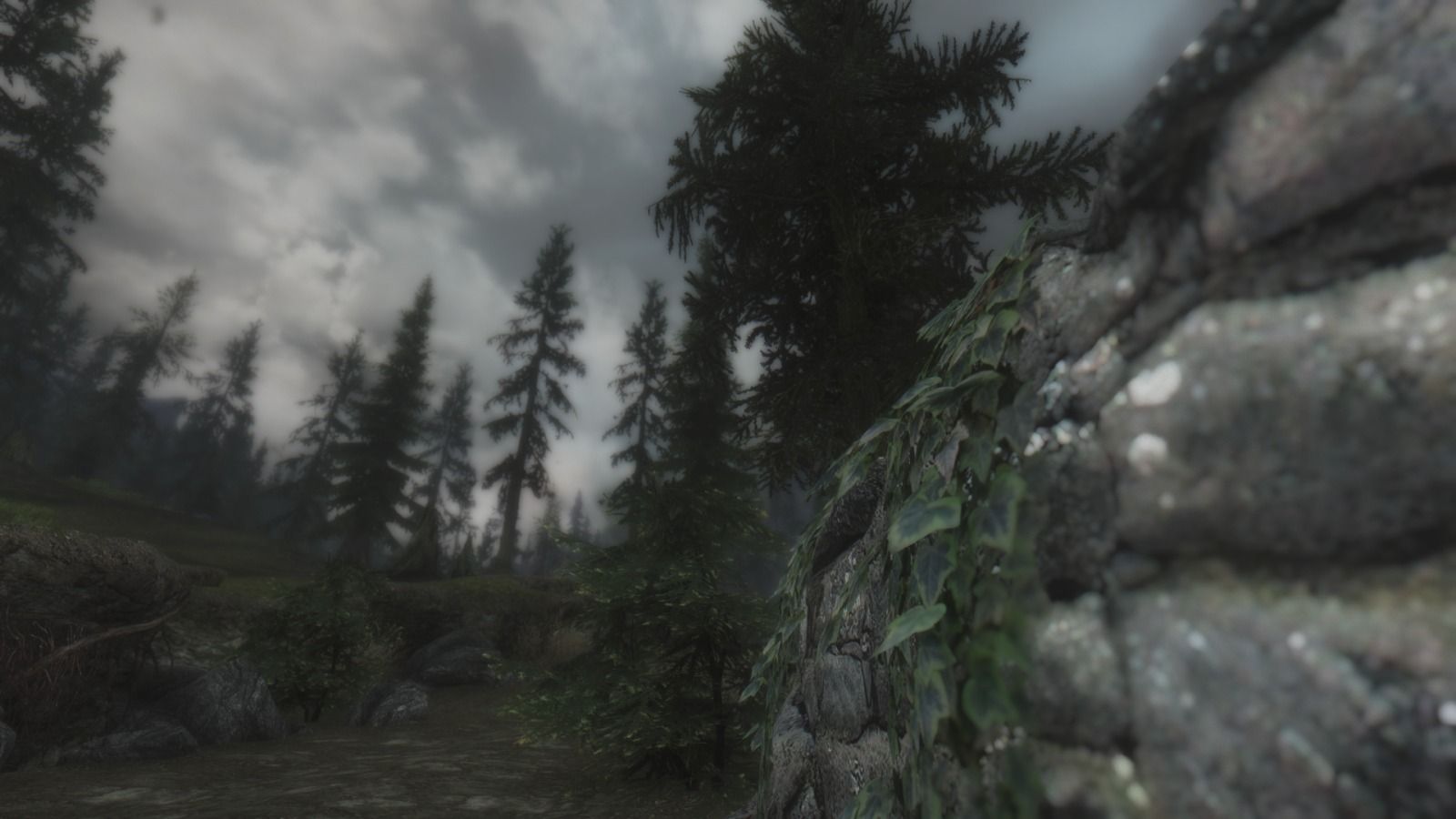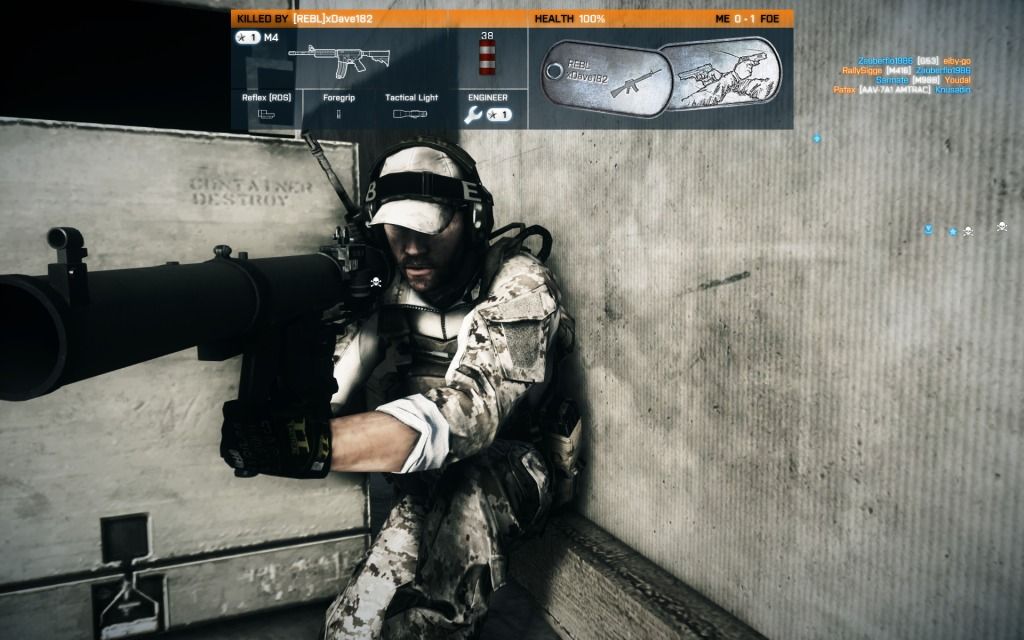You are using an out of date browser. It may not display this or other websites correctly.
You should upgrade or use an alternative browser.
You should upgrade or use an alternative browser.
The High-Res Screenshot Thread!
- Thread starter Margaret
- Start date
More options
Thread starter's postsFirst time it started raining at night whilst playing Sleeping Dogs, amazed at the level of detail (especially with my rather mediocre system) so had to screen shot it. 
Really enjoying this so far.
http://img.photobucket.com/albums/v244/TuThumbs/SD1.jpg

Really enjoying this so far.
http://img.photobucket.com/albums/v244/TuThumbs/SD1.jpg
Permabanned
Haha, I like how you went and took a photo of real life and photoshopped the MysteryHUD and Afterburner overlay onto it. 10/10 for creativity.
http://www.moddb.com/mods/mystery

Soldato
- Joined
- 10 Aug 2006
- Posts
- 5,207
Commissario
So I see it's back to being a hires thread again. PMSL...
Some valid points were made so left as is.
Move along.

Hi guys, just built a new machine and testing Arma 2. Not sure if I am 100% happy with the settings for Arma 2. Will post 3 screenshots.



Settings I think were:
Texture Detail - Vhigh
Video Memory - Vhigh
Anisotropic Filtering - Vhigh
Antialiasing - Vhigh
Terrain Detail - Vhigh
Objects detail - Vhigh
Shadow Detail - Medium*
HDR Quality - Vhigh
Post processing effects - Disabled
Vsync - On



Settings I think were:
Texture Detail - Vhigh
Video Memory - Vhigh
Anisotropic Filtering - Vhigh
Antialiasing - Vhigh
Terrain Detail - Vhigh
Objects detail - Vhigh
Shadow Detail - Medium*
HDR Quality - Vhigh
Post processing effects - Disabled
Vsync - On
Last edited:
Permabanned
Torchlight 2

Permabanned
You could try experimenting with the post processing setting - setting it to "low" can make the game look prettier to some people.Texture Detail - Vhigh
Video Memory - Vhigh
Anisotropic Filtering - Vhigh
Antialiasing - Vhigh
Terrain Detail - Vhigh
Objects detail - Vhigh
Shadow Detail - Medium*
HDR Quality - Vhigh
Post processing effects - Disabled
Vsync - On
I use the "very low" setting in arrowhead but arma 2 only has "low" which is a trifle too blurry in my opinion

Otherwise, your graphics look great.