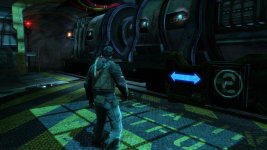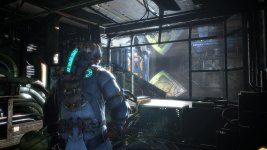Associate
- Joined
- 9 Dec 2007
- Posts
- 2,408
I have Steam on my C:\ SSD.
Today I went to install a new game and for the first time, that Ive noticed, it allowed me the option to install to a different drive/directory.
Amazing.
Today I went to install a new game and for the first time, that Ive noticed, it allowed me the option to install to a different drive/directory.
Amazing.



 **
**