Caporegime
It does seem better than the other DPs but that is entirely expected I guess. I haven't had too many issues with previous versions but this one does feel better. Nothing has broken yet at any rate!
Seems to work fine on DP4.
DP4 is fantastic, very smooth now and not had any crashes.

Public beta starts tomorrow
I have used it for work since DP3 and it's been flawless. The program's I use are a few posts up.
Probably common sense but do check that your applications are compatible before upgrading. Allegedly, VMware Fusion doesn't work with Yosemite (unsupported OS message or something). No clue of a fix, but it'll certainly make me hold off for a week as a result.
VMWare Fusion 6.0.4 and the latest tech preview work on Yosemite. The majority of users I've seen on various forums seem to be having no probs at all although I seem to be getting a unique problem on 6.0.4. Going to try it tomorrow on a fresh install and if it works ok, its plenty stable enough for me to use full time.
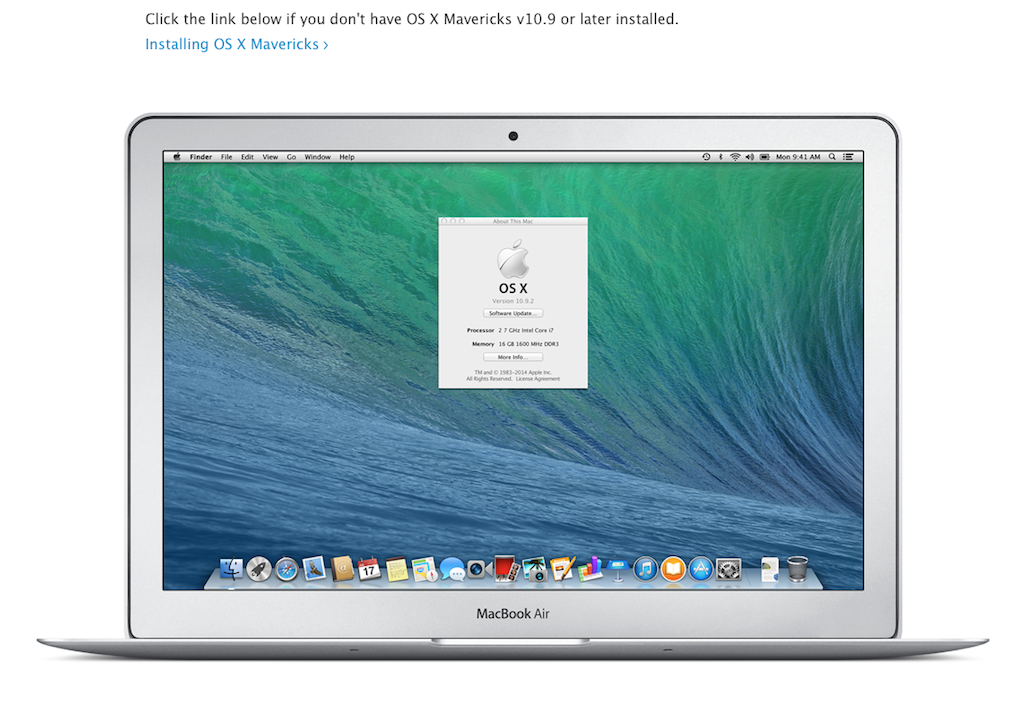

I'm in a quandry as I would like to try the beta but I fear for compatibility of some things like BetterSnapTool which I rely on to day to day.

