no it doesn't look as bad but it's starting to show.
Just to keep everyone up to date I am passing information to abarrass and Samsung in the back ground to try and replicate the issues.
Yeah it's strange they can't replicate it but hopefully they can
Just to keep everyone up to date I am passing information to abarrass and Samsung in the back ground to try and replicate the issues.
Yeah it's strange they can't replicate it but hopefully they can


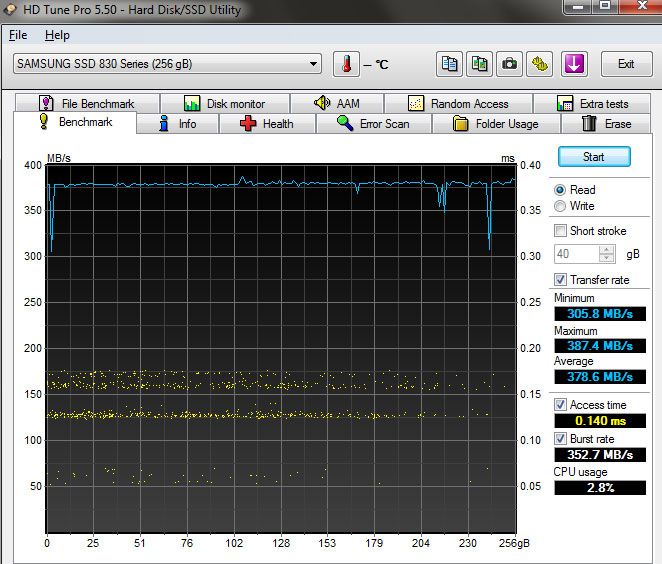
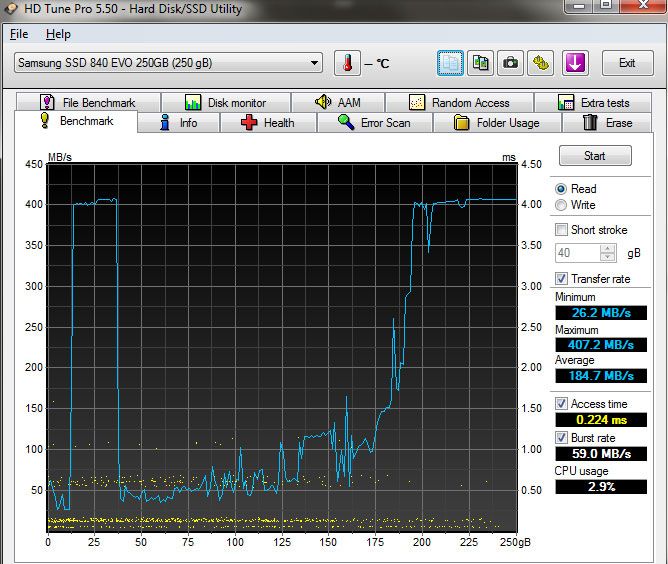
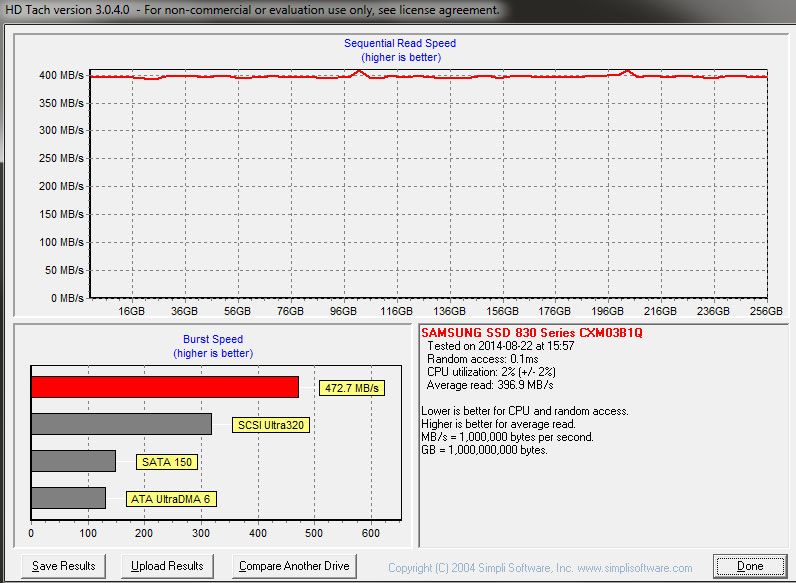
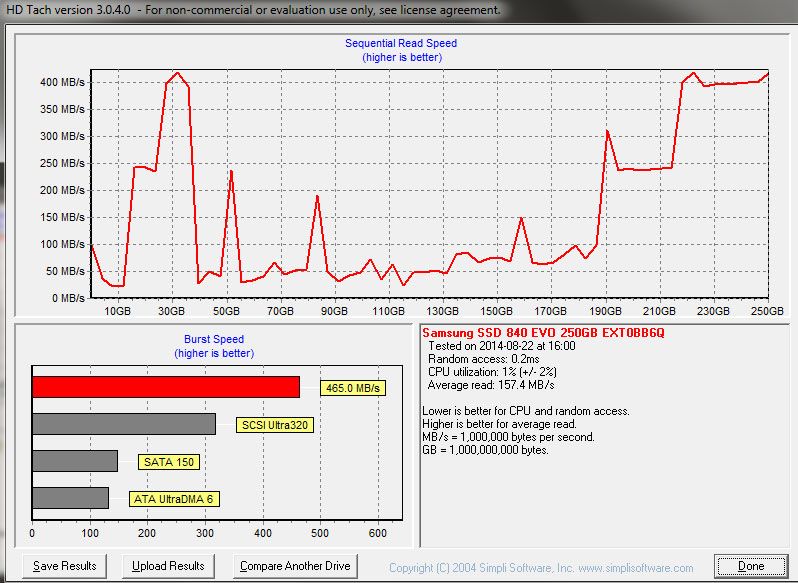
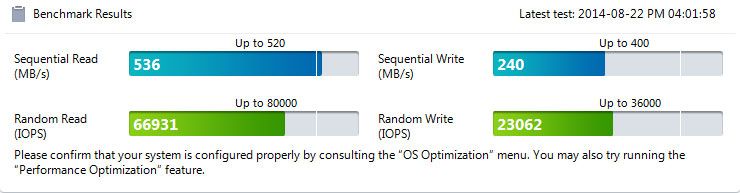
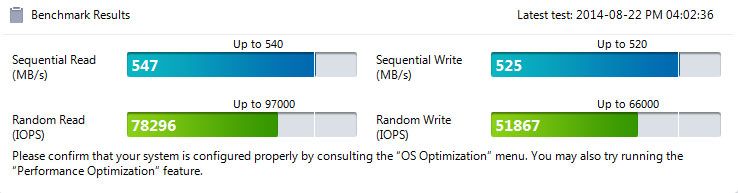
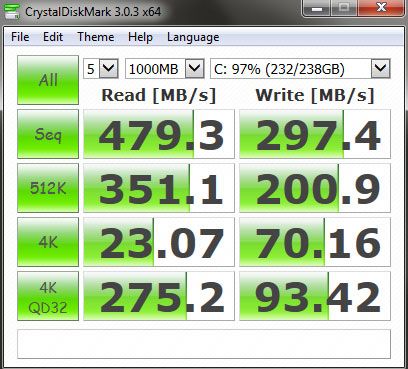
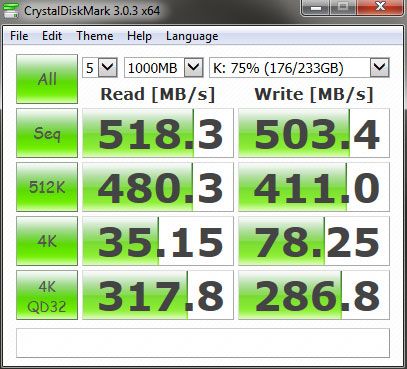
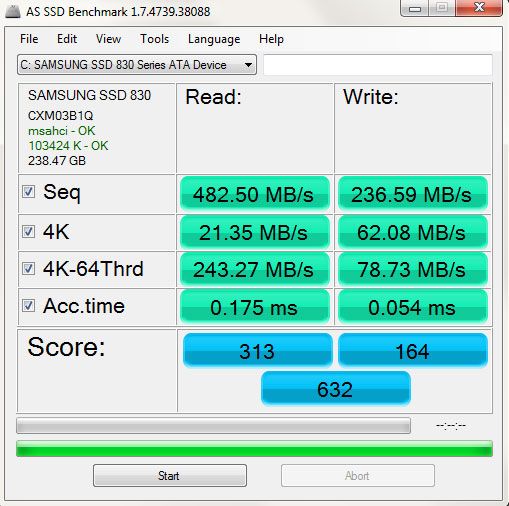
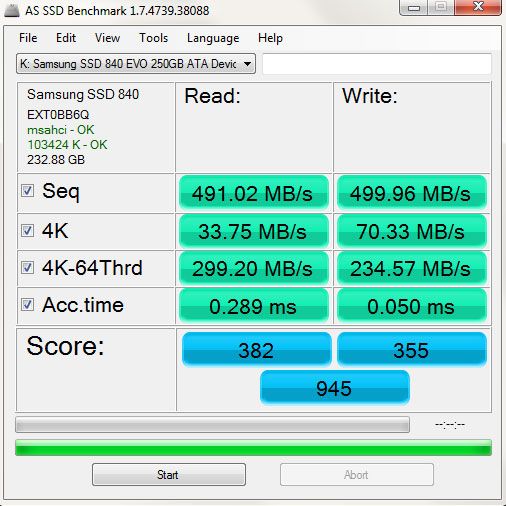

 :-
:-



