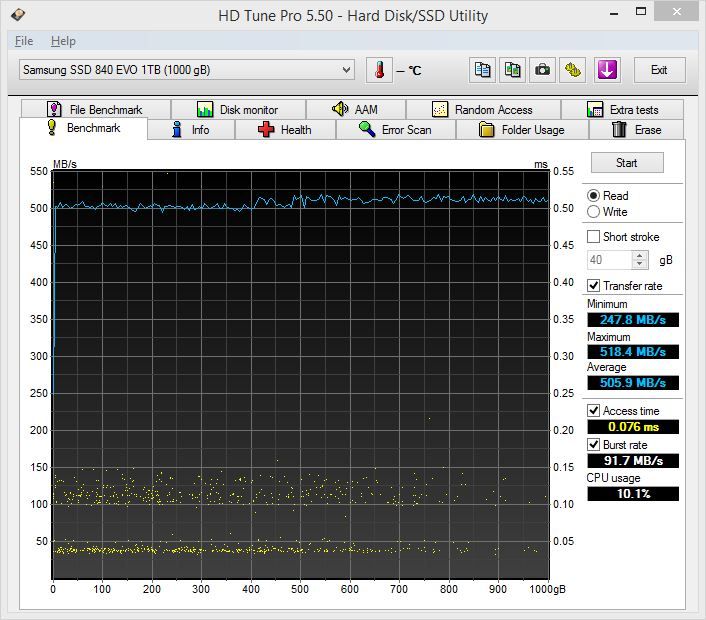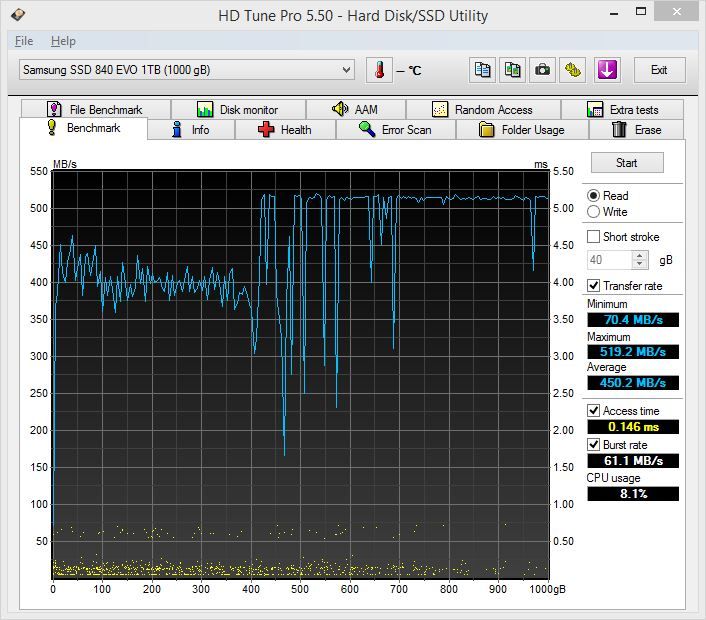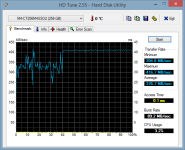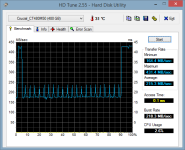Okay so big update -
I received my new drives identical to the old ones.
I installed one new drive on my PC and benchmarked it with a blank MBR NTFS format default allocation size
So nice and tidy and performing as intended.
I then benchmarked the old EVO OS drive to show the issue.
As you can see very very unhealthy EVO.
So I cloned the OS drive directly to the new drive using Acronis True image home outside the OS. It took 30 mins approx. Which was slow and due to the poor source read performance of the unhealthy old EVO.
Then I benchmarked the newly cloned EVO os drive.
Seems the cloning process halved the drives performance and introduces quite large heartbeat spikes. Not so good as performance has dropped about 200MB from the clean drive.
I then Manually trimmed the drive to see if this would help after all I just wrote 60GB+ to the drive.
Nothing.. trim did absolutely nothing, fair enough.
Okay lets hammer the drive using the Samsung benchmark which writes a couple of gig every time you run it to encourage a drive TRIM and a bit more wear. To do this I benched it 5 times with rapid on. Disabled rapid and did it 5 more times. I then re-enabled rapid and ran a manual TRIM to try to clean up the drive.
After the 10 benchmarks runs without rapid mode
Not much changed...
After the 10 benchmarks runs with rapid mode enabled and a manual TRIM
Yeah that made not much difference at all.
Thoughts so far - clearly cloning the drive across kills the performance off the bat and I just can't explain the heartbeat/stairs effect at all. I'm not seeing the sub 50MB/s of the bad drive yet though but this is day 0.
I'll keep you posted.
Worth a mention is the acronis drive copy time for the new EVO to my sandisk is back to where it should be at around 14mins from the 30+ it was reporting on the bad drive.
One final shot to prove it's not the PC that causes the heartbeat effect or the performance issues here is my sandisk ultra plus which is about the same full and 9 months old.


 )
)