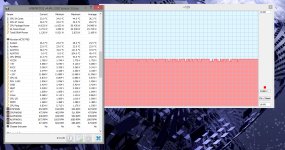Associate
I have a question from my friend and I would appreciate it if you guys could have a look and see what you thing for me please.
Hi,
I am currently experiencing issues when loading/ just after loading games. Often when I have just loaded a game my computer crashes with a pinstripe affect like in the picture, or sometimes just a black screen - on both occasions i must manually shut down. It most often occurs if I try move around in a game just after loading. This to me seems like a graphics card issue/ graphics driver crash. However, on other occasions, if I am very cautious about my actions in the first five minutes then the computer will not crash and will run perfectly for hours without issues.
These are my specs:
CPU: i5 4670k
GPU: ASUS R9 280X 3GB
Motherboard: MSI Z87-G43 Gaming
PSU: Corsair CS650M 650W
RAM: Avexir 8GB (2x4GB)
The computer runs perfectly at all other times and I have done Furmark tests and it does it perfectly with no issues. I find it very weird that many games (not all) cause this crash around the loading phases of the games, and not under any other circumstances. I have reinstalled the games to see if they were the issue, but they all still did crash afterwards. The games themselves never produced any crash files so I assume it’s not to do with them.
I have reinstalled windows, I have reinstalled drivers and nothing seems to have worked. I have taken the graphics card out and used the integrated graphics which works fine with no crashes in the same circumstances (laggy though, of course).
Does anyone have any idea what this issue could be? I had my previous R9 280X replaced due to a much worse issue where there were graphical artefacts etc appearing and was a dead card. Am I unlucky and got another dead card or is there something I am missing? I have never overclocked anything on my computer.
Thanks
Photo of the crash page:

Hi,
I am currently experiencing issues when loading/ just after loading games. Often when I have just loaded a game my computer crashes with a pinstripe affect like in the picture, or sometimes just a black screen - on both occasions i must manually shut down. It most often occurs if I try move around in a game just after loading. This to me seems like a graphics card issue/ graphics driver crash. However, on other occasions, if I am very cautious about my actions in the first five minutes then the computer will not crash and will run perfectly for hours without issues.
These are my specs:
CPU: i5 4670k
GPU: ASUS R9 280X 3GB
Motherboard: MSI Z87-G43 Gaming
PSU: Corsair CS650M 650W
RAM: Avexir 8GB (2x4GB)
The computer runs perfectly at all other times and I have done Furmark tests and it does it perfectly with no issues. I find it very weird that many games (not all) cause this crash around the loading phases of the games, and not under any other circumstances. I have reinstalled the games to see if they were the issue, but they all still did crash afterwards. The games themselves never produced any crash files so I assume it’s not to do with them.
I have reinstalled windows, I have reinstalled drivers and nothing seems to have worked. I have taken the graphics card out and used the integrated graphics which works fine with no crashes in the same circumstances (laggy though, of course).
Does anyone have any idea what this issue could be? I had my previous R9 280X replaced due to a much worse issue where there were graphical artefacts etc appearing and was a dead card. Am I unlucky and got another dead card or is there something I am missing? I have never overclocked anything on my computer.
Thanks
Photo of the crash page: