Machine: Modern gaming-standard computer
OS: Windows 10
A couple of weeks ago we bought some new RAM to expand from 8gb to 16gb. Soon after, the computer started getting BSODs (unfortuantely at this stage I can't remember the errors). Firefox was crashing every few minutes (only thing I can remember).
We reformatted the computer and ran in to major issues:
* not being able to boot
* not being able to see the installation media
* not being able to install Windows to the chosen partition
We ran memtest on the new memory and discovered it had problems, so we've removed it and gone back to the 8gb we had before.
Eventually we managed to install Windows without an issue, and it's been running absolutely fine for a week with no problems.
Today we were playing Divinity: Original Sin and we had a BSOD with the following error:

After that, Divinity has started crashing regularly just saying it "needs to close". Firefox has also started crashing again. Within the next half hour we had both of these messages:

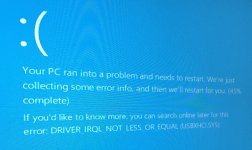
I realised that I'd installed some drivers manually for a wifi dongle yesterday evening, so I deleted them again which temporarily seemed to fix the issue. However, half an hour later after successfully playing for a while, we got this error:
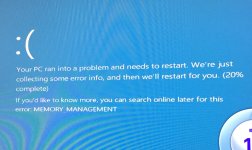
We've just run memtest overnight with the old RAM which was working perfectly and found this:
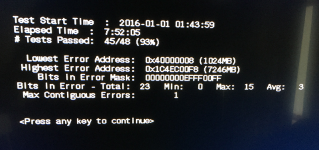
So our first step is to replace the RAM with some other sticks that I know work. However, where on earth do we start troubleshooting this after that? The new RAM definitely had issues, but before we installed that the computer was perfect for a year. What could possibly have gone wrong?
OS: Windows 10
A couple of weeks ago we bought some new RAM to expand from 8gb to 16gb. Soon after, the computer started getting BSODs (unfortuantely at this stage I can't remember the errors). Firefox was crashing every few minutes (only thing I can remember).
We reformatted the computer and ran in to major issues:
* not being able to boot
* not being able to see the installation media
* not being able to install Windows to the chosen partition
We ran memtest on the new memory and discovered it had problems, so we've removed it and gone back to the 8gb we had before.
Eventually we managed to install Windows without an issue, and it's been running absolutely fine for a week with no problems.
Today we were playing Divinity: Original Sin and we had a BSOD with the following error:

After that, Divinity has started crashing regularly just saying it "needs to close". Firefox has also started crashing again. Within the next half hour we had both of these messages:

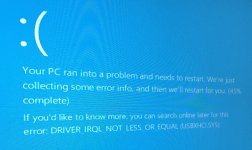
I realised that I'd installed some drivers manually for a wifi dongle yesterday evening, so I deleted them again which temporarily seemed to fix the issue. However, half an hour later after successfully playing for a while, we got this error:
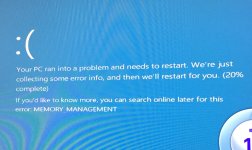
We've just run memtest overnight with the old RAM which was working perfectly and found this:
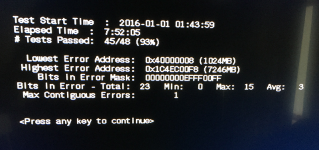
So our first step is to replace the RAM with some other sticks that I know work. However, where on earth do we start troubleshooting this after that? The new RAM definitely had issues, but before we installed that the computer was perfect for a year. What could possibly have gone wrong?
Last edited:

