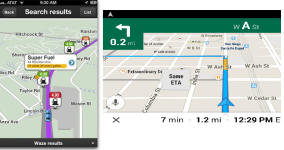Associate
Hi,
I use Google Maps for my Sat Nav in my car on my andriod mobile.
As far as I can tell there is no option for speed camera alerts !
Is there a plugin or add on App for speed cameras while using Google maps ! ?
Many thanks
T
I use Google Maps for my Sat Nav in my car on my andriod mobile.
As far as I can tell there is no option for speed camera alerts !
Is there a plugin or add on App for speed cameras while using Google maps ! ?
Many thanks
T