To be fair it is possible. I shared this capture a while back of a 'test' of various ransomwares (in Win 7). Note that some are caught by UAC, but some are not. Maybe the ones that were caught didn't do as much damage though, I do not know.
Privilege elevation through the use of an exploit and asking the user to elevate are two separate things. I think he's talking about the former because he said "regardless of UAC".


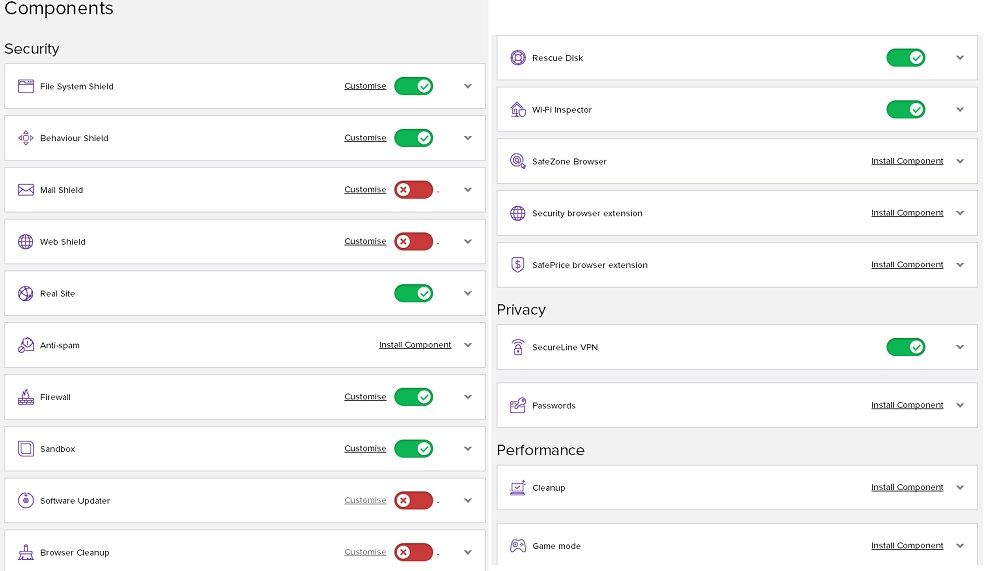
 Also, sometimes it's not about how careful your users are, there are a number of attacks that can be executed without the user's knowledge - I think someone already mentioned the examples of malware embedded in advertisements on big-name sites like the NYT. You can also be subject to a cross-site scripting attack which again might affect a 'trusted' site. If you have a compliance requirement, telling the regulator that your users are more disciplined probably isn't going to wash.
Also, sometimes it's not about how careful your users are, there are a number of attacks that can be executed without the user's knowledge - I think someone already mentioned the examples of malware embedded in advertisements on big-name sites like the NYT. You can also be subject to a cross-site scripting attack which again might affect a 'trusted' site. If you have a compliance requirement, telling the regulator that your users are more disciplined probably isn't going to wash.