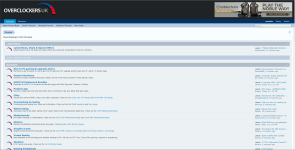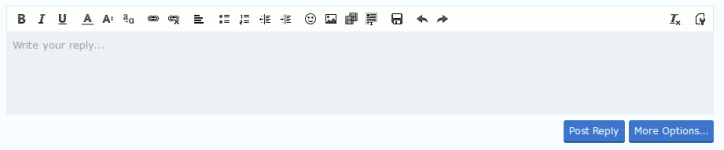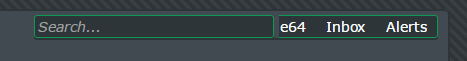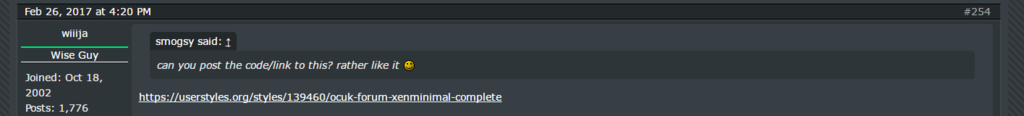Soldato
i guess there is a conflict between the 2 styles. wiiija's sets a background and mine then says make it transparent. i've no idea why sometimes it overrides and sometimes it doesn't. try searching for the below on wiiija style and then replacing the background colour with the following
Code:
.userBanner {
font-size: 11px;
background-color: #373f44 !important;
}
Code:
background-color: transparent !important;

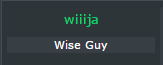



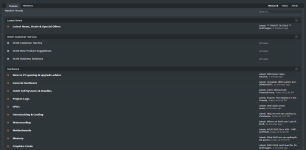
 I believe this is the correct element that needs to be moved?
I believe this is the correct element that needs to be moved?