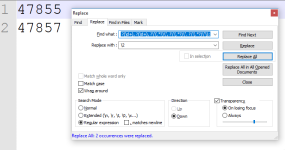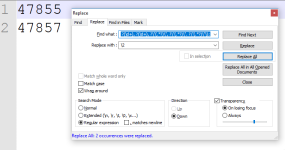Soldato
Howdy, im in need of some easy way to extract things from text files for example, i have 8000 lines which consist of things like:
{ 1, 47855, "", "-", "=ds=#s10#, #a1#"};
{ 2, 47857, "", "=q4", "=ds=#s3#, #a2#"};
etc, the part i need is the 5 didget number from each row.
Is there a way to extract this part from each row?
thanks
{ 1, 47855, "", "-", "=ds=#s10#, #a1#"};
{ 2, 47857, "", "=q4", "=ds=#s3#, #a2#"};
etc, the part i need is the 5 didget number from each row.
Is there a way to extract this part from each row?
thanks