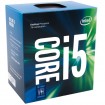My current PC started life 9 years ago (previous thread). Its fine for what I use it for, but I'm tempted to try VR, specially with the current Oculus Rift offers. In particular iRacing in VR.
I'd like to reuse as much as possible, but clearly the mobo, CPU, GPU and RAM will need to be replaced. My case is an Antec Mini P180 so I'll need an mATX board. For the CPU cooler I'll keep the Noctua NH-U12P and will order the replacement mounts. The other important component is the power supply which is a PC Power & Cooling Silencer 750.
Ideally I would like to spend around the £1000 mark. Initially I was thinking of an i5 7600k with a GTX 1070 and 16gb of RAM. However the GTX 1070 seems to be in short supply, so the cheapest boards are around the £450 mark. The GTX 1080 below is only £50 more, so probably makes sense to get that instead.
My basket at Overclockers UK:
Clearly this is more than £1000, so if possible I'd like to trim down the cost. I could downgrade the CPU to an i5 7600k, a cheaper mobo and 3000 mhz RAM. I could also drop the M.2 drive as I already have a Samsung EVO 840 250GB drive. Something like this:
My basket at Overclockers UK:
I'll most likely do some overclocking of the CPU, will the Asus Prime motherboard handle it just as well? Is there anything else I should be replacing after 9 years?
A Ryzen build could be an option, but Intel would be more familiar. Also apparently single core performance is important in iRacing, so Intel CPUs are generally recommended.
I'd like to reuse as much as possible, but clearly the mobo, CPU, GPU and RAM will need to be replaced. My case is an Antec Mini P180 so I'll need an mATX board. For the CPU cooler I'll keep the Noctua NH-U12P and will order the replacement mounts. The other important component is the power supply which is a PC Power & Cooling Silencer 750.
Ideally I would like to spend around the £1000 mark. Initially I was thinking of an i5 7600k with a GTX 1070 and 16gb of RAM. However the GTX 1070 seems to be in short supply, so the cheapest boards are around the £450 mark. The GTX 1080 below is only £50 more, so probably makes sense to get that instead.
My basket at Overclockers UK:
- 1 x Corsair Vengeance LPX 16GB (2x8GB) DDR4 PC4-25600C16 3200MHz Dual Channel Kit - Black (CMK16GX4M2B32= £158.99
- 1 x Intel Core i7-7700K 4.2GHz (Kaby Lake) Socket LGA1151 Processor - Retail= £319.99
- 1 x Asus ROG Strix Z270G Gaming Intel Z270 (Socket 1151) DDR4 Micro ATX Motherboard= £184.99
- 1 x MSI GeForce GTX 1080 ARMOR OC 8192MB GDDR5X PCI-Express Graphics Card= £499.99
- 1 x Samsung 960 EVO Polaris 250GB M.2 2280 PCI-e 3.0 x4 NVMe Solid State Drive= £119.99
Clearly this is more than £1000, so if possible I'd like to trim down the cost. I could downgrade the CPU to an i5 7600k, a cheaper mobo and 3000 mhz RAM. I could also drop the M.2 drive as I already have a Samsung EVO 840 250GB drive. Something like this:
My basket at Overclockers UK:
- 1 x MSI GeForce GTX 1080 ARMOR OC 8192MB GDDR5X PCI-Express Graphics Card= £499.99
- 1 x Intel Core i5-7600K 3.80GHz (Kaby Lake) Socket LGA1151 Processor - Retail= £229.99
- 1 x Asus Prime Z270M-Plus Intel Z270 (Socket 1151) DDR4 Micro ATX Motherboard= £125.99
- 1 x Corsair Vengeance LPX 16GB (2x8GB) DDR4 PC4-24000C15 3000MHz Dual Channel Kit - White (CMK16GX4M2B30= £137.99
I'll most likely do some overclocking of the CPU, will the Asus Prime motherboard handle it just as well? Is there anything else I should be replacing after 9 years?
A Ryzen build could be an option, but Intel would be more familiar. Also apparently single core performance is important in iRacing, so Intel CPUs are generally recommended.