Hi,
this is my first post here, and the first time I'm actually asking for help w.r.t. liquid cooling... I thought I was handling it fine, but I guess not really, since my most current build is reaching temps in the 80s under load even before I start playing around with OC.
My current setup:
* [Case] BeQuiet Dark Base Pro 900
* [MB] MSI Z370 Gaming Carbon Pro AC (https://www.msi.com/Motherboard/Z370-GAMING-PRO-CARBON-AC.html)
* [GPU] EVGA GeForce 980ti Hybrid (https://www.evga.com/products/specs/gpu.aspx?pn=16add31d-8463-430a-a2a3-f9f1fd49e9a6) (original waterblocks removed, replaced with EKWB full cover block)
* [CPU] i7 8700k with EKWB Supremacy EVO waterblock
* [PSU] EVGA Supernova 1000 P2
* G.Skill Trident Z RGB 32G (2x16) 3200 (https://www.gskill.com/en/product/f4-3200c15d-32gtzr)
* Samsung 860 EVO M.2 (https://www.samsung.com/us/computin...rives/ssd-860-evo-m-2-sata-250gb-mz-n6e250bw/)
* Kingston SSD 500G
Loop is based around a 420mm radiator at the top of the case with intake fans, and a 280mm front facing radiator with intake fans as well.
Exhaust is handled by a single 140mm fan at the back of the case.
I've been previously using a 2600k cpu with a much older mobo, and my stress temps never hit over 50-55 degrees. Now I've cut down on the tubing significantly thinking that it would further reduce the temps cause the water spends more time in the rads compared to travelling, but after the change I am seeing alarming temps of up to 80-85 degrees under moderate load.
I did a 15 min torture test in Prime95 ending with an 83 degrees measurement on CPU sensor, and 94 on the MB sensor...
Below you can find the image of the assembled loop.

I'm not exactly sure what I did wrong to warrant such huge temps...
The only major difference I know I've made is that the front rad fans (2) are connected to the MB pins, while the top rad fans (3) are connected to the GPU PWM pins, and managed by the vanilla case fan pwm splitter.
Compared to my previous build, all the fans were managed by the GPU PWM via a non-vanilla splitted, but since the fans are spinning, and the stats claim they are doing their max RPMs, I don't think that that is the problem
Help?
PS:
Already done the regular checks.
I can't seem to find any indication of an air bubble somewhere (liquid level in reservoir is rock steady, no air bubbles anywhere).
I've temporarily disconnected the pump PWM cable so that it runs at its max setting, this did not help either.
I've set all the fans to 100% PWM - no help either.
this is my first post here, and the first time I'm actually asking for help w.r.t. liquid cooling... I thought I was handling it fine, but I guess not really, since my most current build is reaching temps in the 80s under load even before I start playing around with OC.
My current setup:
* [Case] BeQuiet Dark Base Pro 900
* [MB] MSI Z370 Gaming Carbon Pro AC (https://www.msi.com/Motherboard/Z370-GAMING-PRO-CARBON-AC.html)
* [GPU] EVGA GeForce 980ti Hybrid (https://www.evga.com/products/specs/gpu.aspx?pn=16add31d-8463-430a-a2a3-f9f1fd49e9a6) (original waterblocks removed, replaced with EKWB full cover block)
* [CPU] i7 8700k with EKWB Supremacy EVO waterblock
* [PSU] EVGA Supernova 1000 P2
* G.Skill Trident Z RGB 32G (2x16) 3200 (https://www.gskill.com/en/product/f4-3200c15d-32gtzr)
* Samsung 860 EVO M.2 (https://www.samsung.com/us/computin...rives/ssd-860-evo-m-2-sata-250gb-mz-n6e250bw/)
* Kingston SSD 500G
Loop is based around a 420mm radiator at the top of the case with intake fans, and a 280mm front facing radiator with intake fans as well.
Exhaust is handled by a single 140mm fan at the back of the case.
I've been previously using a 2600k cpu with a much older mobo, and my stress temps never hit over 50-55 degrees. Now I've cut down on the tubing significantly thinking that it would further reduce the temps cause the water spends more time in the rads compared to travelling, but after the change I am seeing alarming temps of up to 80-85 degrees under moderate load.
I did a 15 min torture test in Prime95 ending with an 83 degrees measurement on CPU sensor, and 94 on the MB sensor...
Below you can find the image of the assembled loop.

I'm not exactly sure what I did wrong to warrant such huge temps...
The only major difference I know I've made is that the front rad fans (2) are connected to the MB pins, while the top rad fans (3) are connected to the GPU PWM pins, and managed by the vanilla case fan pwm splitter.
Compared to my previous build, all the fans were managed by the GPU PWM via a non-vanilla splitted, but since the fans are spinning, and the stats claim they are doing their max RPMs, I don't think that that is the problem

Help?
PS:
Already done the regular checks.
I can't seem to find any indication of an air bubble somewhere (liquid level in reservoir is rock steady, no air bubbles anywhere).
I've temporarily disconnected the pump PWM cable so that it runs at its max setting, this did not help either.
I've set all the fans to 100% PWM - no help either.
Last edited:


 . Seriously though, Prime95 is going to cause a non-delidded Intel to reach those temps because AVX will definitely be on. You say you reached 80-85 degrees under moderate load... was it really a moderate load or Prime95, which is in no shape or form a moderate load?
. Seriously though, Prime95 is going to cause a non-delidded Intel to reach those temps because AVX will definitely be on. You say you reached 80-85 degrees under moderate load... was it really a moderate load or Prime95, which is in no shape or form a moderate load?