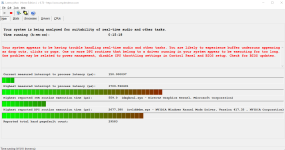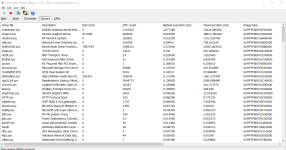Hey. So just over 2 months I decided to build a new PC. Everything brand new besides the power supply.
From day one I have been experiencing these random in game stutters. Not even a second long.
just enough to take you out of the game and cause you to question the issue. I actively tried to lower graphics and capping the frames but this issue continues. This is not limited to online games.
My Rig:
Ryzen 7 2700x Non OC'd
EVGA GTX 1080 FTW edition
GIGABYTE X470 AORUS Ultra gaming AM4/DDR4 Motherboard
Corsair Vengeance RGB PRO 16 GB (2 x 8 GB) DDR4 3200 MHz C16 XMP 2.0 Enthusiast RGB LED
Corsair CX 500 PSU (1.5 Years old)
Anyone have an ideas or troubleshoots to suss out what the issue is or how to correct it I would appreciate the help. Any more information you need. Please ask. Thanks in advance.
From day one I have been experiencing these random in game stutters. Not even a second long.
just enough to take you out of the game and cause you to question the issue. I actively tried to lower graphics and capping the frames but this issue continues. This is not limited to online games.
My Rig:
Ryzen 7 2700x Non OC'd
EVGA GTX 1080 FTW edition
GIGABYTE X470 AORUS Ultra gaming AM4/DDR4 Motherboard
Corsair Vengeance RGB PRO 16 GB (2 x 8 GB) DDR4 3200 MHz C16 XMP 2.0 Enthusiast RGB LED
Corsair CX 500 PSU (1.5 Years old)
Anyone have an ideas or troubleshoots to suss out what the issue is or how to correct it I would appreciate the help. Any more information you need. Please ask. Thanks in advance.