I might be miss understanding. I took out the power switch 2 pin plug. And replaced with the reset switch one . Before I just did the power and left the reset. But from what I gather I did all that was said.
You are using an out of date browser. It may not display this or other websites correctly.
You should upgrade or use an alternative browser.
You should upgrade or use an alternative browser.
Pc failure help
- Thread starter alexsalter3d
- Start date
More options
Thread starter's postsWhen you attached the reset cable to the motherboard's power pins, did you press reset button to power on? Because what this is doing is using the reset button to act as the power button. If you get what I mean.
Reason to do this is to test if your power button is faulty.
Reason to do this is to test if your power button is faulty.
Yeah I did. I didnt mention that part. But thank you for covering it anyway. Thank you for helping. I just don't know what's going on. As now it worked with just the power switch and no reset pin connected. But who knows. After two hours fo example tonight or bios idling and I then power off. it might just power right back on again and be back where I was lol
*on mobile
@alexsalter3d - the reset lead switch should have worked.
It would be unusual for both power and reset button to be borked. If you look at the black connectors you will see a little raised inverted triangle indicating the positive (if they're not labeled +/-) - make sure you have orientated the cable correctly and connected to the + and gnd on the motherboard correctly.
EDIT: Now on a PC - added pic for clarity
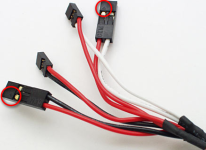
Both power and reset have a positive and a ground - they essentially do exactly the same thing - bridge/short the pins on the board briefly - one set of pins causes the system to boot, the other to reset/restart.
Try again, and be sure to be using the Reset button as your 'power on' case button as this is the wire/s you've essentially rerouted and now reappropriated as your case 'on' button.
@alexsalter3d - the reset lead switch should have worked.
It would be unusual for both power and reset button to be borked. If you look at the black connectors you will see a little raised inverted triangle indicating the positive (if they're not labeled +/-) - make sure you have orientated the cable correctly and connected to the + and gnd on the motherboard correctly.
EDIT: Now on a PC - added pic for clarity
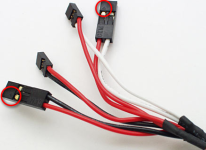
Both power and reset have a positive and a ground - they essentially do exactly the same thing - bridge/short the pins on the board briefly - one set of pins causes the system to boot, the other to reset/restart.
Try again, and be sure to be using the Reset button as your 'power on' case button as this is the wire/s you've essentially rerouted and now reappropriated as your case 'on' button.
Last edited:
See above - but if you've not attempted this yet read below:
Confirm: when you are powering off (even with the case button) are you holding the button in for a longer period than just a brief press to ensure it shuts off?
In addition - could you also, give a brief description of how it used to trun off with windows 7 installed on your old setup when using 'shut down'
Confirm: when you are powering off (even with the case button) are you holding the button in for a longer period than just a brief press to ensure it shuts off?
In addition - could you also, give a brief description of how it used to trun off with windows 7 installed on your old setup when using 'shut down'
I will test when I get home. I'm never holding the button I believe. Not recently anyway. Just pressing it once quickly like this morning turned it off. The same as turning it on.
Same with my old setup. But I've also had a lot of times when I've held it for the same affect. Am I doing it wrong?
Thanks
Same with my old setup. But I've also had a lot of times when I've held it for the same affect. Am I doing it wrong?
Thanks
Just try holding the power button in for a couple of seconds and release.Am I doing it wrong?
If that fails - swap cables, as described, so that RESET button becomes the new power button.
*Still need to know how the last build reacted to Windows/select shutdown? (You did use Windows shutdown?)
My last build. From what I remember clicking shut down made it shut down. Sorry I didn't answer. I can't remember. I think it just did as it should have.
It's just like to works . Then suddenly days later or whatever. It does or did what it did last night.
Okay so just now I plugged just the reset 2pin into the power pins both ways. Right side up and the other just to cover that base. Pressing power actually achieves nothing and it didn't power on or anything. I then pulled out that reset pin and left it out. I then pushed the power pin into its power slot and then powered on the pc . I then held the power button and after 2-4 seconds it powered off and hasn't instantly powered back on either.
It's just like to works . Then suddenly days later or whatever. It does or did what it did last night.
Okay so just now I plugged just the reset 2pin into the power pins both ways. Right side up and the other just to cover that base. Pressing power actually achieves nothing and it didn't power on or anything. I then pulled out that reset pin and left it out. I then pushed the power pin into its power slot and then powered on the pc . I then held the power button and after 2-4 seconds it powered off and hasn't instantly powered back on either.
Did your reset button work before this?Okay so just now I plugged just the reset 2pin into the power pins both ways. Right side up and the other just to cover that base. Pressing power actually achieves nothing and it didn't power on or anything. I then pulled out that reset pin and left it out. I then pushed the power pin into its power slot and then powered on the pc .
If it did, i have a feeling things may be getting lost in translation. But it doesn't matter, see below...
It sounds like you weren't holding the power button in long enough - it needs a longer depress for a hard power off (a brief press won't achieve this). Hopefully this is problem solved.I then held the power button and after 2-4 seconds it powered off and hasn't instantly powered back on either.
I'm following the video you posted now to the tee on wife's laptop, I can't remember what you mentioned about 'clicky' site . But I can just follow that video?
Hopefully there isn't actually an issue lol thanks
Hopefully there isn't actually an issue lol thanks

You should be using the 'Download Tool Now' button from the Microsoft site - Clicky - once downloaded, launch it with your USB stick already plugged in ready for Windows ISO install. This will create your Windows 10 bootable USB.I'm following the video you posted now to the tee on wife's laptop, I can't remember what you mentioned about 'clicky' site . But I can just follow that video?
The YouTube clip should cover all you need - look back for drivers needed, order and remember to restart when asked (look back at post #111 for reminder).
No worries - from your description i'm hopeful there's not.Hopefully there isn't actually an issue lol thanks
I'm following the video to the tee. No problems so far.
Ive done this whole thread via my mobile. I think I'm doing alright tbh lol
delivery of my SSD and cable was meant for today but no one was in and he didn't leave the parcel. So I rang up CS and told them it's vital. I got a call from their delivery hub at lunch time telling me theyll attempt again nearer the end of their delivery route today. Which is good news
Ive done this whole thread via my mobile. I think I'm doing alright tbh lol
delivery of my SSD and cable was meant for today but no one was in and he didn't leave the parcel. So I rang up CS and told them it's vital. I got a call from their delivery hub at lunch time telling me theyll attempt again nearer the end of their delivery route today. Which is good news

Jesus! I'm impressed you didn't revert to annoying text speak.Ive done this whole thread via my mobile. I think I'm doing alright tbh lol
That cable isn't important now that you bought a new SSD.delivery of my SSD and cable was meant for today but no one was in and he didn't leave the parcel. So I rang up CS and told them it's vital. I got a call from their delivery hub at lunch time telling me theyll attempt again nearer the end of their delivery route today. Which is good news
Once 10 is installed and the SSD it's installed is boot priority - you then attach your other drives, including the 7 drive, and start transferring files. Once done format the drive...
***But, get all your drivers sorted, stability assured and windows updates out of the way before doing this
When you say format, are you meaning the 7 drive? Thats to clear the old OS and everything I presume? I've never gone into an old OS on a drive before to get data back, hoping it just a massive list of directories and data.
Drivers are my main aim atm. I ll get it booting from usb bios. And installing os on new SSD. Then change boot to from ssd . Then get on os get net and start getting all updates and drivers. I want max stability and comfort. So I ll then start changing the layout and everything. I adore w7 layout.
All the HDDs and SSDs are installed and powered atm. Just not sata connected.
Yeah I mostly grew out of text speak many many years ago. But I still use quite a few abbreviations I think. I love a powerful, battery efficiency, open source based mobile.
Chip set drivers means mobo drivers right? Not CPU drivers? Or them too?
I ll keep the cable I guess
Drivers are my main aim atm. I ll get it booting from usb bios. And installing os on new SSD. Then change boot to from ssd . Then get on os get net and start getting all updates and drivers. I want max stability and comfort. So I ll then start changing the layout and everything. I adore w7 layout.
All the HDDs and SSDs are installed and powered atm. Just not sata connected.
Yeah I mostly grew out of text speak many many years ago. But I still use quite a few abbreviations I think. I love a powerful, battery efficiency, open source based mobile.
Chip set drivers means mobo drivers right? Not CPU drivers? Or them too?
I ll keep the cable I guess

Once you have access to the drive, you'll recognise the files you need and you should be able to navigate to the ones that you need.I've never gone into an old OS on a drive before to get data back, hoping it just a massive list of directories and data.
Yes, once you're 100% sure that you've grabbed everything you need.When you say format, are you meaning the 7 drive? Thats to clear the old OS and everything I presume?
Chipset.Chip set drivers means mobo drivers right? Not CPU drivers? Or them too?
It's a useful cable to have in reserve.I ll keep the cable I guess
Usb is ready.
Me and Bruce waiting for SSD to arrive. He's running late.
https://postimg.cc/8FNCgpKW
Also I havnt done mega reading on it yet. But I've changed the sys fans to DC and turned on the fan mode or whatever it's called. Their rpm dropped from 750 to like high 600s. Also the CPU fan I've noticed has changed from whatever it was on , to auto. Resulting I noticed in rpm going from 1000 to 2000. Not sure if that's too high or not. But the temps gone from ,40c to idle at 31c for cpu and board lol
Me and Bruce waiting for SSD to arrive. He's running late.
https://postimg.cc/8FNCgpKW
Also I havnt done mega reading on it yet. But I've changed the sys fans to DC and turned on the fan mode or whatever it's called. Their rpm dropped from 750 to like high 600s. Also the CPU fan I've noticed has changed from whatever it was on , to auto. Resulting I noticed in rpm going from 1000 to 2000. Not sure if that's too high or not. But the temps gone from ,40c to idle at 31c for cpu and board lol
Fantastic name for a cat!Me and Bruce
Okay W10 is now running. Doing updates atm and searching for drivers. Started with the board driver. Downloaded it. But it doesn't seem to be a simple .exe or whatever. I havnt done anything yet as I'm questioning here but its talking about flashing the bios or something? Am I on the right path? 
Edit. I've worked it out lol

Edit. I've worked it out lol
NO - NOT THE BIOS! (If you have to update the BIOS, i'll take you through it step-by-step.)Okay W10 is now running. Doing updates atm and searching for drivers. Started with the board driver. Downloaded it. But it doesn't seem to be a simple .exe or whatever. I havnt done anything yet as I'm questioning here but its talking about flashing the bios or something? Am I on the right path?
You need to click on the Driver tab - Clicky - then select your OS, and then you'll see chipset drives (amongst other drivers you'll need.).

