Hey @Troezar, nice one.@Plec I went for the Taichi in the end. If it arrives I'll report back on any fan noise. Pairing it with a 3700X, £300 saving over my original plan which will go towards a modern monitor that has more than a DVI connection!
From reviews a sound decision re savings/compromise towards getting a better monitor. I would certainly prefer the 3700X over a 3900X, if resultant saving resulted in a modern panel to display the performance of my new hardware. The 3700X could prove to be the best compromise between longevity/performance for price, too, so win win. Best of luck with the build, and appreciate the offer of feed back.
*I wouldn't read too much into that review regarding fan noise. It didn't go into any specifics about their settings or even if the chipset required the fan speed that they manually chose to set it at - so hopefully, it's a none event in an ambiguous review (regarding fan).


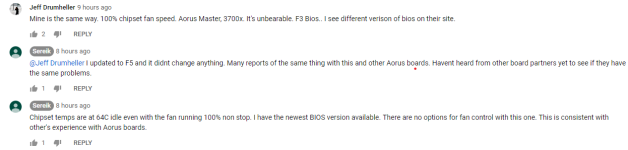

 ) or sit tight and wait for the b550s and get the best quality release on launch (or give son x470 and get B550 to play with - best of both...).
) or sit tight and wait for the b550s and get the best quality release on launch (or give son x470 and get B550 to play with - best of both...).