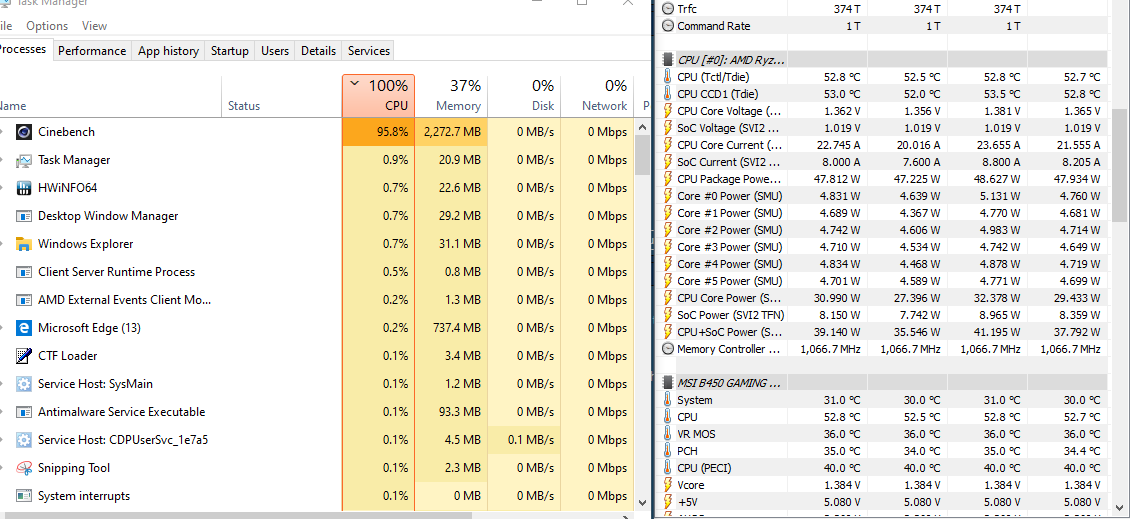Hi Guys,
I'd really appreciate some help! I built a new pc yesterday and I'm having some issue with CPU performance.
R5 3600 stock cooler
MSI b450 gaming plus max updated bios
16gb Corsair 3200mhz vengeance
650w corsair vs650
RX 5700 xt evoke
Put it all together out of the case, it ran fine. 3k+ cinebench r20 score, temps all fine. 300 fps solid on CSGO 1080p all ultra
Put it all into the case, loaded up PUBG and all of a sudden huge frame drops checked task manager and the CPU is running at 0.45ghz, it kept doing this randomly in and out of game and just staying there until a restart or bios change, tried everything, couldn't fix it so I did a fresh install.
The low speeds have stopped now but I'm only getting 940 cinebench scores and 100-150 fps in CSGO. Ive reinstalled all the latest drivers. I've stress tested and all core are loading and getting voltage. CPU doesn't go over 60c at max load (which worries me because I know the temps should be higher. Also the max speed I've seen is 4.07 I've never seen it boost to 4.2?
I'm guessing something fried? but I don't know how to work out if its PSU/CPU/Mobo?
Please help!
I'd really appreciate some help! I built a new pc yesterday and I'm having some issue with CPU performance.
R5 3600 stock cooler
MSI b450 gaming plus max updated bios
16gb Corsair 3200mhz vengeance
650w corsair vs650
RX 5700 xt evoke
Put it all together out of the case, it ran fine. 3k+ cinebench r20 score, temps all fine. 300 fps solid on CSGO 1080p all ultra
Put it all into the case, loaded up PUBG and all of a sudden huge frame drops checked task manager and the CPU is running at 0.45ghz, it kept doing this randomly in and out of game and just staying there until a restart or bios change, tried everything, couldn't fix it so I did a fresh install.
The low speeds have stopped now but I'm only getting 940 cinebench scores and 100-150 fps in CSGO. Ive reinstalled all the latest drivers. I've stress tested and all core are loading and getting voltage. CPU doesn't go over 60c at max load (which worries me because I know the temps should be higher. Also the max speed I've seen is 4.07 I've never seen it boost to 4.2?
I'm guessing something fried? but I don't know how to work out if its PSU/CPU/Mobo?
Please help!

Last edited: