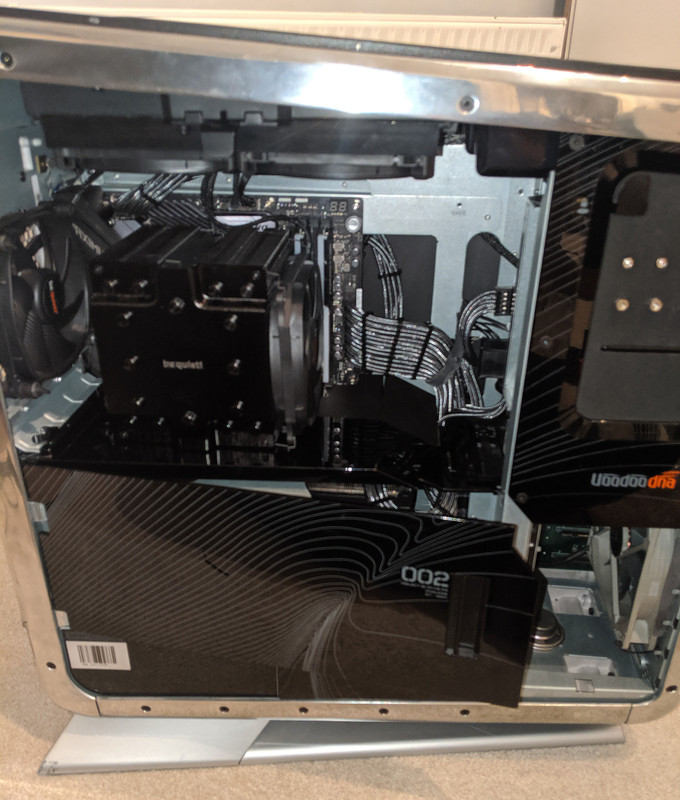Background: Former long-time HP employee who had been looking for an HP Blackbird 002 on and off for years (but they just don't come up for sale in the UK very often and, at 70lbs, aren't great shipping candidates!) and who finally got lucky.
My plan, when I finally got hold of one of these, was to breathe new life into it, giving all the TLC it deserved whilst becoming my first water-cooled build. My Blackbird, however, was an air-cooled model and lacked any easy means of mounting a radiator to the top of a case (thatI suspect was intentionally designed to stop people buying the cheaper spec models and adding their own water cooling). As well as greatly simplifying the upgrade, keeping it air-cooled also means that I (hopefully) won't need to make any alterations to the case and can restore it to its original condition should I ever want to go that route.
Here is the Blackbird as it stands now. I got *really* lucky with the condition and it having what I think are all of the original parts. It has an Intel Core 2 Q6600, 4x 1GB Corsair Dominator DDR2 800MHz, Asus Striker Extreme mobo and EVGA GeForce 8800GT.


My plans for it are fluid currently so I am open to suggestions. I'm going to try to find that balance between using quality parts and my marriage I do want to keep the appearance in fitting with an elder statesman of the gaming world (and with the existing external colour scheme) so black and grey primarily. Any LEDs will be keep to a minimum and, where used, white-only to match the few lights that the machine does have. I'd also like it to be as quiet as possible. Current thinking is Intel i7-8700K, Z390 mobo, a couple of M2 disks, 16GB of fast DDR4 and a nice PSU. I'll likely re-use a GTX1070 from another build in the short-term.
I do want to keep the appearance in fitting with an elder statesman of the gaming world (and with the existing external colour scheme) so black and grey primarily. Any LEDs will be keep to a minimum and, where used, white-only to match the few lights that the machine does have. I'd also like it to be as quiet as possible. Current thinking is Intel i7-8700K, Z390 mobo, a couple of M2 disks, 16GB of fast DDR4 and a nice PSU. I'll likely re-use a GTX1070 from another build in the short-term.
One of my first concerns regards airflow; the Blackbird is fitted only with two exhaust fans on the roof and one that sits mid-chassis between the disk cage and GPU chamber. There is no fan on the front and, although the case has a mesh panel, behind it sits the proprietary SATA disk cage. Air is intended to flow in through vents at the foot of the case as shown in the promo image below although the PSU, GPU and CPU all have separate thermal chambers. Until it reaches the roof fans, the top of case is solid aluminium so, despite the image suggesting otherwise, there ain't no air entering the case that way!

I'll be replacing the fans that the system does have. Although I've previously always used the NP-F12s, I'm thinking of trying the Silent Wings 3 120mm PWM fans in fitting with my desire to keep it as quiet as possible. I am, however, feeling the need to add some additional air flow. There is an obvious location to site an exhaust fan on the rear of the case but a front-facing fan poses some challenges since it is obstructed by the 3.5" disk cage.

Although I won't be using the SATA cage, I don't want to hack the case so the question is whether a 140mm SP fan will be in any effective or how I would mount one there. Any thoughts on that challenge would be welcome That's all for now. Let me know if you have any thoughts!
That's all for now. Let me know if you have any thoughts!
My plan, when I finally got hold of one of these, was to breathe new life into it, giving all the TLC it deserved whilst becoming my first water-cooled build. My Blackbird, however, was an air-cooled model and lacked any easy means of mounting a radiator to the top of a case (thatI suspect was intentionally designed to stop people buying the cheaper spec models and adding their own water cooling). As well as greatly simplifying the upgrade, keeping it air-cooled also means that I (hopefully) won't need to make any alterations to the case and can restore it to its original condition should I ever want to go that route.
Here is the Blackbird as it stands now. I got *really* lucky with the condition and it having what I think are all of the original parts. It has an Intel Core 2 Q6600, 4x 1GB Corsair Dominator DDR2 800MHz, Asus Striker Extreme mobo and EVGA GeForce 8800GT.


My plans for it are fluid currently so I am open to suggestions. I'm going to try to find that balance between using quality parts and my marriage
 I do want to keep the appearance in fitting with an elder statesman of the gaming world (and with the existing external colour scheme) so black and grey primarily. Any LEDs will be keep to a minimum and, where used, white-only to match the few lights that the machine does have. I'd also like it to be as quiet as possible. Current thinking is Intel i7-8700K, Z390 mobo, a couple of M2 disks, 16GB of fast DDR4 and a nice PSU. I'll likely re-use a GTX1070 from another build in the short-term.
I do want to keep the appearance in fitting with an elder statesman of the gaming world (and with the existing external colour scheme) so black and grey primarily. Any LEDs will be keep to a minimum and, where used, white-only to match the few lights that the machine does have. I'd also like it to be as quiet as possible. Current thinking is Intel i7-8700K, Z390 mobo, a couple of M2 disks, 16GB of fast DDR4 and a nice PSU. I'll likely re-use a GTX1070 from another build in the short-term.One of my first concerns regards airflow; the Blackbird is fitted only with two exhaust fans on the roof and one that sits mid-chassis between the disk cage and GPU chamber. There is no fan on the front and, although the case has a mesh panel, behind it sits the proprietary SATA disk cage. Air is intended to flow in through vents at the foot of the case as shown in the promo image below although the PSU, GPU and CPU all have separate thermal chambers. Until it reaches the roof fans, the top of case is solid aluminium so, despite the image suggesting otherwise, there ain't no air entering the case that way!

I'll be replacing the fans that the system does have. Although I've previously always used the NP-F12s, I'm thinking of trying the Silent Wings 3 120mm PWM fans in fitting with my desire to keep it as quiet as possible. I am, however, feeling the need to add some additional air flow. There is an obvious location to site an exhaust fan on the rear of the case but a front-facing fan poses some challenges since it is obstructed by the 3.5" disk cage.

Although I won't be using the SATA cage, I don't want to hack the case so the question is whether a 140mm SP fan will be in any effective or how I would mount one there. Any thoughts on that challenge would be welcome
 That's all for now. Let me know if you have any thoughts!
That's all for now. Let me know if you have any thoughts!
Last edited:


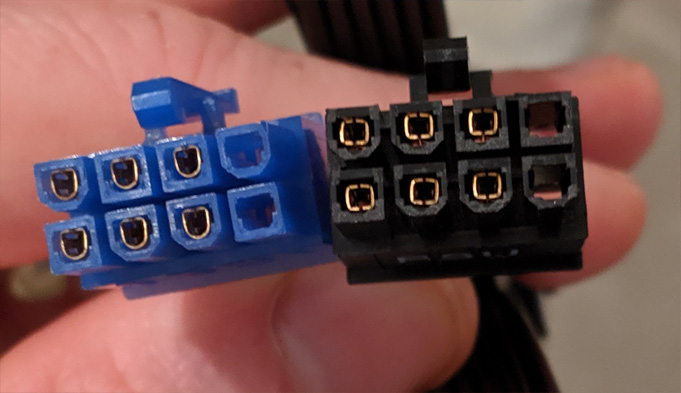
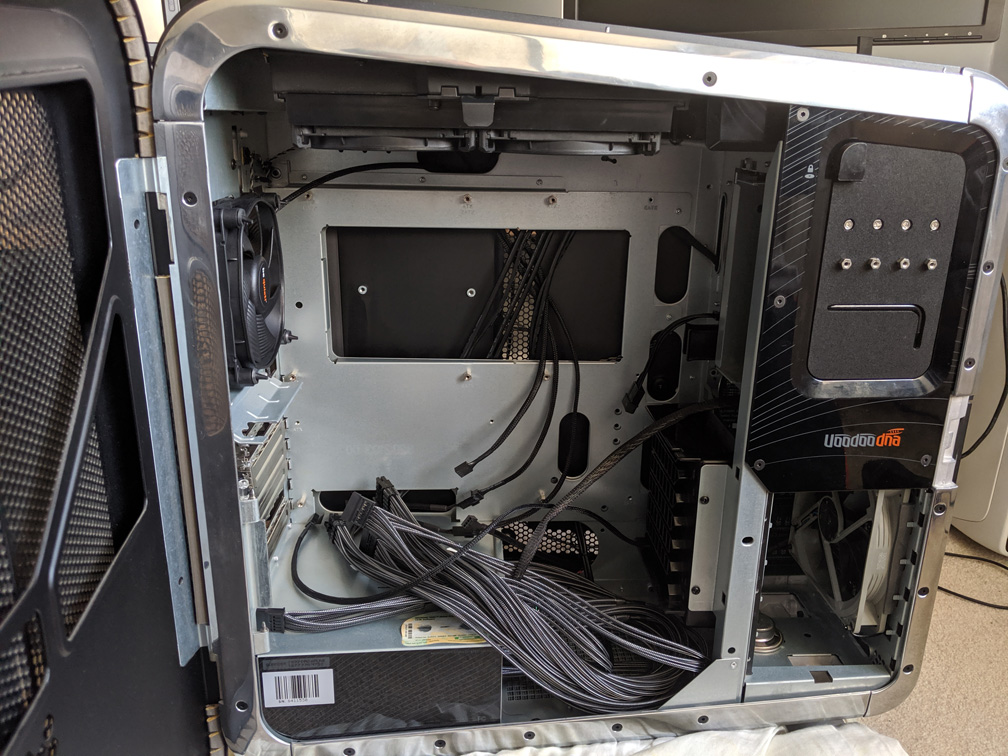
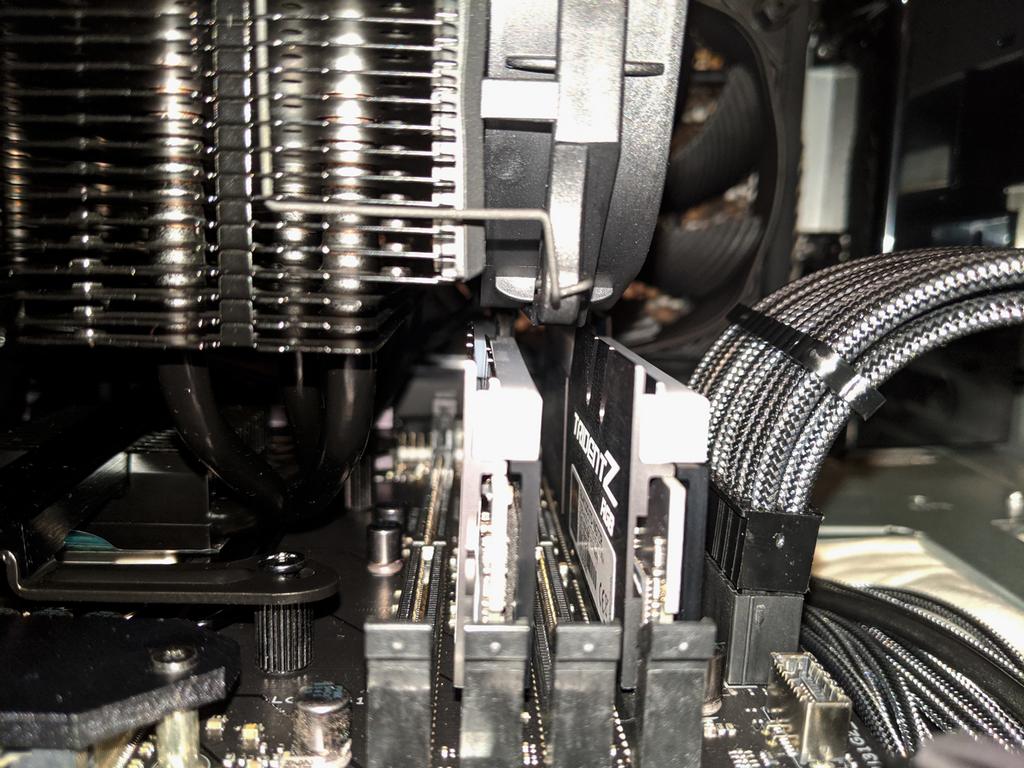
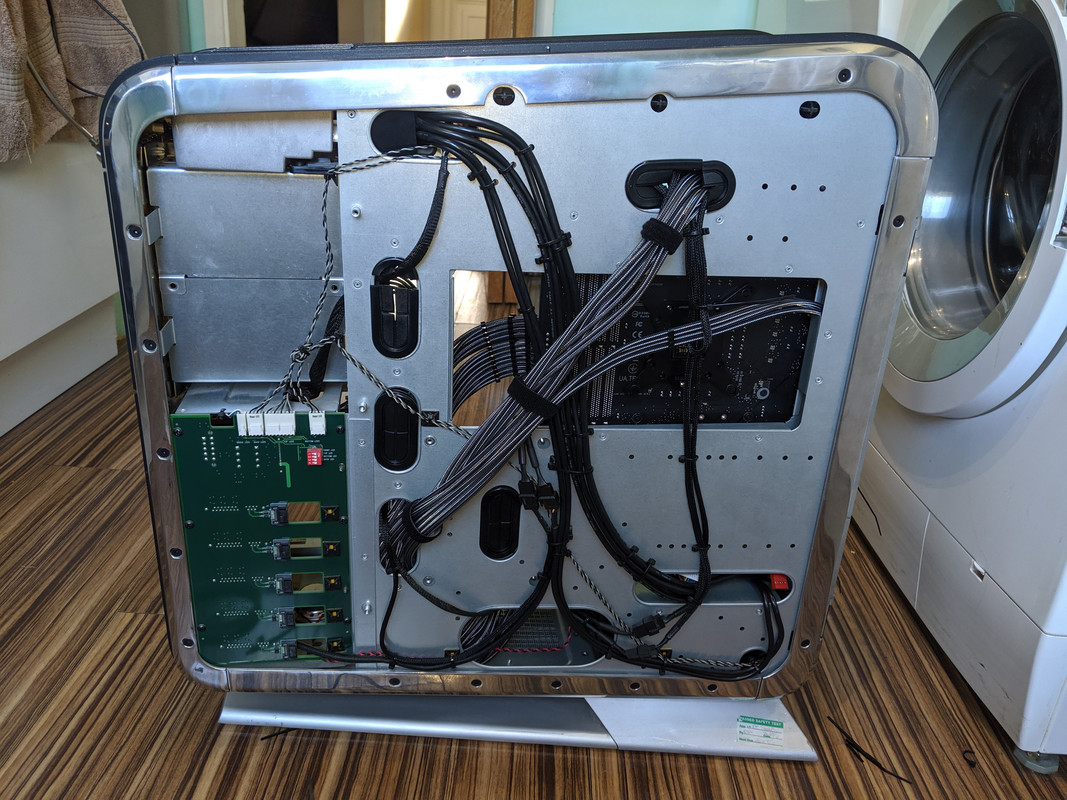

 This is as far as the side panel door closes:
This is as far as the side panel door closes: