Associate
- Joined
- 28 Sep 2018
- Posts
- 2,267
I run mine on a 360AIO. You need a good bin and you need to learn to tune. Example if you're running a GB board, you should run offset voltage as it'll lead to a much lower 20-40mv voltage on load. This is mine doing P95 29.6b6 smalll fft's non avx. For AVX, I run occt large/avx2.
A good 9900KS will perform like mine or slightly better. Bad bins are bad bins.
https://imgur.com/t1booxy < that's from a quick test I was doing with someone else to correlate our findings with offset but you get the point. My daily is 5.2ghz no avx offset. I reset hwinfo so i'd get a 15min consistent test after everything was warmed up and at temp to get true averages.
Ofcourse you want as low temps as possible but this idea of some exotic cooling needed to handle a 9900k and especially a 9900ks (which is the topic btw) is way overblown.
https://www.overclockers.co.uk/arct...ormance-cpu-water-cooler-280mm-hs-07c-ar.html This would be fine. There's a 360mm online that's even cheaper than this. Yes you can get a really good 360mm AIO for 70gbp. Yes it'll handle a 9900ks just fine.
A good 9900KS will perform like mine or slightly better. Bad bins are bad bins.
https://imgur.com/t1booxy < that's from a quick test I was doing with someone else to correlate our findings with offset but you get the point. My daily is 5.2ghz no avx offset. I reset hwinfo so i'd get a 15min consistent test after everything was warmed up and at temp to get true averages.
Ofcourse you want as low temps as possible but this idea of some exotic cooling needed to handle a 9900k and especially a 9900ks (which is the topic btw) is way overblown.
https://www.overclockers.co.uk/arct...ormance-cpu-water-cooler-280mm-hs-07c-ar.html This would be fine. There's a 360mm online that's even cheaper than this. Yes you can get a really good 360mm AIO for 70gbp. Yes it'll handle a 9900ks just fine.
Last edited: