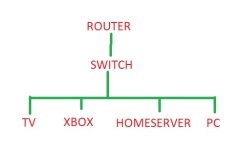Permabanned
- Joined
- 9 Aug 2008
- Posts
- 35,707
I have checked over your settings @joelk2 and it's not your network config itself, that looks fine to me.
Something on the server. Is your firewall turned on by any chance? Can you turn off your firewall temp and try accessing the server by \\192.168.1.72 and I assume you have set up usernames and passwords on the shares right? or you just allowing everyone to access it by guest?
EDIT: Also can you check your windows 10 machine to see if the network type is public or private?
If it's in public can you change it to private and also try again.
https://www.opentechguides.com/how-to/article/windows-10/77/win10-change-network-type.html
Something on the server. Is your firewall turned on by any chance? Can you turn off your firewall temp and try accessing the server by \\192.168.1.72 and I assume you have set up usernames and passwords on the shares right? or you just allowing everyone to access it by guest?
EDIT: Also can you check your windows 10 machine to see if the network type is public or private?
If it's in public can you change it to private and also try again.
https://www.opentechguides.com/how-to/article/windows-10/77/win10-change-network-type.html