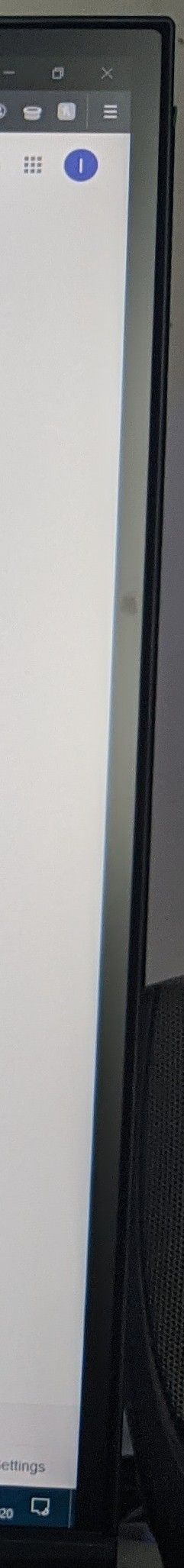You are using an out of date browser. It may not display this or other websites correctly.
You should upgrade or use an alternative browser.
You should upgrade or use an alternative browser.
Tuf vg27aq help
- Thread starter alpha-dog
- Start date
More options
Thread starter's postsGo into graphics card settings, there should be a scaling option that you need to adjust can't remember quite how its been a long time.
I've tried all the different options in Nvidia control panel , no change.
If the monitor is supposed to be like that , I don't mind but if I've messed up the settings I'd like to fix it.
Thanks by the way
 ...you are at full screen, it's a 'borderless' monitor, by the looks of it, so what that really means is in practice is that the plastic bezel doesn't frame the display conventially but the edge of the TFT that the bezel usually covers, that black bit you are talking about is on show, it's normal. But please tell us what the monitor actually is so I can just double check.
...you are at full screen, it's a 'borderless' monitor, by the looks of it, so what that really means is in practice is that the plastic bezel doesn't frame the display conventially but the edge of the TFT that the bezel usually covers, that black bit you are talking about is on show, it's normal. But please tell us what the monitor actually is so I can just double check.