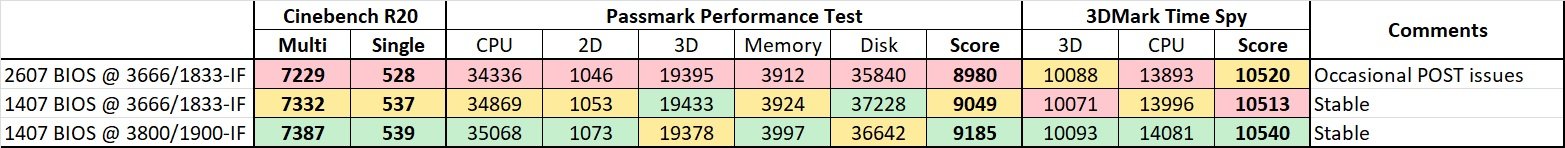Like a fool I flashed my ASUS X570 TUF Gaming-Plus BIOS to latest official version 2607. The BIOS comments said that it fixes fan issues, which I was experiencing on original 1407 BIOS.
Anyways, post-flash the system is experiencing cold-boot issues whenever I set IF above 1800MHz. Previously everything was happy at 1900MHz, with my ram in-sync @ 3800MHz.
I have tried every setting/combination available on the mobo, but upon every single cold-boot the system simply will not startup above IF 1800MHz, and requires a BIOS reset. Warm starts/reboots work fine @ 1900, and all benmarks and tests pass fault-free. Also, running RAM out of sync @ 4200/1800 is fine, so I know the limitation is related to IF-speed only. I guess the new BIOS is somehow limiting IF-voltage during startups.
So, does anyone know how to force a downgrade-BIOS on this mobo, as ASUS EZ-Flash does not allow downgrades?
Edit: Problem found! After a BIOS has been flashed, ASUS is writing something to the USB drive that prevents same BIOS from being flashed again. I have tested and repeated the problem several times using different USB drives and different freshly-downloaded BIOS'.
Solution
1. Freshly format a USB drive in FAT32.
2. Download a FRESH BIOS from ASUS and save to USB
3. Enter BIOS, start EZFlash Utility and flash-away.
#Note: I am unable to flash exactly the same BIOS twice. For example, if I downoad both 1407 and 2607 BIOS' to a freshly-formated USB then I can flash one or both files once-each. If I try to flash either file a second-time I get an invalid-file error. BIOS needs to be freshly-downloaded again before I can reflash.
Anyways, post-flash the system is experiencing cold-boot issues whenever I set IF above 1800MHz. Previously everything was happy at 1900MHz, with my ram in-sync @ 3800MHz.
I have tried every setting/combination available on the mobo, but upon every single cold-boot the system simply will not startup above IF 1800MHz, and requires a BIOS reset. Warm starts/reboots work fine @ 1900, and all benmarks and tests pass fault-free. Also, running RAM out of sync @ 4200/1800 is fine, so I know the limitation is related to IF-speed only. I guess the new BIOS is somehow limiting IF-voltage during startups.
So, does anyone know how to force a downgrade-BIOS on this mobo, as ASUS EZ-Flash does not allow downgrades?
Edit: Problem found! After a BIOS has been flashed, ASUS is writing something to the USB drive that prevents same BIOS from being flashed again. I have tested and repeated the problem several times using different USB drives and different freshly-downloaded BIOS'.
Solution
1. Freshly format a USB drive in FAT32.
2. Download a FRESH BIOS from ASUS and save to USB
3. Enter BIOS, start EZFlash Utility and flash-away.
#Note: I am unable to flash exactly the same BIOS twice. For example, if I downoad both 1407 and 2607 BIOS' to a freshly-formated USB then I can flash one or both files once-each. If I try to flash either file a second-time I get an invalid-file error. BIOS needs to be freshly-downloaded again before I can reflash.
Last edited: