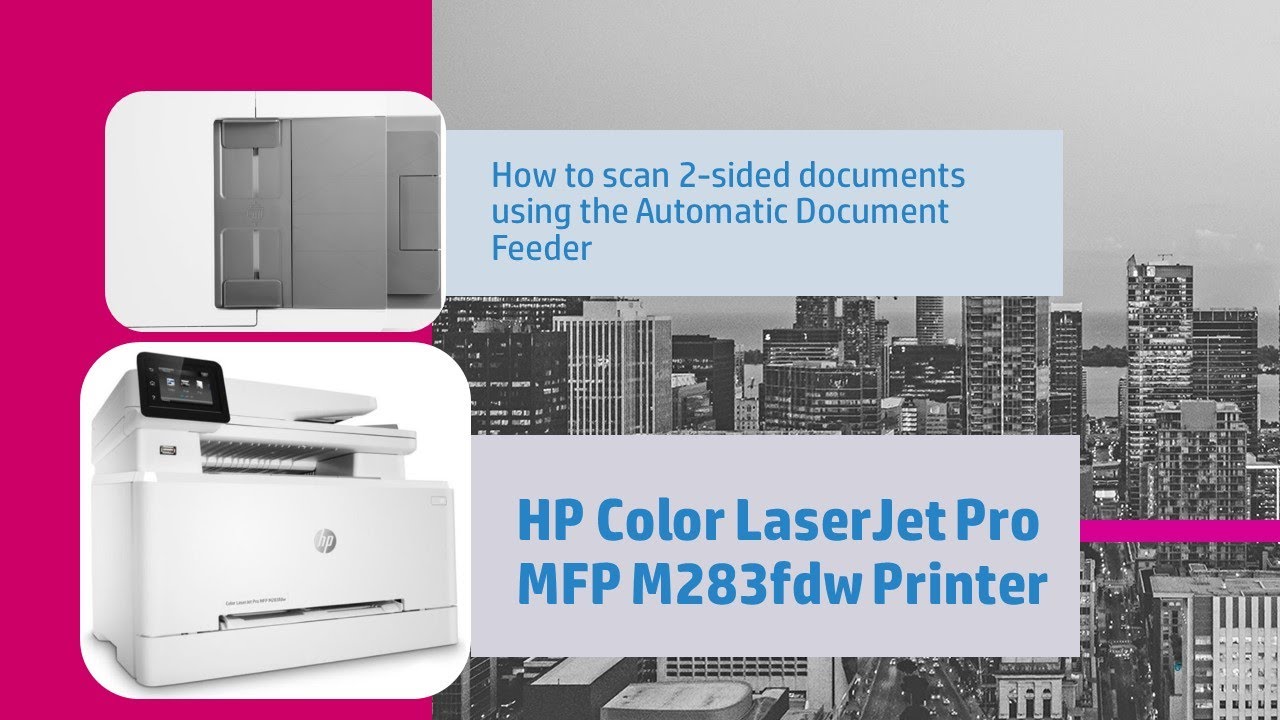I am looking for a wireless colour printer with duplex printing and scanning. I have shortlisted the following. I have shortlisted them because I need the following features:
Compatibility across Linux, Windows and MacOS (we use all three)
Duplex printing
Colour
Laser to reduce price per page cost
Scanning
Automatic sheet feeder
Does anyone have experience of these or similar printers from the same manufacturers? Does anyone know which is likely to be the cheaper printer to run long term? Thanks.
Brother DCP-9020CDW
HP M283fdw
Compatibility across Linux, Windows and MacOS (we use all three)
Duplex printing
Colour
Laser to reduce price per page cost
Scanning
Automatic sheet feeder
Does anyone have experience of these or similar printers from the same manufacturers? Does anyone know which is likely to be the cheaper printer to run long term? Thanks.
Brother DCP-9020CDW
HP M283fdw



 and perhaps the odd long document every few months (tax return forms etc.). So I am hoping that a) the toner won't "go bad" or gum up like inkjet cartridges do, and b) I'll only be replacing every couple of years or something?
and perhaps the odd long document every few months (tax return forms etc.). So I am hoping that a) the toner won't "go bad" or gum up like inkjet cartridges do, and b) I'll only be replacing every couple of years or something? ). This can be addressed via the HP software, which I am sure is total bloatware, but at least it gives the option... helpful video below:
). This can be addressed via the HP software, which I am sure is total bloatware, but at least it gives the option... helpful video below: