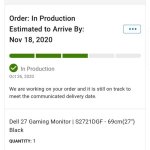Associate
Has anyone been able to resolve the constant blank screen when gaming with three monitors connected? I have three 27" screens, all different models, however with my 60Hz 1440P monitor connected this Dell keeps switching on and off, unplugging it resolves it. Any ideas?