Soldato
Hi,
I have a Huawei P30 Pro and I'm trying to connect Android Auto to my new car (2020 new Peugeot 208 GT Line).
It won't connect and shows me this screen on the LCD screen in the car:-
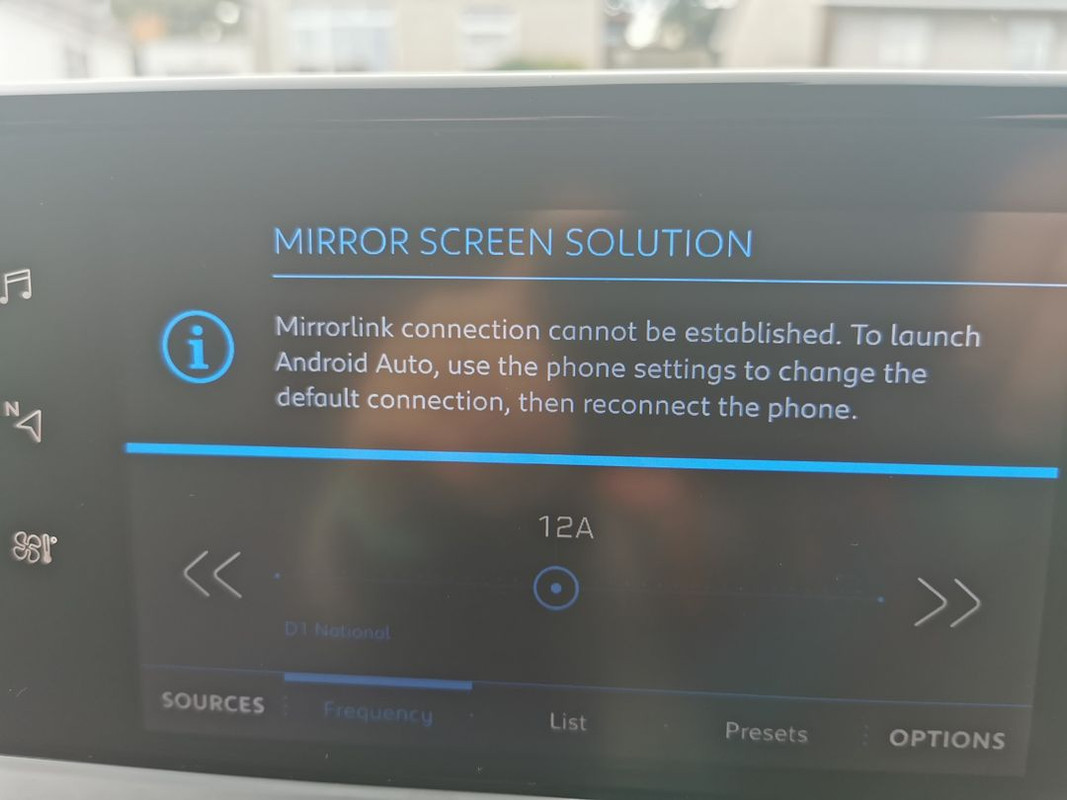
Having Googled this, some folk say Android Auto will not work on most devices running Android 10. And yet some folk say they are running Android 10 on their P30 and AA works fine? I've tried removing the version of Android Auto on the phone and replacing it with an earlier version APK but it still doesn't seem to want to connect. And strangely enough every time I try and install a version of Android Auto on the phone now, although it is installed as I think a system app, its not showing up anywhere on the phone screen other than in the app settings section on the phone.
Any assistance hugely appreciated, this is driving me nuts.
I have a Huawei P30 Pro and I'm trying to connect Android Auto to my new car (2020 new Peugeot 208 GT Line).
It won't connect and shows me this screen on the LCD screen in the car:-
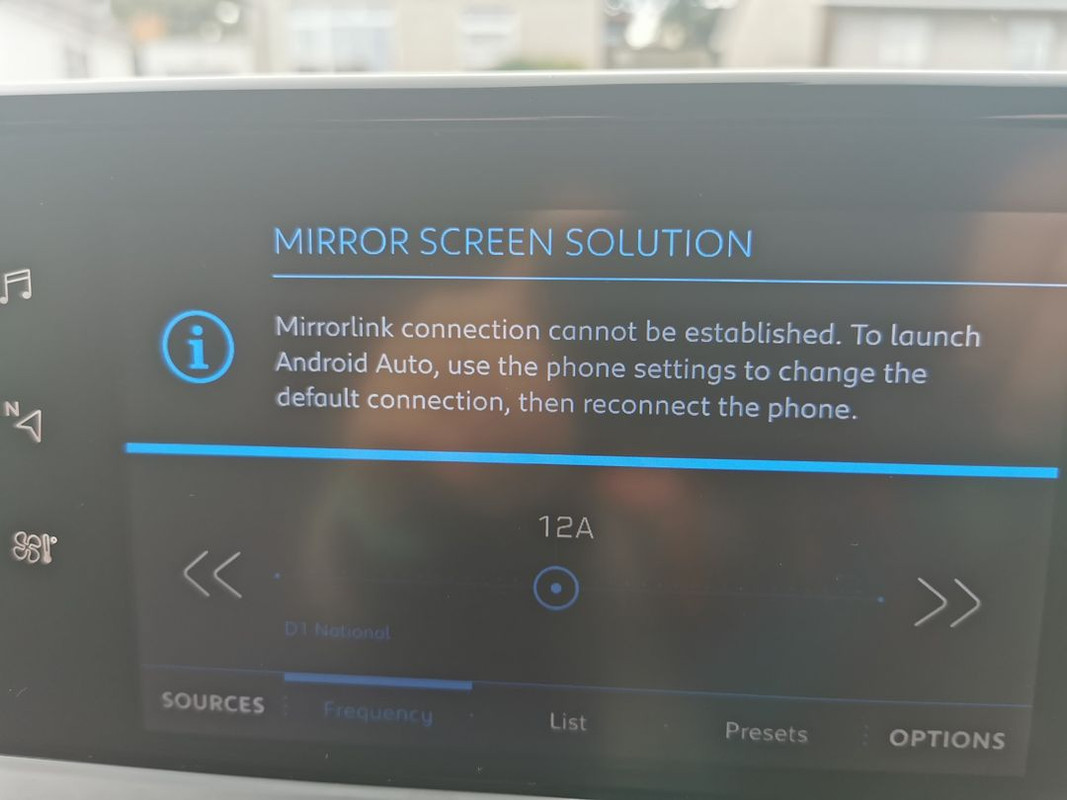
Having Googled this, some folk say Android Auto will not work on most devices running Android 10. And yet some folk say they are running Android 10 on their P30 and AA works fine? I've tried removing the version of Android Auto on the phone and replacing it with an earlier version APK but it still doesn't seem to want to connect. And strangely enough every time I try and install a version of Android Auto on the phone now, although it is installed as I think a system app, its not showing up anywhere on the phone screen other than in the app settings section on the phone.
Any assistance hugely appreciated, this is driving me nuts.




