Associate
I’ve heard that a Ryzen power plan should not be used with these chips. I think I still have it on my system from the 3700x.
Please remember that any mention of competitors, hinting at competitors or offering to provide details of competitors will result in an account suspension. The full rules can be found under the 'Terms and Rules' link in the bottom right corner of your screen. Just don't mention competitors in any way, shape or form and you'll be OK.
When you say manual is that a manual voltage only or a manual all-core OC?
The same principle applies on zen 2 as shown here with a stock R20 run hitting 65c with 3975 boost and a all core OC of 4050 only hitting 57c.lol
stock feeds higher voltage and lower amps.
all core OC feeds lower voltage but higher amps.
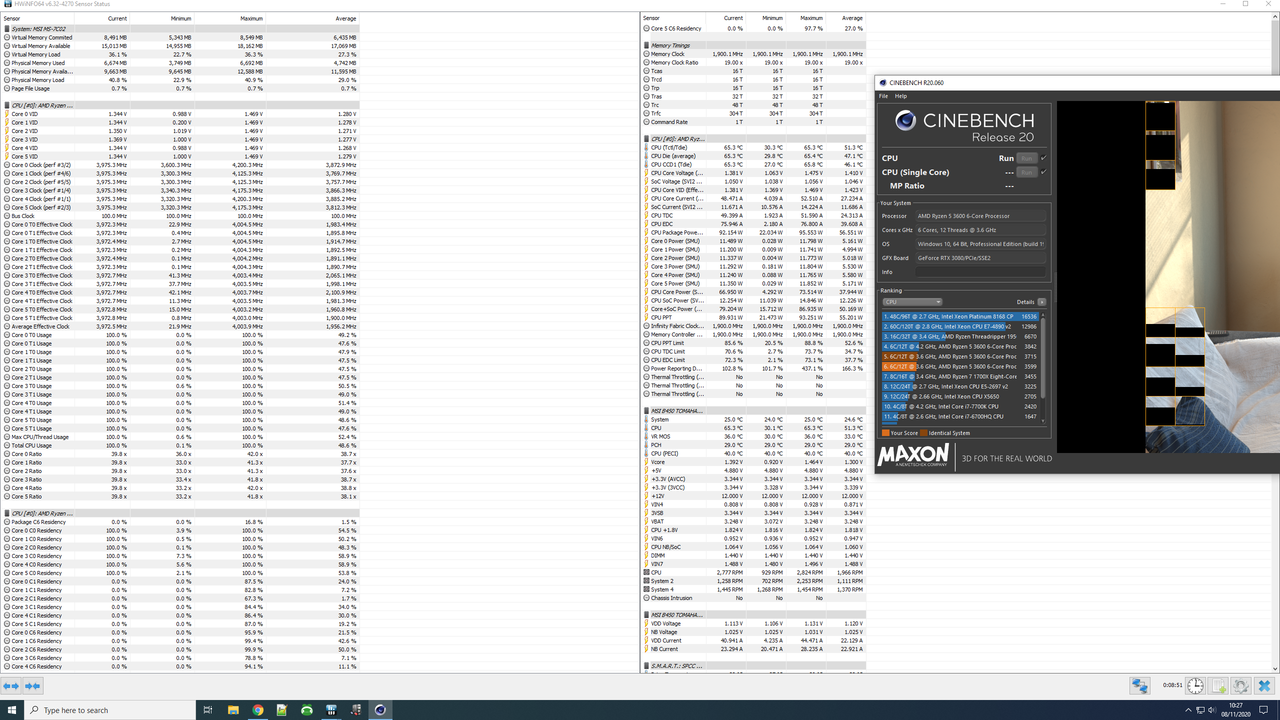
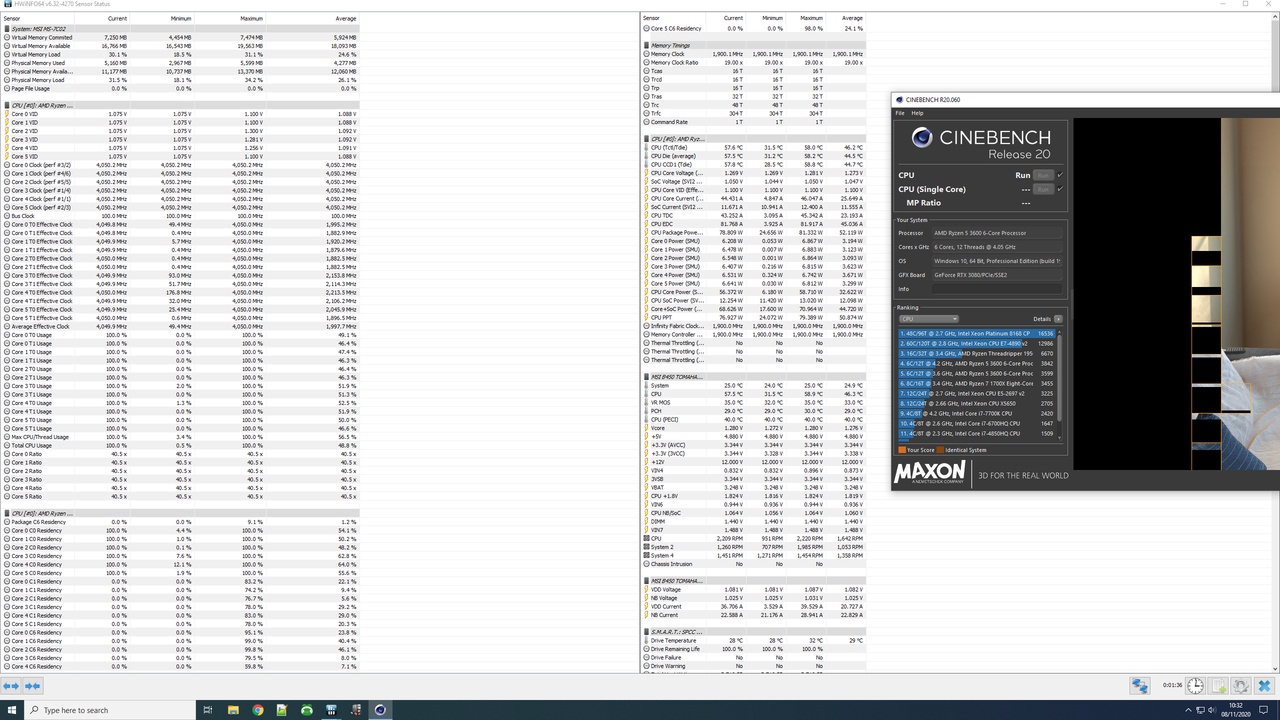

try just setting the voltage but not the clocks and let it boost single cores instead of all cores set to manual freq, you should be able to lower the voltage below stock and get less temps
i hear v drooping to 1.33-1.35v under all-core load is about right.
The thing is my 5800X runs cooler than my 3800X on average. I must have a good sample.Seen the reviews where Zen 2 runs hotter than Zen 3, the only exception being the 5800x which runs hotter.
I'm a bit worried that my Scythe Mugen 5 won't be able to keep my 5800x pre order cool after seeing the ops results.
I think you have judging by your cinebench results.The thing is my 5800X runs cooler than my 3800X on average. I must have a good sample.
I am honestly happy with the clock speeds. I didnt think I was going to be reaching 5050Mhz on a 5800X but I will take it. I want to see if it can stand 2000 FCLK but I dont think my B Die kit can handle it.I think you have judging by your cinebench results.
Hopefully I get a good sample too.
I am honestly happy with the clock speeds. I didnt think I was going to be reaching 5050Mhz on a 5800X but I will take it. I want to see if it can stand 2000 FCLK but I dont think my B Die kit can handle it.
Stock it reaches 4850Mhz, and 5050Mhz with PBO turned on.On its own stock boost, or did you manually o/c ?
I think you won the silicone lottery, mine will auto boost up to 4850 on up to 4 cores running stock.
Hey guys! Just finished building my new system with a 5800x and 3070 (after a few headaches with bios flashing..)
I just tested in Cinebench and my CPU hit around 85-87. Is this anything to worry about? Is the Noctua UH12S capable of cooling this cpu effectively? It quickly dropped to mid 30s after the test.
Has anyone tested in Cinebench with this cpu and gotten similar temps?
Thanks in advance!
Stock it reaches 4850Mhz, and 5050Mhz with PBO turned on.
using a r9 5900x with rog crosshair viii hero
at the moment asus bios seems to set voltage at 1.475 nearly all the time unless more than 4 cores are loaded when ram speed is set higher than 2133... my solution was to disable turbo pbo etc... all cores set to 4.4ghz, core voltage set to 1.15v never gets above 65c on my noctua c14s, all core benchmark much faster, single core not quite as fast, but i can live with it for now.
if only the chipset fan didn't randomly have to go into overdrive every so often to handle the temp spikes on the x570 chipset.

