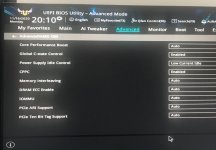Associate
- Joined
- 9 Dec 2015
- Posts
- 800
You don't need to do anything but turn LLC to High (not auto)Anybody running a 3900x in a Gigabyte x570 board? (preferbly Auros Pro)
been through CTR guide a few times and for the life of me cant find the default bios settings for using CTR.
I know AMD cool & Quiet should be enabled and also PBO turned off, but what were the other settings???.
Ran CTR in its 1st edition and setup the bios correctly beforehand. now I`ve updated to F30 and want to re-apply above settings (and the rest).
These were the results with CTR 1.0. (Beta)
CPU Silver Sample.
Recomended values for overclocking.
Ref Freq 4275 Mhz
Ref Volt 1250 mV
Recomended values for underclock.
Ref Freq 4150 Mhz
Ref Volt 1175 mV
Thanks Folks.