@Armageus How are you getting on with your 1520+? I have been watching the prices fluctuate the last few weeks. I am waiting on Black Friday before I either buy the 920+ or 1520+. Did you put any M2 NVME drives in yours for the read/write cache, and if so which ones?
I am thinking about using 2x WD Blue SN550 250GB as they seem quite well priced.
The DS1520+ is working fine. Currently has 3x3TB WD Reds in SHR (for 6TB usable), and an old 128GB Micron 2.5" SSD fitted which is currently hosting my Emby (Plex alternative) metadata.
I'm planning on adding a single NVME for a Read cache, which would likely speed up Emby metadata so I can move everything back onto a single volume, and will likely add another couple of drives and migrate to SHR2 (5x3TB = 9TB usable).
I've heard bad things about using 2 drives for Read/Write cache, in that it has caused corruption to the main array. I'd only consider running it with either a UPS, or possibly drives that feature Power Loss Protection (PLP), although the majority of those I've seen are in the longer 22110 form factor that won't fit.
My only dislike with the DS1520+ hardware is that it doesn't offer 10Gb (or even 2.5Gb or 5Gb Ethernet) which the rest of the hardware could easily support.
With regards to Synology in general, I do have a couple of frustrations:
- NVME slots can only be used for Cache, not as a storage volume (This can be done via the command line, but not supported so any update could break)
- Docker on a Synology is useless for my use case - I have 2 containers I would run (pihole and lancache), but both need to run on port 80, which can't be used on a Synology
- No way of assigning a separate ethernet port to a Docker which would mitigate the above and (can be done via the command line, but again not supported)
- No hardware passthrough (e.g. USB devices) to Virtual machines
In reality a DS420+ would probably have been sufficient for my needs, had I known about the limitations above