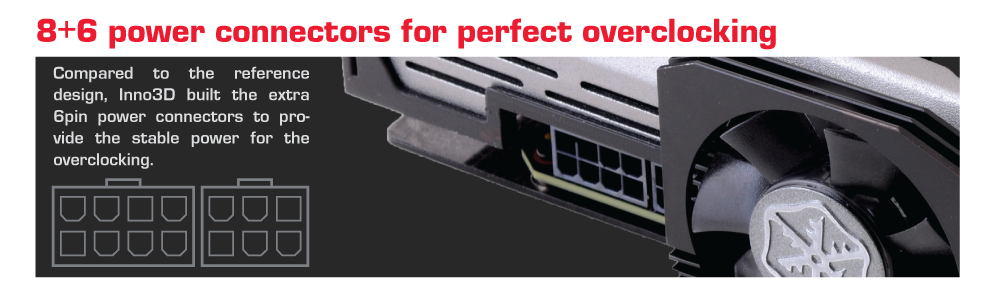Associate
- Joined
- 22 Feb 2011
- Posts
- 18
Hello all,
For sometime I have been experiencing this problem when I play the game rFactor 2, my pc will just randomly freeze, its as if I have hit the pause button, the only way to get around this is to do a reset, then everything will be fine for a few days and bam it happens again, some night its just once other times its multiple times, I,m very happy its nothing to do with the game, I have reinstalled it a few times and still it happens.
I have looked in the event viewer and noticed this ,
A corrected hardware error has occurred.
Component: PCI Express Root Port
Error Source: Advanced Error Reporting (PCI Express)
Primary Bus evice:Function: 0x0:0x3:0x0
evice:Function: 0x0:0x3:0x0
Secondary Bus evice:Function: 0x0:0x0:0x0
evice:Function: 0x0:0x0:0x0
Primary Device Name CI\VEN_8086&DEV_2F08&SUBSYS_78851462&REV_02
CI\VEN_8086&DEV_2F08&SUBSYS_78851462&REV_02
Secondary Device Name:
Is this to do with the graphics card?
Many thanks Stuart.
For sometime I have been experiencing this problem when I play the game rFactor 2, my pc will just randomly freeze, its as if I have hit the pause button, the only way to get around this is to do a reset, then everything will be fine for a few days and bam it happens again, some night its just once other times its multiple times, I,m very happy its nothing to do with the game, I have reinstalled it a few times and still it happens.
I have looked in the event viewer and noticed this ,
A corrected hardware error has occurred.
Component: PCI Express Root Port
Error Source: Advanced Error Reporting (PCI Express)
Primary Bus
 evice:Function: 0x0:0x3:0x0
evice:Function: 0x0:0x3:0x0Secondary Bus
 evice:Function: 0x0:0x0:0x0
evice:Function: 0x0:0x0:0x0Primary Device Name
 CI\VEN_8086&DEV_2F08&SUBSYS_78851462&REV_02
CI\VEN_8086&DEV_2F08&SUBSYS_78851462&REV_02Secondary Device Name:
Is this to do with the graphics card?
Many thanks Stuart.


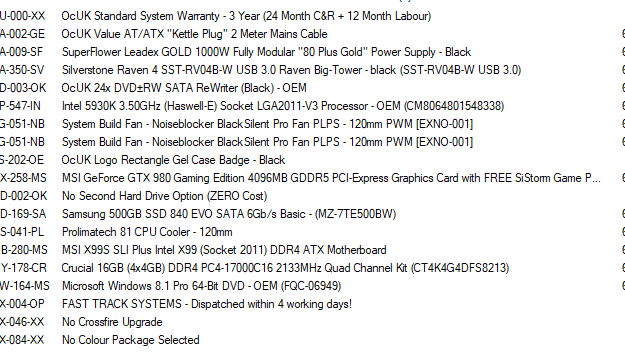
 , been a few updates,
, been a few updates,