Getting results around 5700 or 5800 score but all core speeds of like 4.55ghz. Strange. I'm using 3000mh ram but happy with single coreboosts.. can't be arsed messing round with it much more. Just want reasonable temps and rated speeds haha.Thanks, I can. I was just commenting that Ultra DLSS is too harsh and performance looks nicer.
"I believe whatever you say for yourself from your own testing. I got an idea how it works with PC gaming" What? This doesn't make sense at all
6000 should be around right for 5800X PBO on auto with all cores boosting to 4.5Ghz. Try leaving it on defaults
-
Competitor rules
Please remember that any mention of competitors, hinting at competitors or offering to provide details of competitors will result in an account suspension. The full rules can be found under the 'Terms and Rules' link in the bottom right corner of your screen. Just don't mention competitors in any way, shape or form and you'll be OK.
You are using an out of date browser. It may not display this or other websites correctly.
You should upgrade or use an alternative browser.
You should upgrade or use an alternative browser.
5800X Boost set to 5050Mhz all cores with AMD Curve Optimizer
- Thread starter gerardfraser
- Start date
More options
Thread starter's posts- Joined
- 27 Apr 2014
- Posts
- 857
"I believe whatever you say for yourself from your own testing. I got an idea how it works with PC gaming" What? This doesn't make sense at all
OK you said
Have you ever tried changing from CL16 to tighter / looser timings? (CL14 / 18)
I noticed much more of a difference going to 3600Mhz CL14 than going 3800Mhz CL16. 4000 CL16 results in lower fps than what im at now (3800Mhz, CL14)
I replied
I have tested all ram speeds from DDR4 CL10 2133Mhz-DDR4 CL14 4200Mhz. I believe whatever you say for yourself from your own testing.
I got an idea how it works with PC gaming.
Meaning yes I have tested what you wrote and more. I know exactly how the DDR4 Ram works.
This is why I showed the videos side by side. Tight timings is the way to go with your Ram.Higher FCLK speeds do not matter. Trying to give people advice it is up to them to see it for what it is.
So my overall point is do not waste your money on buying newer faster Ram for Ryzen when you do not need to and tighten Ram timings the best that you can.
For the best performance and put money you save on not buying new ram towards faster GPU.
It is not for me to tell people what to do and I do not know better than anyone else,I was saying going over 1900Mhz FCLk speed is not important and tight ram timings is the way to use your ram ,instead of buying new faster ram for no performance gain.
How is that less confusing,I got more crap to say if you want to read it

Makes sense then, Cinebench (and Ryzen in general) likes fast RAM with tight timings. Can you not clock the RAM up somewhat? What RAM do you have?Getting results around 5700 or 5800 score but all core speeds of like 4.55ghz. Strange. I'm using 3000mh ram but happy with single coreboosts.. can't be arsed messing round with it much more. Just want reasonable temps and rated speeds haha.
OK you said
I replied
Meaning yes I have tested what you wrote and more. I know exactly how the DDR4 Ram works.
This is why I showed the videos side by side. Tight timings is the way to go with your Ram.Higher FCLK speeds do not matter. Trying to give people advice it is up to them to see it for what it is.
So my overall point is do not waste your money on buying newer faster Ram for Ryzen when you do not need to and tighten Ram timings the best that you can.
For the best performance and put money you save on not buying new ram towards faster GPU.
It is not for me to tell people what to do and I do not know better than anyone else,I was saying going over 1900Mhz FCLk speed is not important and tight ram timings is the way to use your ram ,instead of buying new faster ram for no performance gain.
How is that less confusing,I got more crap to say if you want to read it
I agree with the GPU part (for games specifically) but these two comments contradict each other
"Tight timings is the way to go with your Ram."
"So my overall point is do not waste your money on buying newer faster Ram for Ryzen when you do not need to"
If you want tight timings on RAM (the way to go as you put) then you need to spend (not waste) money. Yes, you can overclock / tweak but it's not going to have the same potential as spending money on good RAM which has higher DDR speed and/or tight timings. E.g. DDR 4400 CL18 or DDR 3600 CL14. (both having the possibility of DDR 4000 CL16)
- Joined
- 27 Apr 2014
- Posts
- 857
@Guest2
I showed 4 PC games at 1920x1080 with DDR4 2933Mhz vs 3866Mhz and 2 games at 2560x1440 there was no difference.
I noticed over the last couple weeks you do not read comments or look at videos. You just got your mind set on one thing.I will not respond anymore to anything you say. I am confused enough already.
I showed 4 PC games at 1920x1080 with DDR4 2933Mhz vs 3866Mhz and 2 games at 2560x1440 there was no difference.
I noticed over the last couple weeks you do not read comments or look at videos. You just got your mind set on one thing.I will not respond anymore to anything you say. I am confused enough already.
I do indeed read comments and watch videos.@Guest2
I showed 4 PC games at 1920x1080 with DDR4 2933Mhz vs 3866Mhz and 2 games at 2560x1440 there was no difference.
I noticed over the last couple weeks you do not read comments or look at videos. You just got your mind set on one thing.I will not respond anymore to anything you say. I am confused enough already.
I did not mention the videos in my above comments which were about timings.
The videos did not compare timings which as above you wrote “Tight timings is the way to go with your Ram”
Instead of comparing DDR and IF speeds, why not show timing comparisons which would have been a 10 - 20fps (at a guess) difference.
Not sure what my mind is set on exactly as you put it.
The is all rather basic overclocking, not rocket science
Anyway, i'll shut up now and just provide other with useful info
- Joined
- 27 Apr 2014
- Posts
- 857
Why am I responding when I say I would not LOL ,cause I have to because I just wrote a spiel and you came back and said why don't you do this and that where if you read and looked like I said ,you would not say such things.I do indeed read comments and watch videos.
I did not mention the videos in my above comments which were about timings.
The videos did not compare timings which as above you wrote “Tight timings is the way to go with your Ram”
Instead of comparing DDR and IF speeds, why not show timing comparisons which would have been a 10 - 20fps (at a guess) difference.
Not sure what my mind is set on exactly as you put it.
The is all rather basic overclocking, not rocket science
Anyway, i'll shut up now and just provide other with useful info
From the video posted on the very thing you just said.You sir should read the whole quote from the video and look at the timings from the video. I help you out.
Testing is to show that tuned memory timings are important on AMD Ryzen CPU's,even at 1920x1080 in 98% of games.Of course I can not test all games. So if you have a normal computer with normal gear than ,tuning your ram may be the best way to get great performance out of your system ,also is a good way to save some cash and put the extra towards a better CPU/GPU.
Let the nutbars shout to the rafters ,that is not how to test memory. I am not into 720p/1080p gaming and man that triggers some people.

Sorry @Doug2507 got your question mixed up with guest post
I put this here in case Guest2 ask if I did.Answer would be yes on my part.
 B-Die Ram by gerard fraser, on Flickr
B-Die Ram by gerard fraser, on Flickr- Joined
- 27 Apr 2014
- Posts
- 857
Note: I did not test on Ryzen 5000 CPU's.We I tested for latency it was only with AIDA64 which is not reliable or terribly accurate and I did not notice a significant difference in latency and I never bothered recording latency. I find it does not mean anything at all for my computer usage. Sorry best answer I got.
EDIT;On Ryzen 5800X ,Ram is not important for me Playing PC games and I run DDR4 CL20 3600Mhz Rank 2 with no loss in performance to the best of my testing to date.
EDIT;On Ryzen 5800X ,Ram is not important for me Playing PC games and I run DDR4 CL20 3600Mhz Rank 2 with no loss in performance to the best of my testing to date.
- Joined
- 27 Apr 2014
- Posts
- 857
I bought 10850K and replaced my 5800X today. Done with AMD until next CPU released.Yeah ditched a golden AMD 5800X to play with a new cheap Intel CPU.Ha funny! Imagine someone ACTUALLY doing this, anyway lets get back on topic.,
Wonder if I should go to the Intel section and ask stupid questions,not directed at anyone in particular.
That was sudden. Who is going to preach Curve Optimizer across all hardware forums now?Done with AMD until next CPU released
Did you ever get it properly game stable? Or was it just benchmarks at 5175?
Asking because many of us have been hit by apparent stability at high freq only to get random crashes after system has been running for a while.
Still trying to get my head around this.
5900x.
Stock:8400
PBO +200 no curve:8700
PBO no boost, auto scaler, curve - 30 all core: 9000
So, do I set pbo to 100, scaler to x10, then set curve to neg 0 on all and go through each core raising thr neg offset till not stable?
5900x.
Stock:8400
PBO +200 no curve:8700
PBO no boost, auto scaler, curve - 30 all core: 9000
So, do I set pbo to 100, scaler to x10, then set curve to neg 0 on all and go through each core raising thr neg offset till not stable?
Last edited:
That was sudden. Who is going to preach Curve Optimizer across all hardware forums now?
Did you ever get it properly game stable? Or was it just benchmarks at 5175?
Asking because many of us have been hit by apparent stability at high freq only to get random crashes after system has been running for a while.
I set my 5600x to normal pbo 250mhz boost.
so it boost to 4900mhz on light loads and 4800mhz with gaming.
I skipped curve optimizer as it was to much work for not enough benefit.
crashing was common with games.
I tried 500mhz pbo and had 4950mhz on light load on one core.
Custom water is likely to give me 5ghz but that would cost me 200 euros to set up so is a no go as the benefit isn't worth it.
but 250mhz pbo and a 4900mhz boost is great for me as it runs cool 70c or so with gaming.
msi b550 a-pro
noctua u12s one fan
So it set and then runs as I want it to.
- Joined
- 27 Apr 2014
- Posts
- 857
Well it will not be me preaching anyone. Meet the new Intel fanboy going to make AMD scum like Miserable. I bought and used 7 AMD CPU's in two years,my job is done. I can not fix stupid.That was sudden. Who is going to preach Curve Optimizer across all hardware forums now?
Did you ever get it properly game stable? Or was it just benchmarks at 5175?
Asking because many of us have been hit by apparent stability at high freq only to get random crashes after system has been running for a while.
Video part of 7 hr gaming session at 4 hr mark,not sure if that counts for no crash and has been running for awhile.
But whats wrong? Your setup was the model child, real life advertisement to buy AMDI can not fix stupid
That Intel you got will be slower and more boring (well, simple) to overclock.
I had settings which I deemed stable. Ran tests all day, then games 2-3 hours without a single issue. Left it idle overnight, launch game next morning - 3 game crashes in 30 minutes. Reboot - stable again. Weird.
Overclocking AMD with PBO doesn't really need much cooling (as opposed to manual all-core). Silicon lottery, motherboard voltage circuit and random luck still apply, but overheating nto so much.Custom water is likely to give me 5ghz
Your best bet to get higher clocks is to start tinkering with curve optimizer. Negative curve will make cores more likely to boost higher. So where it previously boosted to 4800 at light loads it will more often be 4900.
- Joined
- 27 Apr 2014
- Posts
- 857
But whats wrong? Your setup was the model child, real life advertisement to buy AMD
That Intel you got will be slower and more boring (well, simple) to overclock.
I had settings which I deemed stable. Ran tests all day, then games 2-3 hours without a single issue. Left it idle overnight, launch game next morning - 3 game crashes in 30 minutes. Reboot - stable again. Weird.
The Idle crashes happened to me on certain settings but I tried 100's of settings ,so I could not name one. On MSI 1.1.8.0 Agesa should fix that.There is nothing wrong with me other than having a spending problem on PC gear. I literally buy bunches of everything and try it out.
SO lets say since RTX 3080 been released a couple months ago.Basically I do not care and I PC game at 4k,no difference to me in any CPU.
Bought 3 RTx 3080
At least 4 CPU's
3 or 4 NVME drives
2 sets of ram blah blah blah
Oh BTW the Intel turbo works the exact same as AMD Ryzen PBO crap. So I am at Turbo all core now .Tempetatures are the same as 5800X on multi load Cinebench but cooler in gaming.

Last edited:
- Joined
- 27 Apr 2014
- Posts
- 857
LOL I named the CPU Post #531 and provided a screen shot all within the same page and a few posts. You still believe you read the posts in the threads.Got my 10850K boosting to 5400Mhz so far gaming oonly seen up to 5200Mhz. Same as the Ryzen gear.You did actually change back to Intel. I thought you were being sarcastic all along
Waht Intel CPU did you go for?
Everyone on the internet needs to know your secret to your golden sample Intel and PBO settings usedLOL I named the CPU Post #531 and provided a screen shot all within the same page and a few posts. You still believe you read the posts in the threads.Got my 10850K boosting to 5400Mhz so far gaming oonly seen up to 5200Mhz. Same as the Ryzen gear.