Definitely all default and Ryzen Master shows 5000 max but HWinfo still reporting speeds over 5050.
I have found HWInfo really inaccurate lately. Ryzen master says one thing and HWInfo says another.
Please remember that any mention of competitors, hinting at competitors or offering to provide details of competitors will result in an account suspension. The full rules can be found under the 'Terms and Rules' link in the bottom right corner of your screen. Just don't mention competitors in any way, shape or form and you'll be OK.
Definitely all default and Ryzen Master shows 5000 max but HWinfo still reporting speeds over 5050.
Trust benchmarks instead.Well, I trust HWinfo because it says my CPU is great
that's only after 12 minutes and you've already wiped the floor with mine5950x straight in, 100% stock bios, 1 run of r20 multi and single. Just the same, not all core hit 4.9. Must be another dud...I'll show you clocks after I've had a play about with it tomorrow.
 Mine's been going for 14 hours and I still haven't hit even 4.8Ghz on any of the cores on my CCD2. Something is definitely not right:
Mine's been going for 14 hours and I still haven't hit even 4.8Ghz on any of the cores on my CCD2. Something is definitely not right: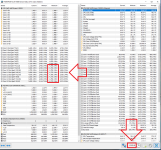
I suspect you are rightUnusual.
Seems like CCD2 will need heroic negative amounts of Curve Optimizer to boost higher.
 I've done lots of fiddling in curve optimizer but no luck whatsoever.
I've done lots of fiddling in curve optimizer but no luck whatsoever.that's only after 12 minutes and you've already wiped the floor with mineMine's been going for 14 hours and I still haven't hit even 4.8Ghz on any of the cores on my CCD2. Something is definitely not right:
I suspect you are rightI've done lots of fiddling in curve optimizer but no luck whatsoever.
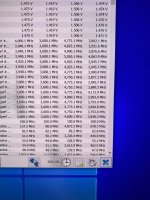

Very interesting.. what prompted you to reinstall windows?I had the same issue as you earlier today
A reinstall of windows helped, but also notice HWInfo is not reporting the correct boost clocks. After the install PBO CO worked again and all cores are going between 5050 - 5175 now although HWInfo is not reporting it properly
Very interesting.. what prompted you to reinstall windows?
I have iCue installed although I close it when running benchmarks. Seems very odd how applications can affect core speed measurement in this way.I was running a temporary install as I knew I’d be crashing a lot testing the breaking point of all my components. I had originally seen PBO with CO working fine and then it suddenly not. Others have reported similar cases of PBO with CO doing nothing for them too. After trying a Bios reset with no change, the next logical step was an OS reinstall which seemed to do the trick.
It all went downhill though after installing ICue, which I haven’t reinstalled yet. Will be interesting to see what happens when that’s installed.
I have iCue installed although I close it when running benchmarks. Seems very odd how applications can affect core speed measurement in this way.
Hey, any developments on this? Super curious to see if there's a software issue that messes with CCD2 core speed readings.I haven’t installed it again yet, but I’ll let you know if it changes anything. Still testing stability of my PBO CO curve which is causes random reboots at idle. This has to be a bios thing as I’ve seen a lot about this.
Hey, any developments on this? Super curious to see if there's a software issue that messes with CCD2 core speed readings.
Can't believe my eyesJust tested now and after installing iCUE PBO with CO makes no difference again. I cant get past 5 ghz on any core no matter the CO settings ICUE definitely screws with it. Just going to try one more thing
 killed iCue and stopped all the Corsair services. Within 15 mins I'm seeing 5/8 of my cores on CCD2 over 4.9GHz... wtf
killed iCue and stopped all the Corsair services. Within 15 mins I'm seeing 5/8 of my cores on CCD2 over 4.9GHz... wtf 
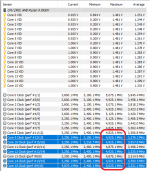


Can't believe my eyeskilled iCue and stopped all the Corsair services. Within 15 mins I'm seeing 5/8 of my cores on CCD2 over 4.9GHz... wtf
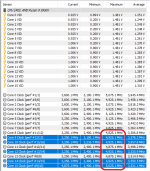
I did also update AMD chipset drivers to latest but I'm 99% sure that didn't make any difference here as the hwinfo core speeds didn't change at all. Deffo onto something I think, perhaps the iCue monitoring software has been messing with the HWiNFO64 monitors...
Managed to score 632 on Cinebench R20 single core as well which I think is the best I've seen yet. Very promising
Gonna play with my PBO and CO settings a bit more to see what I get now...
iCue also messes with the Ryzen Master readings too, but I notice with iCue running more than one core is running on single threaded loads using boost tester which lowers the boost clock.
Just tested now and after installing iCUE PBO with CO makes no difference again. I cant get past 5 ghz on any core no matter the CO settings ICUE definitely screws with it. Just going to try one more thing

