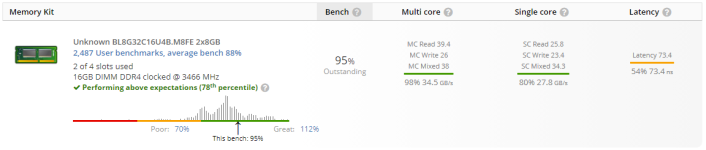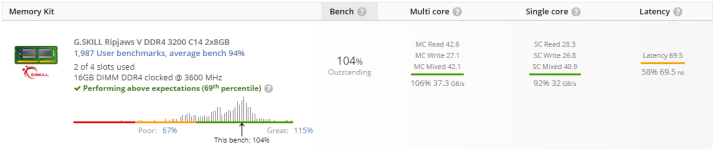Associate
I recently moved from Z170 i5 6600 non K at 4.28GHZ to B550 3700X @ stock but kept using the same memory, ssd, gpu and psu as before. In userbenchmark I had substantially faster memory performance on the old setup even though it's running at a higher speed on the new one and on a 4 year newer chipset!
I haven't touched timings on either system. On the B550 I've set FLCK to 1800 and increased the memory multiplier to 36. The memory is Crucial Ballistix DDR4-3200 16-18-18-36.
Z170:
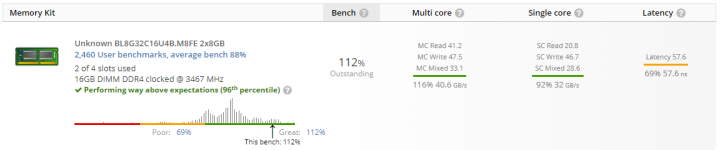
B550:
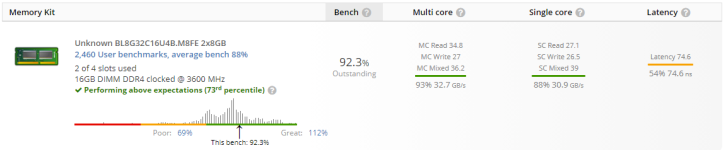
Is this a common issue?
I haven't touched timings on either system. On the B550 I've set FLCK to 1800 and increased the memory multiplier to 36. The memory is Crucial Ballistix DDR4-3200 16-18-18-36.
Z170:
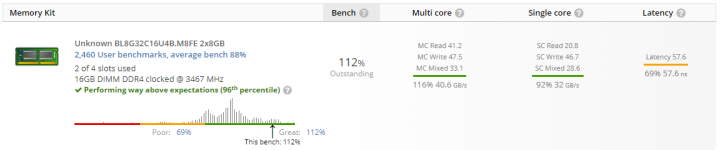
B550:
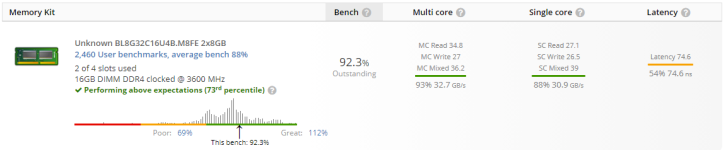
Is this a common issue?