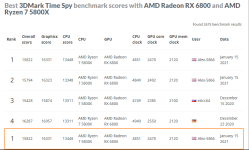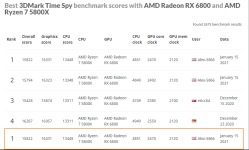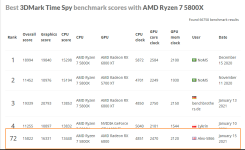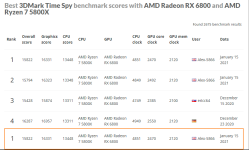Associate
I have just bought a 5600x also (upgrading from a six year old PC intel I7-4790).
Need an inexpensive motherboard, considering a B450 Tomahawk but not sure if I should spend the extra for a B550 or X570 chipset?
Components purchased so far:
Lian Li LANCOOL 205M MicroATX Mid Tower Case
AMD Ryzen 5 5600X
Crucial Ballistix 16 GB (2 x 8 GB) DDR4-3200 CL16
Corsair TXM Gold 650 W 80+ Gold
and then will chuck in from my current build
Sapphire Radeon RX VEGA 56 8 GB PULSE
SanDisk SSD PLUS 480 GB Sata III
Any thoughts much appreciated as it's been a very long time since I last build a PC from scratch, quite excited tbh!
EDIT - just pulled the trigger on a MSI MAG B550m Mortar motherboard and a 1tb Adata XPG Gammix S50 Lite 1TB M.2-2280 SSD. Just need to decide if the stock CPU cooler will be enough or worth buying a separate aftermarket one.
Components purchased so far:
Lian Li LANCOOL 205M MicroATX Mid Tower Case
AMD Ryzen 5 5600X
Crucial Ballistix 16 GB (2 x 8 GB) DDR4-3200 CL16
Corsair TXM Gold 650 W 80+ Gold
and then will chuck in from my current build
Sapphire Radeon RX VEGA 56 8 GB PULSE
SanDisk SSD PLUS 480 GB Sata III
Any thoughts much appreciated as it's been a very long time since I last build a PC from scratch, quite excited tbh!
EDIT - just pulled the trigger on a MSI MAG B550m Mortar motherboard and a 1tb Adata XPG Gammix S50 Lite 1TB M.2-2280 SSD. Just need to decide if the stock CPU cooler will be enough or worth buying a separate aftermarket one.
Last edited: