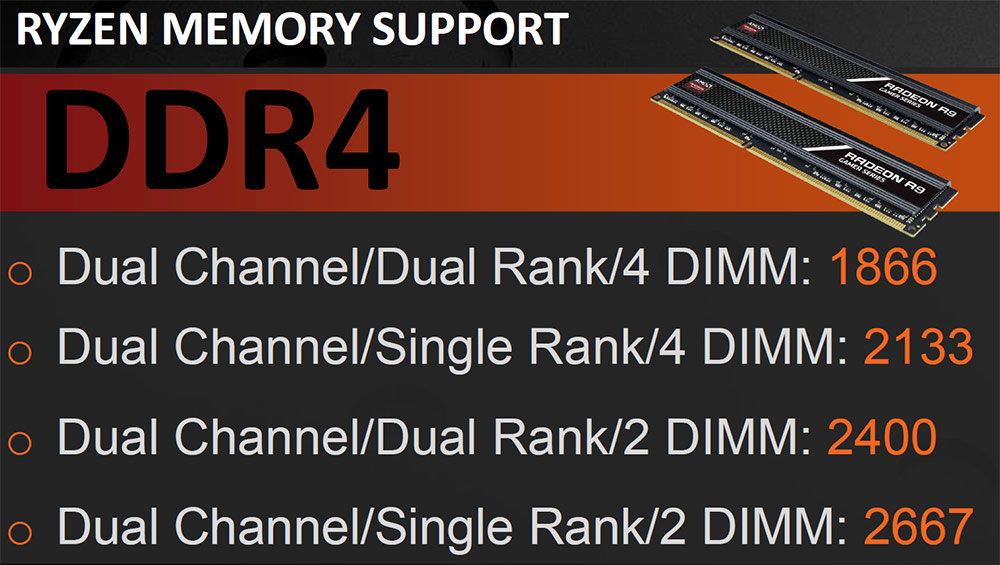Associate
I have currently got a 1700x and a MSI x370 xpower titanium motherboard with 32GB DDR4 3000MHz and an RX580.
My motherboard is giving issues using slots 1 and 3 on the ram, which I have troubleshooted down to not being themotherboard cpu or the ram. All my sticks of ram can pass a memory test in slots 2 and 4. A different cpu (2200g) exhibits the same issue so it's not the CPU IMC.
Pc is used mainly for graphic design (Adobe illustrator, InDesign, Photoshop etc) and sometimes for gaming by be. The existing CPU is pretty good in terms of horsepower however seems like with how the motherboards are segmented, I need to spend money on a new CPU and board to future proof or give myself limited upgrade options if I want to stay on my 1700x. Budget wise I guess under £500 of I have to do motherboard and CPU. Or do I stick in a b450 board and run it until it's too slow?
My motherboard is giving issues using slots 1 and 3 on the ram, which I have troubleshooted down to not being the
Pc is used mainly for graphic design (Adobe illustrator, InDesign, Photoshop etc) and sometimes for gaming by be. The existing CPU is pretty good in terms of horsepower however seems like with how the motherboards are segmented, I need to spend money on a new CPU and board to future proof or give myself limited upgrade options if I want to stay on my 1700x. Budget wise I guess under £500 of I have to do motherboard and CPU. Or do I stick in a b450 board and run it until it's too slow?
Last edited: