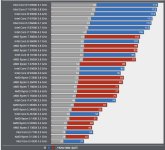I could potentially upgrade my motherboard and RAM for around £100 and keep the same CPU. And maybe sell the old motherboard and DDR3 1600Mhz RAM, which limits me to 40-50 FPS in some games (mostly Ubisoft tbh).
A forum user posted these Watch Dogs: Legion results, showing the difference between DDR4 RAM frequencies:
"Here are some RAM benchmarks on an Intel i9 9900K with an NVIDIA GeForce RTX2080Ti (using the same timings). 1280x720 with Ultra Settings (but without Ray Tracing. Ray Tracing brings an additional RAM hit in this game). You can clearly see the scalability of RAM here.
DDR4-2666Mhz - Minimum Framerate: 68fps, Average Framerate: 90fps
DDR4-3000Mhz - Minimum Framerate 74fps, Average Framerate: 97fps
DDR4-3600Mhz - Minimum Framerate: 78fps, Average Framerate: 105fps
DDR4-3800Mhz - Minimum Framerate: 81fps, Average Framerate 109fps"
Basically, I could upgrade to used DDR3 2666mhz RAM, and potentially
overclock it to ~3000Mhz. Looking at some videos on Youtube, it looks like the performance difference between DDR3 and DDR4, if running at the same RAM frequency, is negligible.