Everything's arrived, just need to get myself home from offshore still got a whole week to wait, already making up a list of all the games i want to try replaying with better graphics. anyone else replayed games and noticed a big difference? top is GTA5 i completed it a few years ago and never played it since
You are using an out of date browser. It may not display this or other websites correctly.
You should upgrade or use an alternative browser.
You should upgrade or use an alternative browser.
GE66 Raider
- Thread starter DJ85
- Start date
More options
Thread starter's postsSoldato
was going to say I was still having problems undervolting the cpu as it was jumping from .8v to 1.2v without doing anything, and that throttlestop was acting odd (put it to great use on my desktop btw) but today I noticed bios 1.08 was released yesterday so have just installed that and now throttlestop is hovering around 0.8v with only minor fluctuations
was going to say I was still having problems undervolting the cpu as it was jumping from .8v to 1.2v without doing anything, and that throttlestop was acting odd (put it to great use on my desktop btw) but today I noticed bios 1.08 was released yesterday so have just installed that and now throttlestop is hovering around 0.8v with only minor fluctuations
Ah good, so working as it should then now?
@David Flett - Yeah you will, I'm coming from a 1070 which is still a decent enough gfx card but I've been really impressed by by the framerates I'm getting from the 3070 in the GE66. I've gone from struggling to get a solid 60fps at ultra in many games, to now pushing out over 100fps on the same settings.
latest Timespy run, but this time with cooler boost fans on throughout and the laptop placed on a stand to elevate the back (no extra fans).

-50mV undervolt to CPU core/cache and a +100mHz core/+400mHz memory overclock to the gfx card.
Temps were very good throughout, GPU didn't get higher than 58/59 centigrade and the CPU maxed out at 85 centigrade during the CPU stress test.
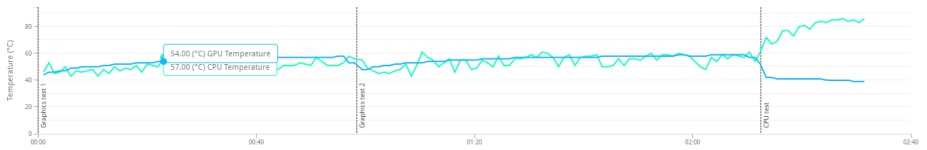
Think I'll leave it at that as any further gains with be very marginal!

-50mV undervolt to CPU core/cache and a +100mHz core/+400mHz memory overclock to the gfx card.
Temps were very good throughout, GPU didn't get higher than 58/59 centigrade and the CPU maxed out at 85 centigrade during the CPU stress test.
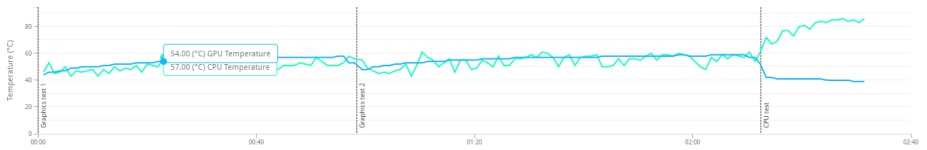
Think I'll leave it at that as any further gains with be very marginal!
Soldato
Thats pretty good  just got a 3070 in desktop too
just got a 3070 in desktop too 
 just got a 3070 in desktop too
just got a 3070 in desktop too 
How does the 2021 GE66 compare to last years model?
Are the speakers improved?
Is the underside of the chassis still a cheap soft yet brittle feeling plastic?
Does the keyboard have anymore key travel? It felt extremely shallow last year.
I’m considering this or the Razer Blade Pro 17 to replace the Strix Scar 17 that has some issues.
Thanks.
Are the speakers improved?
Is the underside of the chassis still a cheap soft yet brittle feeling plastic?
Does the keyboard have anymore key travel? It felt extremely shallow last year.
I’m considering this or the Razer Blade Pro 17 to replace the Strix Scar 17 that has some issues.
Thanks.
My CPU seems to sit at 70 degrees quite a lot? I'm only downloading games from steam. I've upgraded my M.2 and ram would that be effecting anything?
Soldato
I wouldnt have thought so, maybe some background process is running, are the fans spinning up?
Bit of an easy fix maybe not having a laptop for a few months I'm out of touch. I clicked the battery icon and moved it down to the middle setting or even the battery saving notch, the very first one, now I'm sitting at a constant 38-40 idling and 50 installing games.
Which settings are you guys on in dragon Centre? Something I deleted in my last laptop.
I'm on balanced at the moment and game mode on
Edit
Was running out of battery so plugged in and straight back up to 70 degrees again, unplugged to check, right back down to 50
Which settings are you guys on in dragon Centre? Something I deleted in my last laptop.
I'm on balanced at the moment and game mode on
Edit
Was running out of battery so plugged in and straight back up to 70 degrees again, unplugged to check, right back down to 50
Last edited:
Soldato
Bit of an easy fix maybe not having a laptop for a few months I'm out of touch. I clicked the battery icon and moved it down to the middle setting or even the battery saving notch, the very first one, now I'm sitting at a constant 38-40 idling and 50 installing games.
Which settings are you guys on in dragon Centre? Something I deleted in my last laptop.
I'm on balanced at the moment and game mode on
Edit
Was running out of battery so plugged in and straight back up to 70 degrees again, unplugged to check, right back down to 50
What are you using to monitor the temps so I can do like for like for you
I've been playing about with it all day I've closed all apps I the background that seemed to help a bit but still a little hotter than I'd like. I'm using open hardware monitor and task manager always seems to be a difference between them all. I've tried it again while downloading from steam.
Plugged in, unplugged, on battery saver mode and then performance mode.
Was sitting at 47 doing nothing plugged in.
65 on full battery power downloading
59 on battery saver mode downloading
66 plugged in downloading
Maybe just runs hot?




Plugged in, unplugged, on battery saver mode and then performance mode.
Was sitting at 47 doing nothing plugged in.
65 on full battery power downloading
59 on battery saver mode downloading
66 plugged in downloading
Maybe just runs hot?




Soldato
I've just checked mine when I first turned it on and opened Dragon Centre it was upto 60C, but leaving it to settle its dropped down to between 41-43C with 2% load, gpu is also at 43C. I've disabled the integrated gpu and it is plugged in using Balanced power mode
Thanks for taking time to look, Did disabling integrated gpu help any? How do you do that? Does your cpu jump up if you click the battery In the tray and slide the slider to best performance? I'm downloading just now its sitting at 43 and will jump to 70 if I move the slider right up. If I plug in it goes between 48/50
Soldato
Disabled it via dragon centre, the general settins part, not sure if it made any difference or not can try again, it does seem to spike briefly if I unplug and then plug back in but only to about 50C, having said that loooking at the min/ max temps mines got as high as 66C so its not that different tbh
Ill give it a try as well, I'm maybe just used to my last laptop, the ge73 with the 1070 rarely got hot.
Soldato
maybe see what it gets upto under gaming
Just finished installing all my games and gave them all a quick 5 mins to get all the initial first time install preparations done and apart from death stranding where it automatically went on to extreme performance mode and fans went wild everything stayed at like 60 degrees so pretty happy with that. I'll have a play about tomorrow with all the settings, just quickly put everything on ultra for a look. Graphics are unreal
Soldato
The fast screen made me buy a 144hz 34" Ultrawide for desktop 

Just finished installing all my games and gave them all a quick 5 mins to get all the initial first time install preparations done and apart from death stranding where it automatically went on to extreme performance mode and fans went wild everything stayed at like 60 degrees so pretty happy with that. I'll have a play about tomorrow with all the settings, just quickly put everything on ultra for a look. Graphics are unreal
If you think the fans are wild with extreme performance mode, you should turn on cooler boost and see what that's like lol


